Convert & edit Panasonic SDR-S50 MOD in FCE
- "Connecting the Panasonic SDR-S50 camcorder via USB works well on Mac, but can't import the MOD files to Final Cut by default."
- "I got the Panasonic SDR-S50 camera and had taken some videos and I uploaded them to my Mac, but I want to edit them. How do I do that?"
- Are you also still puzzled with such kinds of troubles with your Panasonic SDR-S50 and go on searching for a solution? Now I will show you the way how to edit Panasonic SDR-S50 MOD in FCE.
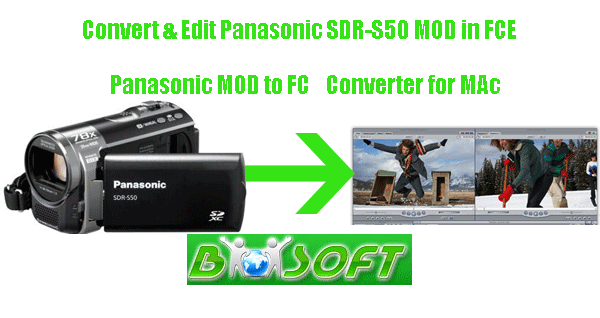
Panasonic SDR camcorders comprise two parts - SDR-H series and SDR-S series. Most Panasonic SDR series camcorders record videos in MOD with the video compression of MPEG-2 which is a standard definition video format, such as some popular Panasonic SDR camcorders: SDR-S26, SDR-S10, SDR-S50, SDR-H60, etc. The MOD video can playback on the media player, which has capability of reproducing MPEG-2 video. However, the video can't be compatible with Mac-compatible programs like QuickTime, iMovie, Final Cut Express, etc. Perhaps, you have already realized something is missing and been trying to find a third party software for converting the .mod shot by the camcorder to .mov which is regarded to be a FCE compatible format. - In this case, the Panasonic MOD to FCE Converter for Mac will be a brilliant choice which provides the most professional and comprehensive format converting function. In addition, a built-in editing function in this program enables you to do some editing like trim, crop, watermark, effect filter, etc. Take the Panasonic SDR-S50 for example, following tutorial will make you clear how the program works.
- More information about Panasonic MOD to FCE Converter for Mac
Fast convert .mod files from JVC, Panasonic, and Canon camcorders.
Compress, trim, crop, add special effects and different watermarks.
Upload the recording content online with converted FLV formats.
Backup the recording videos in your computer or mobile devices.
Support VFW codec encoding and 5.1channel audio output.
As an easy-to-use MOD converter with user-familiar interface. - Download Panasonic MOD to FCE Converter for Mac FOR FREE
Output videos are watermarked with brorsoft company logo for the trial version
Purchase Panasonic MOD to FCE Converter for Mac without watermark - How to Convert & Edit Panasonic SDR-S50 MOD in Final Cut Express
Preparation: Connect Panasonic SDR-S50 camcorder to iMac/Mac Book. Import the .mod MPEG-2 files that you want to deal with into hard drive.
Step 1: Load Panasonic SDR-S50 MOD footage to this program
Run the program as the most easy-to-use Panasonic MOD Converter for Mac. Click the "Add" button on the up-left corner of top tool bar, by clicking it or dragging the video directly you can import the .mod files to the program. Plus, multiple files are allowed to be imported altogether. - Step 2: Choose the “MOV (AVC)(*.mov)” as the output format
In the format pop-down list, navigate mouse cursor to “MOV (AVC)(*.mov)” option in the “Adobe Premiere/Sony Vegas” section to select the output format. Then, click “Export to” for setting the destination folder which the output files belongs to. - Step3: Set the codec as XVID Codec that FCE deals with
As no auto-conform sequence dialog for H.264 codec (the default codec) in Final Cut Express, you have to correct the output parameter. Click the “settings” button, change the output video codec as XVID so that FCE can recognize. Plus, you can also adjust other audio and video parameters like bitrates, frame rate, and audio channel. In principle, the larger input values, the larger file size, but accompanying with the better file quality; the smaller input value, the smaller file size, but in accordance with the more inferior file quality. That is to say, if you want to do advance settings, you’d better make a balance between the file sizes and file quality. - Step 4: Start converting Panasonic SDR-S50 MOD to FCE compatible format
Click the “Convert” button under the preview window, the Mac Panasonic MOD converter will start converting Panasonic SDR-S50 MOD to FCE compatible format for you. The converting process will take you several minutes. You can:
Be clear about the total achieved percentage of scheduled progress
"Pause" or "Cancel" the conversion at any time
"Shut down the computer after conversion" by ticking the box
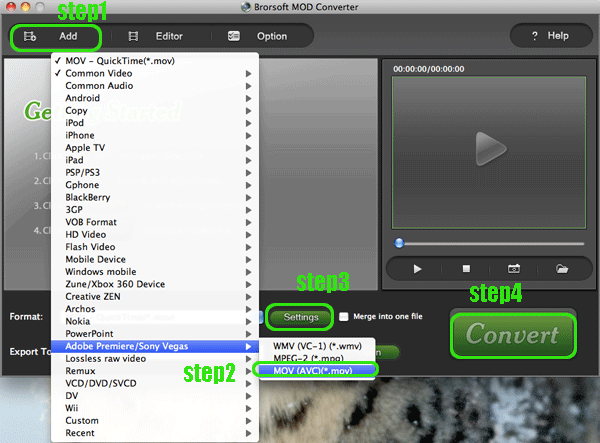
- Now, the converted files in MOV format are prepared in the destination folder. Go to import them to Final Cut Express for further editing with your own masterpieces!
Brorsoft Panasonic MOD to FCE Converter for Mac System Requirements
1G Hz or above PowerPC G4/G5 or Intel processor.
Mac OS X (including Mac OS X 10.4 Tiger, v10.5 Leopard and v10.6 Snow Leopard) on iMac, MacBook, Mac Pro, etc.
512 MB physical RAM (memory) or more.
1024*768 or higher resolution display.
 Trust ourselves & embrace the world!
Trust ourselves & embrace the world!