Edit Sony HDR-XR350V AVCHD in iMovie & Export to iDVD for burning
- Sony HDR series Camcorders are High Definition Models, which store video in AVCHD. As a kind of popular HD camcorder, Sony HDR series own several hot family members including Sony HDR-XR150, HDR-XR500V, HDR-XR350V, HDR-CX150, HDR-FX7, etc. Sony HDR series Handycam is lightweight, recording in high definition with good video quality, easy to use. Recently, my neighbor, a Sony Handycam HDR-XR350V camcorder owner told me about his wonder. All he wants to know is if a third party software is needed to edit the Sony HDR-XR350v AVCHD in iMovie. Plus, his ultimate purpose is to import Sony HDR-XR350V AVCHD to iDVD for burning into DVDs and watch them on TV. Perhaps still many of you are confused about it too, hence I simply explain right here.
- Sony HDR-XR350V is a little bit different from other models for this series. It records in both HD mode and SD mode. The footages in HD mode are in AVCHD format while the ones in SD mode are in MPEG-2 format. iMovie constantly supports MPEG-4, MPEG-2, MOV, HDV or DV. So, videos shot by Sony HDR-XR350V in HD mode are not compatible with iMovie and a third party software is required. What makes things easier is that any format from iMovie, DV, high-definition video (HDV), MPEG-2 SD, MPEG-2 SD, MPEG-4 SD, MPEG-4 HD is compatible with iDVD that supports using 16:9 widescreen video; therefore, when your DVD plays on a DVD player that supports widescreen format, the footage appears in its original aspect ratio.
- Brorsoft Sony HDR Converter for Mac is the third party software, which can convert Sony HDR-XR350V footage into any format, including the iMovie friendly format. As a professional mac MTS/M2TS converter, it caters for many models of Sony HDR camcorders and the models of footages that Sony HDR converter for Mac can deal with are listed as follows,
Sony HDR-XR100, Sony HDR-XR101, Sony HDR-XR150, Sony HDR-XR200, Sony HDR-XR200V, Sony HDR-XR350, Sony HDR-XR350V, Sony HDR-XR500, Sony HDR-XR500V, Sony HDR-XR520, Sony HDR-XR520V, Sony HDR-XR550, Sony HDR-XR550V, Sony HDR-XR100E, Sony HDR-XR105E, Sony HDR-XR106E, Sony HDR-XR155E, Sony HDR-XR200E, Sony HDR-XR350E, Sony HDR-XR500E, Sony HDR-XR520E, Sony HDR-XR200VE, Sony HDR-XR350VE, Sony HDR-XR500VE, Sony HDR-XR550VE - More information about Brorsoft Sony HDR converter for Mac
The converter can convert any AVCHD/MTS video at high processing speed.
Basic video editing functions and flexible operations are available.
The perfect video and audio synchronization is in high quality.
It supports VFW codec encoding and 5.1 channel audio output
It can play 1080p, 1080i, 720p MTS/M2TS files with multimedia players
It’s identified as an easy-to-use AVCHD/MTS converter with user-familiar interface. - Quick GUIDE
How to convert Sony HDR-XR350V AVCHD for iMovie & export to iDVD for burning
There are three easy procedures in total:
Procedure1: Convert Sony HDR-XR350V AVCHD for iMovie - Step1: Import videos to the best Sony HDR converter for Mac
After installing and launching Sony HDR converter for Mac, Connect your Sony HDR-XR350V to your iMac/Macbook and copy the videos to hard drive. Click the "Add" button on the top tool bar to select the videos or drag them into the program. - Step2: Choose HD .MOV as the output video format for iMovie.
Click the arrow of the drop-down menu as "Format" options. Several iMovie 8/9 supportable video formats are available in the program. We recommend to choose "HD Video" section for "H.264 HD Video (*.mov)" as the output video format for importing to iMovie. - Step3: Start the Sony HDR-XR350V AVCHD to HDV conversion
Click the "convert" to start converting AVCHD footage to HDV. During The process you can:
Be clear about the total achieved percentage of scheduled progress
"Pause" or "Cancel" the conversion at any time
"Shut down the computer after conversion" by ticking the box 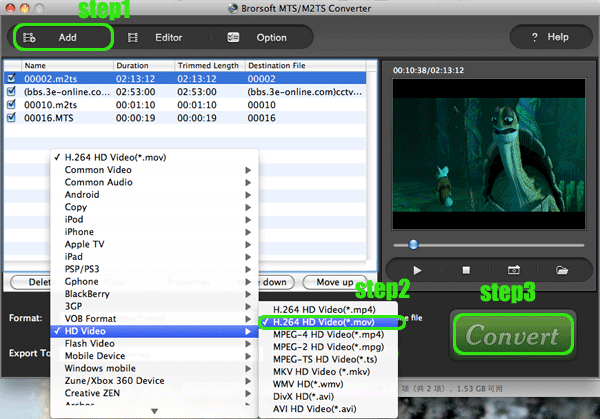
- After a few minutes, the output videos are ready for you to finish your own masterpieces with iMovie.By now, the brilliant Sony HDR converter for Mac has already finished all its job...
- Procedure2: Import the converted Sony HDR-XR350V footage to iMovie for editting
In the “File” menu, click “Import” to load the video files converted by Brorsoft Sony HDR converter for Mac. And then follow the way to make your home videos now. Choose “File” -> New from the menu and name the project. If the footage is widescreen, please ensure that you choose the “Widescreen (16:9)” option. - Procedure3: Export the edited videos from iMovie to iDVD
When you are positively sure your project is complete and you have added your Chapters, you are ready to export to iDVD. Once you export, you CANNOT make any changes in iMovie. iDVD immediately begins encoding your project for burning onto a DVD-R. So, although iMovie must remain open while the iDVD project is encoding, you cannot make any changes to it.
Step 1:Save your iMovie project.
Step 2:Select the iDVD tab.
Step 3:Click the "Create IDVD Project" button.
Step 4:iDVD will open automatically. - Brorsoft Sony HDR converter for Mac System Requirements
1G Hz or above PowerPC G4/G5 or Intel processor.
Mac OS X (including Mac OS X 10.4 Tiger, v10.5 Leopard and v10.6 Snow Leopard) on iMac, MacBook, Mac Pro, etc.
512 MB physical RAM (memory) or more.
1024*768 or higher resolution display. - Next Steps
Download AVCHD/MTS to MOV Converter for Mac FOR FREE
Buy AVCHD/MTS to MOV converter for Mac without watermark

 Trust ourselves & embrace the world!
Trust ourselves & embrace the world!