AVI to iPad 2 for Mac– Enjoy AVI movies on iPad 2 freely
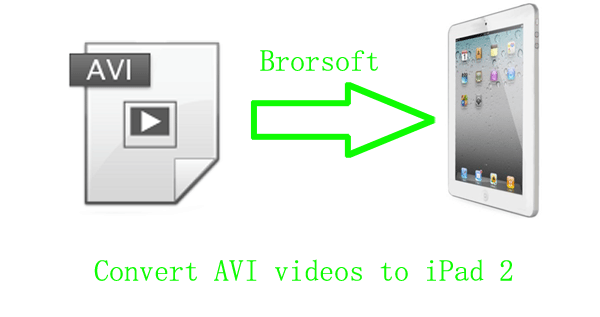
A large, high-resolution LED-backlit and IPS display. An incredible responsive Multi-Touch screen, and an amazingly powerful, Apple-designed chip. With all in a design that's thin and light enough to take anywhere. iPad 2 isn't just best device of its kind but a whole new kind of device. To enrich this extraordinary device with some high definition AVI movies, there is a problem that iPad 2 does not support AVI format.- And how to solve this problem, now we can provide you with the best AVI to iPad 2 software for Mac, which can convert AVI, MKV, MVI, M2TS, VRO, VOB, FLV, etc. to iPad 2 compatible format-MP4 with high output quality.
- Now the following is the detailed user instructions for you.
Before the detailed steps, what you should do first is that free download iPad 2 video converter for Mac and install it, ready for the AVI to iPad 2 conversion.
Step 1: Add files to AVI video converter.
Import all AVI files you wish to convert to the the best AVI to iPad 2 software. - Step 2: Select an output format for iPad 2 and set the output files.
Click on the dropdown menu of “Format” and then click on “iPad”, here this powerful AVI to iPad 2program supports output format as iPad Video MPEG-4(*mp4), iPad Video H.264(*mp4), iPad 2 Video(*mp4),etc. and then you can choose the format you wish which is compatible with iPad 2. Here we set the iPad Video MPEG-4(*.mp4) as an example.
Afterward, you can set the output files by clicking “Browse” icon as you need. - Step 3: Click “Settings” icon to adjust audio and video parameters.
You can adjust codec, aspect ratio, bit rate, frame rate, sample rate and audio channel in the interface to optimize the output file quality. - Step 4: Click the “Convert” icon to start the AVI to iPad 2 conversion on Mac.
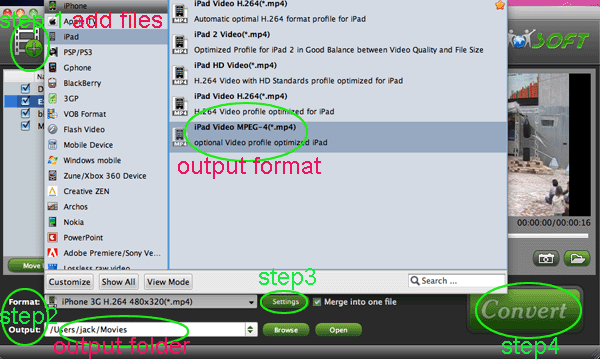
- After the conversion completed in a short time , just transfer the converted files to iPad 2 by iTunes. Then you can play AVI movies on iPad 2 anytime and anywhere.
It is really an easy process for you, so if you want to convert AVI files to iPad 2, just have a free try this flexible and powerfulAVI to iPad 2 Converter.
 Trust ourselves & embrace the world!
Trust ourselves & embrace the world!