
"Hi all! I'm new and I am looking for help with ripping Bluray content for editing in Premiere Pro 4? What do you use that works?!"
"i need to be able to edit clips from Blu-ray movies in Premiere. so i need to convert the movie into a file format that Premiere understands. what software is best for converting the movie?"
"Is it possible to import a movie from bluray to Avid Media Composer?"
Many Blu-ray lovers are looking for the way to edit their favorite BD in editing tools to create their masterpiece. However, the users found easily that they can not directly import the Blu-ray movie to Adobe Premiere Pro or Avid Media Composer for smooth editing. Then how can they upload the Blu-rays to editing systems, such as Avid and Adobe for postproduction?
As we all know, the most compatible video format for Adobe Premiere and Avid editing is MPEG and DNxHD MOV format. So we need to transcode the Blu-rays to the editable format first before import the Blu-rays to the editors. In order to perform the task smoothly, I recommend you a powerful Brorsoft Blu-ray Ripper for Mac which has an exclusive function to support Blu-rays and DVDs to editing tools, such as Adobe, Avid even FCP.
With it, the Mac users can directly load Blu-ray/DVD disc, blu-ray/DVD folder or IFO/ISO files with no CSS, region code or analogue copy protections from Blu-ray/DVDs to the software for converting/ripping into mpeg or DNxHD MOV format with the best quality and fastest speed for Premiere and Avid editing.
PS:If you are a PC user, then Brorsoft Blu-ray Ripper Windows is your best choice.
Free download Blu-ray to Premiere and Avid Converter:

 (Note: Click here for OS X 10.5)
(Note: Click here for OS X 10.5)
How to Convert and Import Blu-ray clips into Premiere Pro/Avid Media Composer
Note: For Ripping Blu-ray to Premiere and Avid on Mac, a Mac compatible BD driver is needed.
Step 1. Load Blu-ray movies
Insert the Blu-ray disc into your BD drive and click "Load Blu-ray" icon to import the Blu-ray movies. In addition, click the main file of the Blu-ray movies you can select the subtitle and audio track as you like.
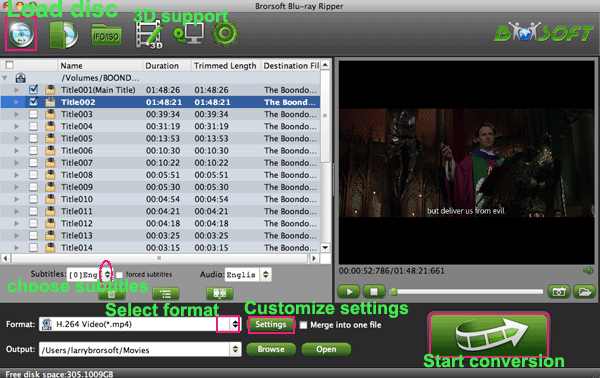
Step 2: Select output format
Click the format bar or the pull down menu of “Format” to select output format.
If you want to edit your blu-ray movies in Avid Media Composer, then just choose Avid Media Composer > Avid DNxHD(*.mov) as an output format.

If you are about to edit movies in Adobe Premiere, then Adobe Premiere/Sony Vegas > MPEG-2 (*.mpg) is the suitable video format.

Step 3: Start to rip Blu-ray movies to MPEG/ DNxHD MOV
Tap "Convert" button to start the Blu-ray to Premiere and Avid conversion under Mac OS X. After the conversion, importing the ripped video files to your editing tools should be smooth and simple .
Additional Tip:
Adjust the video and audio parameters, including the Bitrate of Video&Audio, Video Size, Sample Rate, Frame Rate, Audio Channels, etc., by clicking the Settings button on the main interface for getting the best quality before starting conversion.
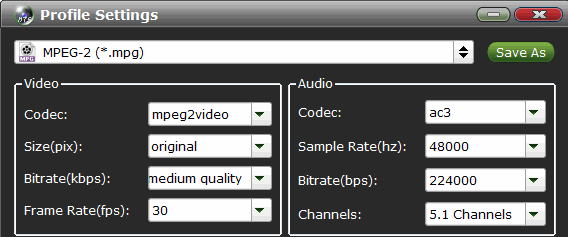
Related Guides:
How to edit DVD videos in Final Cut Pro
How to Import Blu-ray to Final Cut Pro
How to transfer Blu-ray movies to iTunes
 Trust ourselves & embrace the world!
Trust ourselves & embrace the world!