Home » How To »Import/Convert/Transcode Sony HDR-CX160 1080/60P AVCHD to Avid Media Composer 5.5.3 on Mac OS X Lion
Import/Convert/Transcode Sony HDR-CX160 1080/60P AVCHD to Avid Media Composer 5.5.3 on Mac OS X Lion
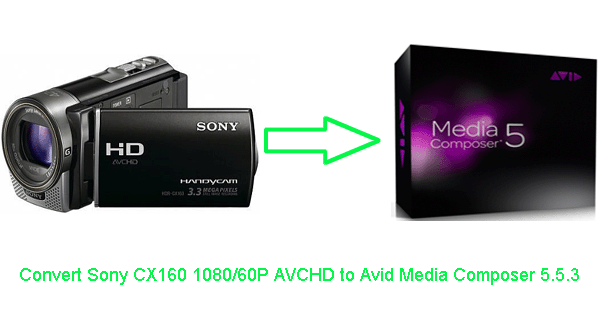
Capture amazing 1920 x 1080 Full HD video with the ultra-compact HDR-CX160 Handycam camcorder. It features an "Exmor R" CMOS sensor for superior low-light performance and wide angle Sony G lens, plus 42x extended zoom feature for getting you closer to the action. Record and store up to six hours of high-definition video footage (HD LP mode) via the built-in embedded Flash memory. You can also compose and view your shots on the vibrant 3.0" touch-screen display. With its powerful functions and wonderful performance, all the Sony CX160 users are pleased and excited.- As more and more users wanna further edit their shootings in the AVCHD recording mode with the latest version of Avid Media Composer 5.5.3 to make a personalized home movie for sharing with their friends and families, here we recommend the best Mac Sony CX160 AVCHD Converter which enables you to import/convert Sony HDR-CX160 1080/60P AVCHD to Avid Media Composer 5.5.3 on Mac OS X Lion easily without any trouble.
- Preparation for converting Sony HDR-CX160 1080/60P AVCHD to Avid Media Composer 5.5.3 on Mac OS X Lion:
1. Software: the best Mac Sony CX160 AVCHD Converter (Free for trial version)
2. System requirement: Mac OS X Lion with an Intel Core 2 Duo processor or better - Guide: step-by-step guide on how to convert HDR-CX160 1080/60P AVCHD to Avid Media Composer 5.5.3 on Mac OS X Lion with Mac Sony CX160 AVCHD Converter
- Part 1: Copy and transfer Sony HDR-CX160 1080/60P AVCHD files to Mac.
Connect your Sony HDR-CX160 camcorder to Apple computer via USB cable, find the .mts files by following the camera folder AVCHD > BDMV > STREAM. Then copy and transfer the .mts files from camera to the Apple hard drive disk. - Part 2: Convert/Transcode Sony HDR-CX160 1080/60P AVCHD to Avid Media Composer 5.5.3 on Mac OS X Lion.
- Step 1: Import HDR-CX160 1080/60P AVCHD to the best Mac Sony CX160 AVCHD Converter.
Launch Mac Sony CX160 AVCHD Converter. Click the button for adding to import HDR-CX160 1080/60P AVCHD to the best Mac Sony CX160 AVCHD Converter. You can tick the box in front of the file you want to convert. If it is necessary, you can double click the each file to have a preview.
Tip: If you have multiple MTS/M2TS video files, you can tick the “Merge into one” box to combine the multiple video files into one single file so that you can play these files without interruption. - Step 2: Select an output format for Avid Media Composer 5.5.3 and set the output folder.
Click on the dropdown menu of “Format” and then move you pointer to Avid Studio> Avid DNxHD(*.mov). The Avid DNxHD .mov format is the only available format when your Avid Media Composer 5.5.3 is installed on Mac OS X Lion. Then you can set the output folder by clicking “Browse” icon as you need. - Step 3: Click “Settings” icon to adjust audio and video parameters.
Click the “Settings” icon and you will go into a new interface named “Profile Settings”. You can adjust codec, bit rate, frame rate, sample rate and audio channel in the interface according to your needs and optimize the output file quality. You can refer to the screen shot below.
Note: You’d better set the video frame rate as 60fps, and select the audio channels as 5.1 channel to keep the best quality for editing in Avid Media Composer 5.5.3.
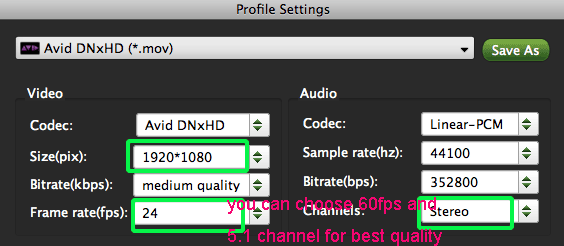
- Step 4: Start converting your HDR-CX160 1080/60P AVCHD MTS to Avid DNxHD MOV for AVID Media Composer 5.5.3 on Mac OS X LIon.
Click the “Convert” button; it will convert/trsnscode CX160 1080/60P AVCHD MTS to AVID Media Composer 5.5.3 on Mac OS X Lion immediately. You can find the process in the “Conversion” interface.
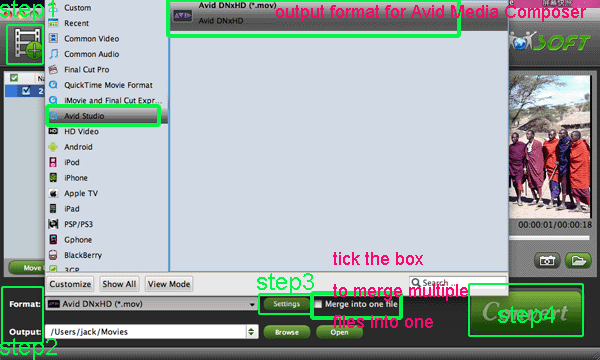
- After the CX160 1080/60P AVCHD MTS to Avid DNxHD MOV conversion, you will be able to get the output files for Avid Media Composer 5.5.3 via clicking on “Open” button effortlessly. Now you can you can easily import Sony CX160 merged Avid DNxHD (*.mov) to Avid Media Composer 5.5.3 for editing without interruption.
- Tip:
If you wanna convert/transcode AVCHD MTS/M2TS to FCP for editing, you can transcode MTS/M2TS to Apple ProRes (*.mov), DVCPRO HD(*.mov) or HDV(*.mov) for FCP. Obviously, the professional Brorsoft Mac Sony CX160 AVCHD Converter is your best and first choice. Related Guide
Convert HDR-TG5/TG5V/TG5E MTS to Apple InterMediate Codec MOV
Transcode Sony HDR-CX560/CX560V MTS to Apple InterMediate Codec for iMovie
Transcode HDR-PJ30 MTS to Apple InterMediate Codec AIC MOV for iMovie
Convert/Transcode HDR-PJ10 1080P AVCHD Video to Apple ProRes 422 for FCP
Import Leica D-LUX 5 AVCHD Lite Movies to Final Cut Express 4
 Trust ourselves & embrace the world!
Trust ourselves & embrace the world!