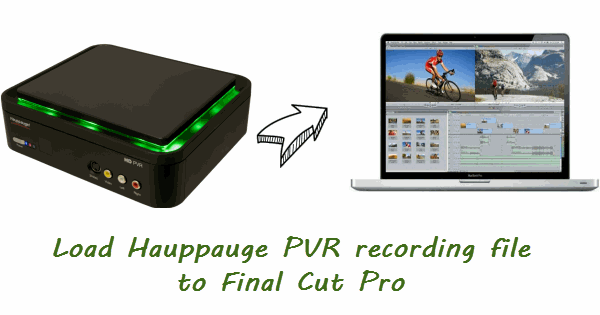
HD PVR is the world’s first High Definitionvideo recorder for making real-time H.264 compressed recordings at resolutions up to 1080i. HD-PVR records component video (YCrCb) from video game consoles and cable TV and satellite set top boxes, with a built-in IR blaster to automatically change TV channels for scheduled recordings. Audio is recorded using two channel stereo or optical audio with five channel Dolby Digital.
The recording format is AVCHD, which can be used to burn Blu-ray compatible discs. Two hours of HD recordings, recorded at 5 Mbits/sec, can be burnt onto a standard 4.7 GByte DVD-R or DVD-RW disc for playback on a Blu-ray disc player.
It is useful for these DVD and BD lover, they can record the videos for burning on DVDs and BDs to memorize some special days and occasions.
But a lot of persons meet the problem which prevent them from buring the Blu-rays. Some people as the below user want to edit their recordings before buring, but it is difficult for them to import the Hauppauge PVR AVCHD to FCP for editing.
I am thing of getting a Hauppauge HD PVR to record things, and I am planning to edit them on FCP 7 before buring into a Blu-ray. However. I can not import the Hauppauge PVR videos to FCP. Are the videos compatible with FCP? How should I do? Any help is appreciated.
As we mentioned above, the video format that the Hauppauge HD PVR recorded is AVCHD format which is not supported by many editing software, including FCP owing to its video codec. As we all know, the most compatible video codec for FCP is Apple ProRes codec. So if you want to edit Hauppauge HD PVR AVCHD files in FCP , the first thing you need to do is to change its video codec. Here, the third party program--Brorsoft AVCHD Converter for Mac is the best choice for you to transcode Hauppauge HD PVR AVCHD to ProRes without quality loss. After that, you can edit Hauppauge HD PVR footages in FCP smoothly without problem.
Free Download Brorsoft MTS Converter for Mac
 (Note: Click here for OS X 10.5)
(Note: Click here for OS X 10.5)
Guide: Convert Hauppauge HD PVR AVCHD for Final Cut Pro
Step 1:Set up the Hauppauge MTS Converter on your Mac. Transfer the source AVCHD footages to the converter.
Tip: If you want, you can merge several AVCHD clips by ticking “Merge into one” box.
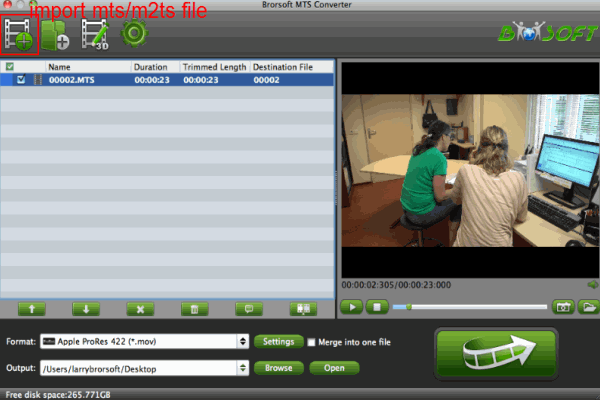
Step 2: Select output format. Click Format bar to choose Final Cut Pro > Apple ProRes 422(*mov)

Tip: FCP 6 or ealier version only can support ProRes 422 and ProRes 422(HQ). FCP 7 or above can support Pro Res 422(LT), Pro Res 444Pro and Res 422(Proxy).
Step 3: Click Conversion button to start transcoding AVCHD to Apple ProRes on Mac OS X.
After the MTS to MOV conversion finished, you can click "open" button to find the output file to import to FCP for further editing without problem.
Tips:
1. Click the "Settings" icon and you will go into a new interface named "Profile Settings". You can adjust codec, bit rate, frame rate, sample rate and audio channel in the interface according to your needs and optimize the output file quality.
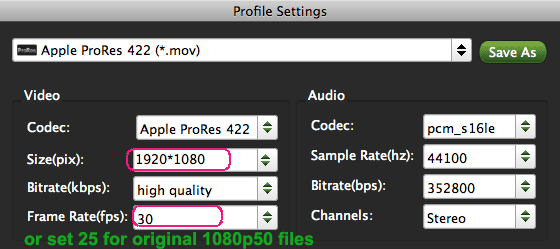
Related Guides:
How to convert and merge multiple AVCHD clips
How to import AVCHD to Premiere
How to compress AVCHD 50p files to 25p
How to load Sony MTS files to Avid MC
 Trust ourselves & embrace the world!
Trust ourselves & embrace the world!