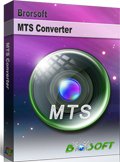Put/Import Sony HDR-CX200 1080/60i AVCHD MTS to Avid Media Composer for editing
Sony HDR-CX200 High Definition Handycam Camcorder comes outfitted with several enhancing features: 5 dynamic and vivid surround audio, Full HD video which offers 1920 x 1080p high definition resolution letting you record your memories in exceptional Full High Definition quality. When you got a bunch of Full HD MTS files with AVCHD clips, what will you do? Most of the users would like to edit the HDR-CX200 files in Avid Media Composer or other video edit programs to get one perfect masterpiece.
While, frustratingly, when some users try to import HDR-CX200 1080/60i AVCHD MTS to Avid Media Composer for editing, there are always some troubles around them.
To solve the problem of so many HDR-CX200 users, here we offer you the solution. MTS footage captured by Sony Handycam is quite different with some other MTS files. We find that H.264/ AVC encoded MTS footage does not work well with video editing software except for few ones. Despite of this, H.264 codec is acknowledged as a universal codec for camcorder videos, especially for HD contents. The advanced compression method of H.264 results in much less storage and the same picture quality comparing with MPEG-4; however, the highly-compressed content is not so friendly for editing software. Thus, to get Avid Media Composer work perfectly with Sony HDR-CX200 AVCHD MTS footage, the best way is to convert Sony HDR-CX200 1080/60i AVCHD MTS to MOV that Avid Media Composer supports.

HDR-CX200 MTS to Avid Media Composer Converter will best your best choice here. This HDR-CX200 MTS to Avid Media Composer Converter is professionalized in converting/transcoding HDR-CX200 AVCHD MTS files to Avid Media Composer editable format Avid DNxHD(*mov) at super fast speed within four simple steps. What’s more, if you have multiple HDR-CX200 AVCHD clips, you can join these MTS files into one file with this smart HDR-CX200 MTS to Avid Media Composer Converter. Below is the detailed guide. Just follow it step by step.
 (Note: Click here for OS X 10.5)
(Note: Click here for OS X 10.5) 
Guide: Convert/Transcode Sony HDR-CX200 1080/60i AVCHD MTS to Avid Media Composer.
Step 1: Import Sony HDR-CX200 1080/60i MTS to the best HDR-CX200 MTS to Avid Media Composer Converter.
Connect your Sony HDR-CX200 to your computer with USB2.0 and then archive your files. Launch the best HDR-CX200 MTS to Avid Media Composer Converter.
Click the button for adding to import HDR-CX200 1080/60i MTS to the best HDR-CX200 MTS to Avid Media Composer Converter. If it is necessary, you can double click the each file to have a preview.
Tip: If you have multiple Sony HDR-CX200 MTS video files, you can tick the “Merge into one” box to merge multiple Sony HDR-CX200 MTS video files for Avid Media Composer, so that you can play these files without interruption.
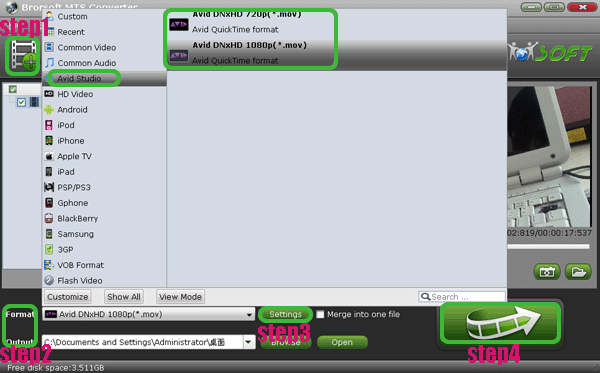
Step 2: Select an output format for Avid Media Composer and set the output folder.
Click on “Format” and you will get a dropdown menu, then move you pointer to “Avid Studio”, and from the sublist, “Avid DNxHD 1080p(*.mov)”, “Avid DNxHD 720p(*.mov)” are both the compatible format for you to edit HDR-CX200 AVCHD clips in Avid Media Composer. Then you can set the output folder by clicking “Browse” icon as you need.
Step 3: Click “Settings” icon to adjust audio and video parameters.
Click the “Settings” icon and you will go into a new interface named “Profile Settings”. You can adjust codec, bit rate, frame rate, sample rate and audio channel in the interface according to your needs and optimize the output file quality. You can refer to the screen shot below.
Note: You’d better set the video frame rate as 30fps, video size as 1920*1080 and select the audio channels as 5.1 channels to keep the best quality for editing HDR-CX200 MTS files in Avid Media Composer.
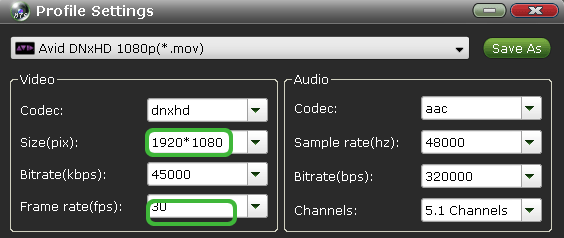
Step 4: Start converting your HDR-CX200 1080/60i AVCHD MTS to Avid MOV for Avid Media Composer.
Click the “Convert” button; it will convert HDR-CX200 1080/60i AVCHD MTS to Avid MOV for Avid Media Composer immediately with the CUDA acceleration technology support. You can find the process in the “Conversion” interface.
After the short HDR-CX200 AVCHD MTS to Avid MOV for Avid Media Composer conversion, you will be able to get the output files for Nero 11 by clicking on “Open” button effortlessly. Afterwards, you can put converted and merged HDR-CX200 1080/60i AVCHD MTS to Avid Media Composer for editing without any trouble.
Tip:
As a matter of fact, this smart HDR-CX200 MTS to Avid Media Composer Converter not only can help you to convert/transcode AVCHD MTS files to Avid Media Composer, but also can aid you to do some simple editing like cropping, trimming, adding watermark, etc with its video edit function. To learn more about it, pleas link to Brorsoft HDR-CX200 MTS to Avid Media Composer Converter.
Get Sony VG900 AVCHD to FCP Mac
Watch/Play/Enjoy DSC-HX9V AVCHD video on iPad 2
Burn Sony HDR-CX200 1080 60i AVCHD to DVD on Mac
Convert/Import DSC-HX9V 1080/60p AVCHD to PowerDirector 9
Convert/Transcode AVCHD MTS/M2TS to Adobe After Effects CS5.5
Convert/Transfer HDC-TM700 M2TS to MKV with the best AVCHD Converter
Convert/Sync HDR-XR500V to iPad 2 with the best AVCHD to iPad 2 Converter
Useful Tips
- Convert MTS to ProRes High Sierra
- Upload MTS to YouTube
- Convert MTS to MOV Mac
- Convert MTS to MP4
- Convert MTS to H.265
- Convert MTS to MPEG
- Play MTS in VLC
- Upload MTS to Dropbox
- Play MTS in Plex Server
- Play MTS on Smart TV
- Join multiple MTS files
- Import MTS clips to FCP
- Import MTS clips to AE
- Convert MTS to VirtualDub
- Convert MTS to Sony Vegas
- Convert MTS to Andorid
- Convert MTS to Avid Media Composer
- Convert MTS to HitFilm 4 Express
- Convert Edit 3D AVCHD MTS
- Trancode MTS for Premiere
- Transcode MTS to Pinnacle
- Convert MTS to Camtasia Studio
- Convert MTS to Davinci Resolve
- Convert M2TS to Sony Movie Studio
- Convert MTS to Windows Movie Maker
Copyright © 2019 Brorsoft Studio. All Rights Reserved.