How to upload Sony F55/F5 video footage to Sony Vegas Pro

Q1: Sony F5 work in Sony Vegas Pro
“Trying to get 1080p XAVC footage from an F5 to work in Vegas Pro. It imports, but when I try to do anything with it, it crashes. Wondering if anyone can help. PLEASE HELP!!!”
Q2: Use Sony F55 XAVC in Sony Vegas Pro
"I have some F55 XAVC footage I'd like to use in Sony Vegas Pro. Seems that it's still unsupported? Am I missing something or is this still unsupported? Does anyone know what I can possibly do???"
PMW-F5 and PMW-F55 are two of the new CineAlta 4K digital cinema cameras of Sony which can record superb footages of XAVC 4K and 180 fps XAVC 2K/HD. These new camera models are now reaching to the top of the high-end professional camcorder market. However, the XAVC recording format coming out along with the PMW-F5/F55, is not yet as popular as the cameras so that it is hard to find an editor to edit/conduct post production to such new format footages. Sony Vegas Pro 12 as it claimed can natively support Sony PMW-F5/F55 XAVC format footages; however, older version of Vegas like Sony Vegas Pro 8.0/9.0/10 do not fully support XAVC. To avoid any video, audio incompatibility issues, here we outline how to import Sony F5/ F55 XAVC to Sony Vegas, including Vegas Pro 12.
To achieve the goal, you need a professional XAVC Converter to change the XAVC format first. Here Brorsoft Video Converter is right what you are looking for. This converter perfectly works as the XAVC to Vegas Pro Converter that helps you convert XAVC or XAVC S to MPEG-2, which is the best format for Vegas to edit with ease. With it, you may also transcode XAVC to Avid Media Composer, Adobe Premiere Pro, Windows Movie Maker, Pinnacle Studio and more NLE programs highly compatible formats for editing. In addition, it might help you change XAVC to other frequent formats such as XAVC to WMV, FLV, MP4, AVI, MPG, 3GP, etc.
Download the Sony XAVC Video converter
READ MORE:
How to import Sony F55/F5 XAVC clips in Final Cut Pro
Editing Sony PMW-F55/F5 XAVC in Adobe Premiere Pro
How to edit Sony XAVC codec in Pinnacle Studio
How to edit Sony F55/F5 XAVC in PowerDirector
Guide of Converting Sonny F55/F5 to work in Sony Vegas Pro
Step 1: Run the program you just set up. Drag and drop the XAVC files from Sonny F55, F5 to the Converter. You can also hit Add files button to import videos to the app.
Tip: If you want to join the imported clips into one for easy editing, please tick the box "Merge into one" on the main interface.

Step 2: Click on the Format box to get the dropdown menu. Select Adobe Premiere/Sony Vegas --> MPEG-2 (*.mpg) as output format.
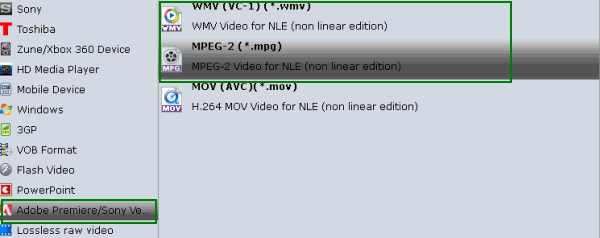
Step 3: Adjust video and audio parameters, including the Bitrate of Video and Audio, the Codec of Video and Audio, Video Size, Sample Rate, Frame Rate, Audio Channels, etc., in the Profile Settings to get Sony F55/F5 files converted with original quality.
Step 4: Click the Convert button to start transcoding Sony F55/F5 XAVC to MPEG-2 for Sony Vegas immediately.
After the XAVC to Sony Vegas conversion, you can transfer/edit Sony F55/F5 recordings in Sony Vegas Pro without any problem.
Useful Tips
- Import XAVC to After Effects
- Import XAVC to Pinnacle Studio
- Import XAVC to iMovie
- Import XAVC to Premiere Pro
- Import XAVC to Sony Vegas Pro
- Import XAVC to Final Cut Pro
- XAVC to Premiere Elements
- XAVC in Avid Media Composer
- XAVC in Windows Movie Maker
- XAVC S Format Introduction
- XAVC S to Final Cut Pro
- XAVC S to iMovie
- XAVC S to Avid
- XAVC S to Lightroom
- XAVC S to Adobe Premiere
- XAVC S to Sony Vegas Pro
- XAVC S to Sony Movie Studio
- XAVC S to PowerDirector
- XAVC S to Davinci Resolve
- XAVC S to Windows Movie Maker
- Upload XAVC S to YouTube
- Upload XAVC S to Facebook
- Convert XAVC S to ProRes
- XAVC S Converter for Mac
Copyright © 2019 Brorsoft Studio. All Rights Reserved.







