
I have the new Sony PMW-350 XDCAM EX camera - just tried importing a load of footage shot last week - importing the raw MP4 files from the media browser just like EX3 footage that I edit all the time in the same way. Unfortunately, the video imports but no audio. The clip shows a single mono channel but no audio data in it (i.e. no sound at all).I guess this footage in it's native form is just incompatible with PPro - anyone else tried this?
The XDCAM EX PMW-350 is the first Sony memory shoulder-mount camcorder, equipped with the cutting edge imaging technology of three 2/3 inch-type Exmor full HD CMOS sensors. Plus, the PMW-350K is the first XDCAM EX camcorder to record four channels of 16-bit, 48-kHz, linear PCM uncompressed audio. Sony PMW-350 EX MP4 files to Premiere Pro CS4/CS5 is a frequently asked question by its owners. Adobe PPro CS4/CS5 doesn't import native Sony PMW-350 XDCAM files properly.
After multiple experiments, we made the conclusion that the newer version of the EX MP4 files employed by the Sony PMW-350 are simply not compatible with PPro CS4 yet and even the CS5. It seems to be the audio (4 tracks with the 350 as opposed to 2 tracks with the EX1/3) that causes most problems. For a couple of projects so far, we’ve converted all the footage to MXF in the Sony Clip Browser - seems to work OK as far as we've got with the projects. Trouble is, storage for bigger projects (like the 300Gb footage project we've just shot) can be a problem. It’ not as easy a workflow as import raw EX MP4 to Adobe PPro CS4/CS5.
To solve the tough question, we’ve found out a workaround, although it may take a little while to convert. You will need a decent Sony XDCAM EX MP4 to Premiere Pro Converter to convert XDCAM EX MP4 files to MPEG-2, the most compatible format for Adobe Premiere Pro. It is ideal for you to experience a high quality and high efficiency post-production workflow of XDCAM EX MP4 clips into Premiere Pro.
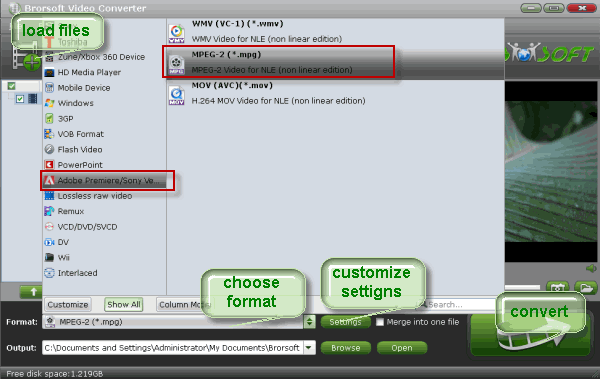
Step 1: Download, install and launch the best Sony EX MP4 to MPEG-2 Converter to load your raw MP4 videos to it.
Step 2: Move your mouse pointer to Format icon and tap it; select Adobe Premiere Pro/Sony Vegas >> MPEG-2(*.mpg) as the target format.
Step 3: For editing MPEG-2 in Adobe Premiere smoothly, we recommend you set 1920*1080 as video size and 30fps (or 29.97fps for original 59.94fps files) as Frame Rate on the Profile Settings panel.
Step 4: Start the Sony PMW-350(PMW-350K) raw EX MP4 files to MPEG-2 for Premiere Pro CS4/CS5 conversion.
When the conversion process shows in 100%, you can tap the Open button on the main interface to locate the output MPEG-2 video. Now, just transfer and edit Sony PMW-350 XDCAM EX footage in Adobe PPro CS4/CS5 as you want.
Related guides:
Rewrap Sony XDCAM EX PMW-350 MXF files to MOV for FCP on Mac
Edit Sony PMW-EX3 MXF files in Windows Movie Maker
Transfer Sony PMW-EX1 XDCAM EX Rewarapped MXF files to FCP
CS5.5 doesn't like XDCAM EX mp4 format, Sony PMW-350 XDCAM EX footage to cs4, Sony XDCAM EX MP4 to cs5, import raw EX MP4 to PPro, XDCAM EX files to Adobe, convert EX MP4 files to MPEG-2, CS5 doesn't import native XDCAM files
 Trust ourselves & embrace the world!
Trust ourselves & embrace the world!