How to Convert and Import Sony PMW-F3 footage to Final Cut Pro

Sony PMW-F3 records 1920 x 1080 HD images using the MPEG-2 Long GOP codec, which conforms to the MPEG-2 compression standard. MPEG-2 Long GOP is a mature codec - also adopted by the XDCAM HD and HDV 1080i series of products - which enables users to record stunning quality HD footage with highly efficient, reliable data compression. However, most folks are having problems importing Sony PMW-F3 footage to Final Cut Pro. And there're some questions quoted below:
"Anybody know how to import mp4 files from sony PMW F3 camcorder to FCP 7? I got the video from my client for editing. But I found that they were refused by FCP. What should I do?"
"I have borrowed a Sony PMW-F3 35mm full-hd compact camcorder from my friend, and recorded some important footages, now I need to import Sony PMW-F3 MPEG-2 Long GOP 1080p footages to FCP X for editing on Mac, but I always get error when I try to import, it seems that I need to convert Sony PMW-F3 to FCP X supported format, can you help?"
In order to get Sony PMW F3 and Final Cut Pro to play nicely and easily, Sony released a little tool named XDCAM Transfer to change the file wrapper to a Quicktime MOV file that FCP can edit natively. However, many users referred that the process was a little complex that they did not have so much time to finish the Transfer process. Moreover, this tool is only for Intel based Macs (MacBook Pro Laptops and MacPro Towers) with OS X v10.5 or later and Final Cut Pro 7 installed.
What if you want to simply transfer Sony PMW F3 XDCAM files in Final Cut Pro regardless of FCP version? As we all know, the most compatible video codec for FCP is Apple ProRes. So, the easy way to edit Sony PMW F3 XDCAM EX footage in Final Cut Pro is to convert Sony PMW-F3 videos to Apple ProRes codec first via a third party program.
To perform the task, Brorsoft Video Converter for Mac (Mavericks and Mountaion Lion included)is highly recommended to you. It's an easy-to-use yet powerful Mac Video Converter which can help you transcode Sony PMW F3 XDCAM files to professional encoders, like Apple ProRes for FCP, AIC for iMovie/FCE, DNxHD for Avid .etc. while ensures the maximum editing quality and efficiency.
Download Sony XDCAM Converter for Mac:
 (Note: Click here for OS X 10.5)
(Note: Click here for OS X 10.5)
How to Convert and Import Sony PMW F3 footage to Final Cut Pro
Step 1: Load Sony F3 XDCAM EX files
Run the Mac Video Converter and click "Add" button to load your original XDCAM EX videos from Sony PMW F3.
Tips: "Merge into One" function on the main interface allows you to combine several videos into one file.

Step 2: Set the proper output format.
For FCP editing smoothly, choose "Final Cut Pro> Apple PreRes 422" as the output format.

Tips: You can click the "Settings" icon to customize the video/audio settings for Final Cut Pro: 1920*1080 vide size; 30fps frame rate(for original 60fps videos) or 25fps frame rate(for original 50fps videos).
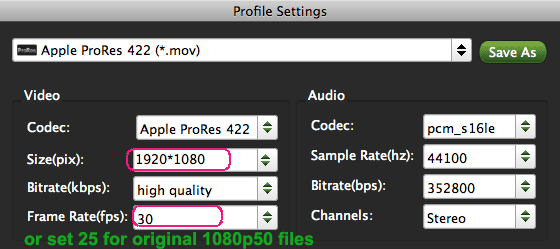
Step 3: Start Conversion
Click "Convert" button on the main interface to start transcoding Sony F3 XDCAM to ProRes for Final Cut Pro on Mac OS X.
The conversion will be finished soon. Once it is finished, you can click "Open" on the main interface to find the Apple ProRes MOV videos for FCP for further editing without problem.
Related Guides:
How to Convert and Open MP4 files in iMovie
How to Import Sony PMW-F3 files to Premiere Pro
How to Transfer Sony XDCAM footage to Final Cut Pro
Copyright © 2019 Brorsoft Studio. All Rights Reserved.






