Workflow for Importing Sony PMW-F3 XDCAM files to Avid MC

The Sony PMW-F3 is the first 'low cost' camera to feature a Super-35mm sized CMOS image sensor designed specifically for HD video acquisition which records 1920 x 1080 HD images using the MPEG-2 Long GOP codec. Although MPEG-2 Long GOP is a mature codec adopted by Sony XDCAM series that enables users to record vivid footage with quality HD under highly efficient and stable data compression, it is still not a compatible codec for Avid supporting. Many users met the problem while trying to load the recorded footage from Sony PMW-F3 to Avid Media Composer. And you may encounter similar problems like this:
"Every time I import XDCAM Files from my Sony F3 to Avid MC 6. The App crashed suddenly. What's the matter on earth? Help me out! Thank you!"
Since Avid can not support the Sony F3 XDCAM files owing to the codec problem, then how can we import Sony PMW-F3 XDCAM footage to Avid MC for smooth editing? Well, the easy workaround is to transcode Sony F3 XDCAM EX files to DNxHD MOV, the most compatible video format with Media Composer 5/6/6.5. The step-by-step guide below will shows you an easy way to transfer Sony XDCAM media files to Avid DNxHD for smoothly playback and editing.
Preparation: Get Brorsoft Video Converter for Mac installed on your Macintosh computer. It can help you effortlessly transcode Sony F3 XDCAM EX files to DNxHD MOV without quality loss which ensures maximum editing quality and efficiency when working with Avid Media Composer (including the lastest Avid 7) under OS X Mavericks, Mountain Lion and more. If you are a Windows user, then the equivalent Video Converter for Windows (Windows 8 included) is your choice.
Download Sony F3 XDCAM Converter:
 (Note: Click here for OS X 10.5)
(Note: Click here for OS X 10.5) 
How to Convert Sony PMW-F3 XDCAM to Avid DNxHD for Media Composer
Step 1: Install and run Sony F3 Video Converter on Mac. Drag and drop Sony F3 XDCAM videos to this software.(Or click "Add" button on the main interface to import the video.)

Step 2: Click format column to choose "Avid Media Composer" > "Avid DNxHD(*.mov)" as output format for Avid if you want to edit Sony F3 XDCAM files in Avid.

Tips: This App also supports other professional encoders, Apple Intermediate Codec, ProRes, MPEG-2 etc. to ensure the best results when using iMovie, Final Cut Pro, Adobe Premiere & more.
Step 3: Finally, click the big "Convert" button to start transcoding Sony F3 XDCAM to DNxHD for Avid MC.
Tip:
Adjust the video and audio parameters as the below screenshot, including the Bitrate of Video&Audio, Video Size, Sample Rate, Frame Rate, Audio Channels, etc., by clicking the Settings button on the main interface for getting the best quality before starting conversion .
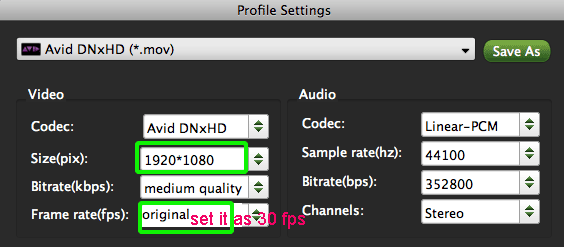
Related Guides:
How to Convert and Open MP4 files in iMovie
How to Load Sony PMW-F3 files to Adobe Premiere
How to Convert and Import Sony PMW-F3 footage to Final Cut Pro
Copyright © 2019 Brorsoft Studio. All Rights Reserved.






