How to Import VOB files into Adobe Premiere Pro
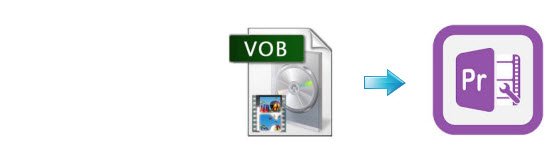
So, you've got your VOB files on your hard drive. You want to import VOB files to Adobe Premiere Pro with a smooth editing. The task is proving way harder than you thought it would be, right?
Q1: I suppose it is impossible (Vob. into Adobe Premiere). My question is: How to import clips (VOB.files) into Adobe Premiere Pro without losing a quality. I have DVD brought from my holiday and I really would like to change some parts. Please help me.
Q2: I have ripped home made DVD (from DVD based camcorder) into VOB files on my HDD. However, Premiere does not support VOB files, what program should I use?
As you see, there are some frequently asked questions as above quoted. In fact, VOB format is not compatible with Premiere Pro. When you open it with Adobe Premiere Pro, then some errors appear: file import failure, audio going out of sync, or maybe it just plays audio with no video rolling at all... Are you seeking for the easy solution to fix it? Now, we will introduce an easy way to you.
What we can do is to convert VOB into a good quality format that Premiere Pro can edit without any glitches, and a mpeg2 codec was usually ideal. Brorsoft Video Converter for Mac is the tool to finish the task.
Applying the app, you can effortlessly transcode VOB to Premiere Pro friendly movie format like MPEG-2, MOV (Note: it applies to all kinds of Adobe Premiere including Adobe Premiere Pro CS3/ CS4/ CS5/CS6) keeping the original quality. Besides Adobe Premiere, this software can also export Apple ProRes, AIC, DNxHD for Final Cut Pro, iMovie, FCE, Avid Media Composer and more NLE systems. If you're on Windows, get Video Converter.
Download the VOB to Premiere Pro Converter:

 (Note: Click here for OS X 10.5)
(Note: Click here for OS X 10.5)
How to Convert VOB to Premiere Pro Video Codecs
Step 1: Add VOB files
Run the video converter, then click "Add File" button to import VOB videos to this powerful program. Or you can simply drag the videos directly to the software.

Step 2: Choose Premiere Pro preferred format
Click "Format" pull down list to select Adobe Premiere/Sony Vegas> MPEG-2(*.mpg) as the best video format for Premiere Pro. WMV, MOV formats are the good choice as well.

Tip: Click the "Settings" button, you are able to enter the "Profile Settings" panel to adjust video and audio parameters for VOB source files, including video size, bit rate, frame rate and more.
Step 3: Start conversion
Click the Convert button to start transcoding VOB to MPEG-2 for Adobe Premiere Pro.
Once the process is at 100%, click "Open" button on the main interface to find the generated videos, then you can transfer the transcoded videos to Adobe Premiere Pro easily and quickly.
Related Guides:
How to import VOB files to Final Cut Pro XHow to import VOB files into iMovie/FCE
Convert VOB to AVI/MP4/WMV/MOV/FLV/F4V
Useful Tips
- Handbrake Convert VOB to MP4
- Convert VOB to AVI/WMV/FLV
- Convert VOB to DivX
- Convert VOB to MOV
- Convert VOB to H.265
- Convert VOB to MPEG
- Convert VOB to NAS
- Upload VOB to YouTube
- Play VOB on Roku
- Play VOB via Plex
- Play VOB on Xbox
- Play VOB on iPhone X
- Play VOB Files on TV
- Play VOB on Amazon Fire TV
- Play VOB on Samsung TV
- Play VOB on NVIDIA Shield TV
- Play VOB on Panasonic TV
- Convert VOB to Android
- Add VOB to iTunes
- Play VOB on Mac
- Play VOB in VLC
- Play VOB in WMP
- Import VOB to Premiere Elements
- Import VOB to Sony Movie Studio
- Import VOB to Davinci Resolve
- Import VOB to Sony Vegas pro
- Import VOB to PowerDirector
- Import VOB to After Effects
- Import VOB to Avid MC
- Convert VOB to Premiere Pro
- Convert VOB to Pinnacle
- Import VOB into Camtasia
- Convert VOB to FCP
- Import VOB to iMovie
- Movie Maker Open VOB
- Insert VOB to PowerPoint
Copyright © 2019 Brorsoft Studio. All Rights Reserved.






