Join/Merge HDC-SD900 AVCHD .mts to PS3 on Mac for playback in its entirety

Panasonic HDC-SD900 camcorder, which is an excellent compact camera, offers features that few of its rivals can match. It features 1920 x 1080 60p MPEG-4 AVC/H.264 Full HD video. If you are the user of the PS3, why not display these recorded 1080P AVCHD .mts family videos on your PS3? While, before enjoy these MTS files on PS3, you may want to do simply editing like cutting off unwanted parts and then merge the cut HDC-SD900 MTS files into one file. Thus, you can directly put the HDC-SD900 AVCHD .mts onto PS3 for enjoyment in its entirety without interruption.- Although according to the PS3’s main spec from its official web site, PS3 can support AVCHD .mts/m2ts format, generally MTS/M2TS file is so large that can’t play smoothly on PS3, and in that case, you can convert HDC-SD900 MTS/M2TS file to MP4 with smaller size for PS3. Here we highly recommend the best HDC-SD900 MTS to PS3 Converter for Mac to you.
- This top HDC-SD900 MTS to PS3 Converter for Mac not only can help you to convert HDC-SD900 MTS/M2TS file to compressed format for PS3 on Mac quickly and easily, but also can help you to trim, crop, add watermark for your HDC-SD900 AVCHD .mts files and then merge/join HDC-SD900 MTS files to PS3 on Mac for playback in its entirety. Below we offer you the guide on how to convert/join HDC-SD900 AVCHD .mts to PS3 on Mac step by step.
- Guide: Convert/Join/Merge HDC-SD900 AVCHD .mts to PS3 on Mac.
Before start the conversion, please download and install the top Mac HDC-SD900 AVCHD .mts to PS3 convert tool- the best HDC-SD900 MTS to PS3 Converter for Mac on your Mac computer (You can free download the trial version). - Step1: Import HDC-SD900 AVCHD .mts files to the top HDC-SD900 MTS to PS3 Converter for Mac.
Connect your Panasonic HDC-SD900 to your Mac with USB 2.0. Launch the HDC-SD900 MTS to PS3 Converter for Mac and then click the adding button to import your HDC-SD900 AVCHD .mts files to the best HDC-SD900 MTS to PS3 Converter for Mac. You can tick the box in front of the file you want to convert.
Tip: If you have multiple HDC-SD900 AVCHD .mts files, you can select the “Merge into one” box to combine the HDC-SD900 AVCHD .mts files for PS3 on Mac so that you can play HDC-SD900 AVCHD .mts on PS3 without interruption. - Step 2: Select an output format for PS3 and set the output folder as you need.
Click on the dropdown menu of “Format” and then move your pointer to “Common Video”. From the sublist, the H.264, MPEG-4, AVI, WMV formats are compatible with PS3. Of course, you can also choose the output format from “PSP/PS3”. From the sublist, the “PS3 Video(1080P) MPEG-4(*.mp4)” is the perfect format for you to put HDC-SD900 AVCHD .mts to PS3 on Mac for playback keeping original 1080p video quality . - Step 3: Edit your HDC-SD900 AVCHD .mts to PS3 on Mac.
Click the Edit icon, and you will go into the Video Editor interface. Click the Trim icon; you can freely cut your unwanted part for your recordings. Click the Crop icon, you can remove the black border for your video. Click the Text Watermark, you can write your wanted words as the watermark for your recordings. Of course, you can do some other editing for your HDC-SD900 AVCHD .mts video on Mac.
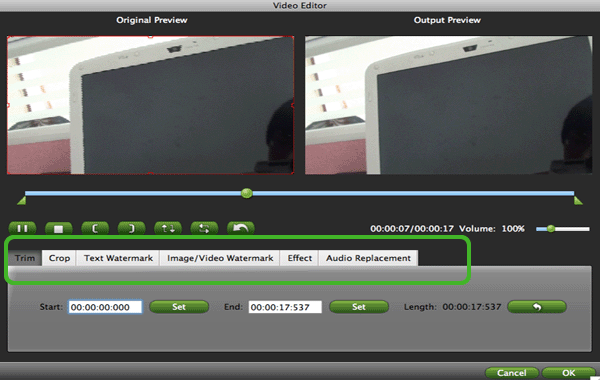
- Step 4: Start converting your HDC-SD900 AVCHD .mts to MP4 for PS3 on Mac.
Click the “Convert” button; it will convert HDC-SD900 AVCHD .mts to MP4 for PS3 on Mac immediately. You can find the process in the “Conversion” interface.
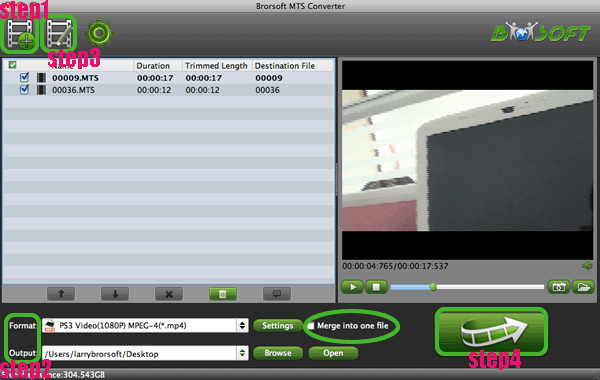
- After the HDC-SD900 AVCHD .mts to MP4 for PS3 on Mac conversion, you will be able to get the output files for PS3 via clicking on “Open” button effortlessly. Afterwards, you can add HDC-SD900 AVCHD .mts to PS3 on Mac and play HDC-SD900 AVCHD .mts video on PS3 in its entirety keeping 1080p video quality at ease.
- Tip:
HDC-SD900 MTS to PS3 Converter for Mac is the best application for you to convert HDC-SD900 AVCHD .mts to MP4 with the smaller size and merge/combine HDC-SD900 AVCHD .mts files to PS3 on Mac for playback without interruption. What’s more, you can also crop, trim, adding watermark, etc for your HDC-SD900 AVCHD video for PS3 on Mac. Learn more about it from Brorsoft HDC-SD900 MTS to PS3 Converter for Mac. Related Guide
Deinterlace/Put 1080/60i AVCHD .mts to PS3 on Mac OS X Lion- Play 1080/60i AVCHD video on PS3
Convert/Transcode Sony SLT-A77 AVCHD 1080p MTS/M2TS files to iMovie on Mac
Convert/Transcode Panasonic HC-X900 AVCHD 1080p MTS/M2TS files to iMovie on Mac
Convert/Transcode Sony HDR-PJ260V AVCHD 1080/60p MTS/M2TS files to Apple ProRes for FCP X on Mac
Burn/Write Panasonic/Sony/Canon AVCHD 1080p MTS/M2TS files to DVD with Nero 11
Convert/Transcode Sony NEX-5N AVCHD 1080p MTS files to AIC for FCE 4
 Trust ourselves & embrace the world!
Trust ourselves & embrace the world!