It’s easy to see the JVC GY-HM700 is today's most complete and versatile professional camcorder most due to its Native file recording—world's fastest shoot-to-edit workflow: Native .mov file format- Edit immediately on Final Cut Pro without conversion or transcoding; .MP4 file format- Available with or without the optional SxS Media Recorder. While, as it claims it’s easy to edit the HM 700 footage, some importing and editing problems or confusion still exist there when the owners using Sony Vegas, Adobe Premiere, Avid Media Composer.
Can Sony Vegas 11 edit XDCAM MOV files from the JVC HM700 camcorder? The JVC site lists various compatible editors for this camcorder, but does not list Vegas, and I always get error when I try to import.
I'm soon starting a project with my cameraman using the JVC GY HM700. I will then be transferring this material onto my desktop for import into the AVID MC 4. I've been seeing some postings that make me want to be prepared to do this process right so I don't have file trouble from the get-go.
Just got my new JVC HM700 and I don’t know what’s the best format for my Adobe Premier Pro CS5 from HM700: .mp4 or .mov. I am hoping that someone has worked with media from this camera and knows what I am up against?
If you shot videos with your JVC HM700 in MP4, it seems an available format for Windows tools like the Avid, Sony Vegas and Adobe, but if you’ve got video in MOV format, things become a bit complex. For MOV format, it’s a native QuickTime file format, and QuickTime is bundled with every Mac bought which can be available for both Windows and Mac, but in order to use the MOV files, your PC must have QuickTime installed, but this can't solve problems completely, you still have to install the proper codec. The new JVC GY-HM700 records in MOV (for FCP) format will probably not show any video but do show audio in Sony Vegas, Avid Media Composer, Adobe Premiere Pro or other unexpected issues will come along.
The one of the best and easiest way to solve the problem is to convert HM700 MOV to Sony Vegas, Adobe Premiere, Avid Media Composer natively supported video format/codec. Brorsoft Video Converter is so far the most comprehensive tool to convert your MOV files to Sony Vegas, Media Composer, Adobe Premiere (any version included) compatible files like WMV, MPG, DNxHD, etc with best output quality and fast conversion speed (no extra codec required, no worry about audio and video problem). Besides, this video converter can also convert between almost all popular files formats like AVI, WMV, MPG, MP4, MKV, VOB, 3GP, MTS, etc so as to edit in Sony Vegas, Adobe Premiere Pro, Windows Movie Maker, put on portable devices like iPad, BlackBerry, Kindle Fire HD, Nexus 7, Apple TV, upload to YouTube as well. If you're using a Mac, please get its equivalent Mac version - Video Converter for Mac to solve any file incompatible issues on Mac OS X.
How to transcode JVC HM700 XDCAM MOV videos for Vegas, Premiere, and Avid
1. Download, install and run the JVC HM700 Video Converter. Click "Add Videos" icon to load your source .mov videos from HM700.
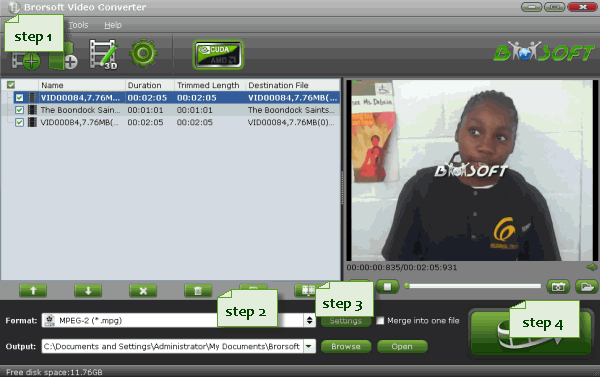
2. Click “Format” bar to determine output format.
For Avid Media Composer, “Avid Media Composer > Avid DNxHD 1080p(*.mov)” is the best format;
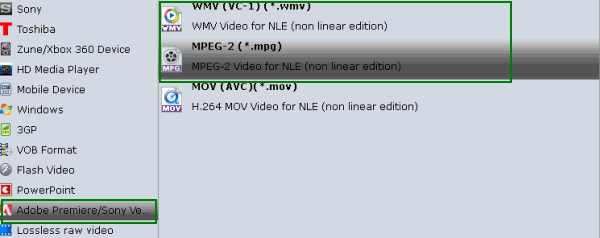
For Sony Vegas and Adobe Premiere Pro, “Adobe Premiere/Sony Vegas > MPEG-2 (*.mpg)” is the best format.
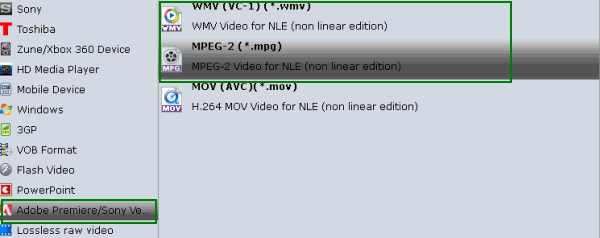
Tip: You can set the proper frame rate (23.97, 24, 25, 29.97, 30) and video size by "Settings" to fit the specific needs of Sony Vegas, Adobe Premiere Pro, Avid Media Composer.
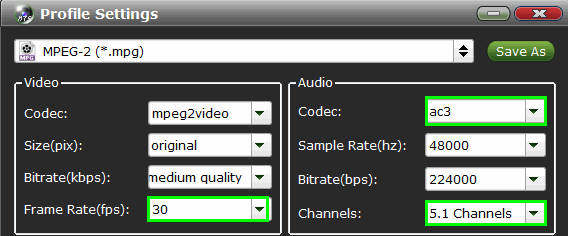
3. Click the convert button, the video converter will start converting HM700 MOV for importing to Sony Vegas, Adobe Premiere Pro, Avid Media Composer. Soon after the conversion is finished, just click “Open” button to get the generated files for edit on Windows perfectly.
Related guides:
Transcode 1080p AVCHD Files to MPEG-2/WMV for Adobe Premiere Pro
Convert Sony 60p/50p AVCHD to Avid Media Composer
Transcoding & Merge Sony/Panasonic/Canon AVCHD .m2ts/m2ts files
 Trust ourselves & embrace the world!
Trust ourselves & embrace the world!