Home » How To »Mac Motorola Xoom Video Converter—Convert/Transfer MKV/AVI/WMV/VOB/MTS/FLV to Motorola Xoom for Mac
Mac Motorola Xoom Video Converter—Convert/Transfer MKV/AVI/WMV/VOB/MTS/FLV to Motorola Xoom for Mac
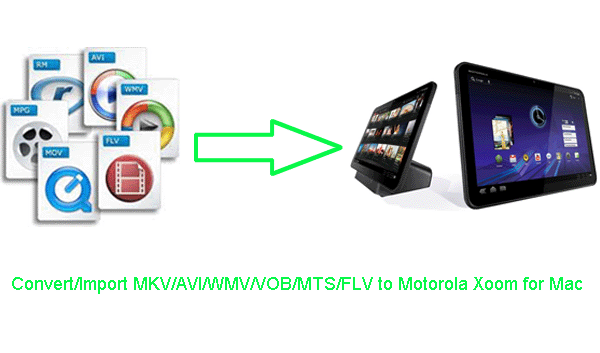
Motorola Xoom with its 10.1-inch HD widescreen display at 1280x800 resolution, great hardware, and Verizon's promise of 4G network compatibility have become one of the most competitive portable tablet. Have you been the owner of Motorola Xoom? Do you want to put and play various videos like MKV, AVI, WMV, VOB, MTS, FLV, etc. on it? Whereas, as we know that Motorola Xoom can only support a few video formats: H.264, H.263, and MPEG-4.- To solve this problem, we recommend the top Mac Motorola Xoom Video Converter for you. Furthermore, we will show you how to transfer MKV, AVI, WMV, VOB, MTS, FLV, etc. to Motorola Xoom for Mac with the best Mac Motorola Xoom Video Converter.
- Preparation for converting MKV, AVI, WMV, VOB, MTS, FLV, etc. to Motorola Xoom for Mac:
1. Software: the best Mac Motorola Xoom Video Converter
2. Operating system: Mac OS X 10.5 or 10.5 above (including Mac OS X v10.5 Leopard, v10.6 Snow Leopard and Mac OS X 10.7 Lion) - Step 1: Add/Import video to Mac Motorola Xoom Video Converter.
Launch Motorola Xoom Video Converter for Mac. Click the button for adding to import MKV, AVI, WMV, VOB, MTS, FLV, etc to Mac Motorola Xoom Video Converter. You can tick the box in front of the file you want to rip. If it is necessary, and you can double click the each file to have a preview. - Step 2: Select an output format for Motorola Xoom and set the output folder.
Click on the dropdown menu of “Format” and then move you pointer to “Android” > “Motorola Droid (X) H.264 Video (*.mp4)” which is the compatible format for Motorola Xoom. Then you can set the output folder by clicking “Browse” icon as you need. - Step 3: Click “Settings” icon to adjust audio and video parameters.
Click the “Settings” icon and you will go into a new interface named “Profile Settings”. You can adjust codec, aspect ratio, bit rate, frame rate, sample rate and audio channel in the interface according to your needs and optimize the output file quality.
Note:
1. As Motorola Xoom has 1280*800 resolution, in theory, you need to select size as the 1280*800 pixels for full-screen playback on it. However, when you choose the size (pix) as its screen resolution 1280x800, the video gets adjusted to fit in the remaining space, leaving you with black borders on the sides. The resolution 1280x754 is recommended here for full-screen playback on Xoom.
2. To get HD quality on Xoom, you can set bitrate as 2250 kbps. To keep 1080p HD quality on Xoom, you can set bitrate as 5000 kbps. Remember the higher bitrate, the better video quality while the larger file size you will got. - Step 4: Start converting your video files to Motorola Droid (X) H.264 Video for Motorola Xoom on Mac.
Click the “Convert” button; it will start converting MKV, AVI, WMV, VOB, MTS, FLV, etc. to Motorola Xoom immediately. You can follow the converting process in the “Conversion” interface.
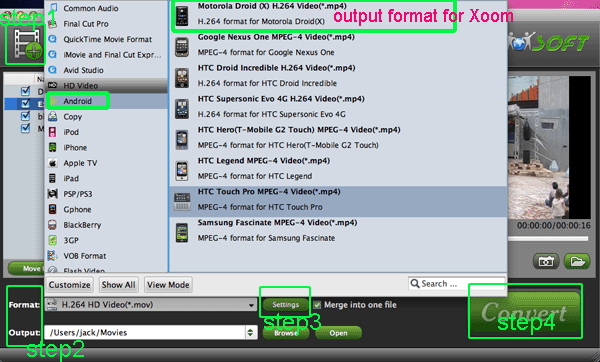
- Once the MKV, AVI, WMV, VOB, MTS, FLV, etc. video conversion for Motorola Xoom is done, you can get the output files for your Motorola Xoom via clicking on “Open” button effortlessly. Now you can put the converted video to Motorola Xoom, and then you can enjoy your video with high quality and smooth playback on Motorola Xoom freely.
- Tips:
If you are a green hand of Motorola Xoom and unfamiliar with the steps of connecting Motorola Xoom to Mac, you can refer to Connect Motorola Xoom to Mac, which will do you a favor. Related Guide
Convert EOS 7D H.264 MOV footages to MPEG-2 for editing on FCP
How to Put Video and Music on Droid x?
How to Convert TiVo to MPEG without Losing Quality?
Put and Play Flash Video FLV/F4V on iPhone 4 in High Quality
 Trust ourselves & embrace the world!
Trust ourselves & embrace the world!