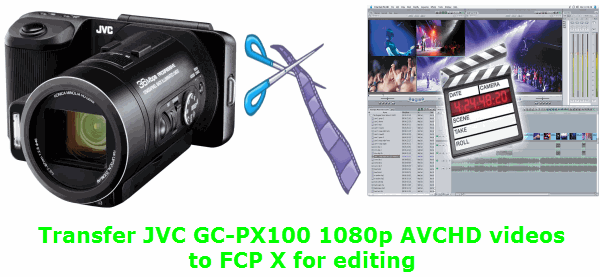
The JVC GC-PX100 worked its way through our labs this past fall, with a funky new form factor, great HD video quality, and superb low light performance. JVC has updated its flagship by reining in the design while improving on many of the control aspects that we found frustrating about the PX10.
The PX100 offers users the ability to record 1080/60p AVCHD 2.0-compliant video at 36Mbps, but is also capable of recording in MPEG-4, .MOV, and at speeds of up to 600 frames per second. In short, you’ll probably have the codec you need for any workflow or intended use. The speed features seem to be where JVC is placing the most of their efforts, as their PX100 displays at CES 2013 were designed to show the usefulness of the camera for examining sports performance in particular.
Reviews about the camcorder:
The good:
New form factor drastically improves handling
High speed recording is simple and useful
Smart controls coupled with useful accessories
The bad:
Some small design quirks are frustrating
For most people which have got this superb camera, they could not help taking photos and recording 1080 60p AVCHD and MP4 videos. They will be satisfied with the quality of the pictures and videos surely. But when they are eager to edit them in some common edit tools, such as FCP , iMovie, Adobe Premiere and so on for further use, like watching on the TV or sharing with their friends, they will met the importing problem in some usual edit tools. FCP and iMovie can not support 1080 60/50p AVCHD videos well so far in that these kind of videos contains more information.
Then how to bypass this kind of annoying problem?
Here we share the simple and easy solution to transfer JVC GC-PX100 to FCP 7/X on Mac with you.
Since common Mac tool Final Cut Pro 7/X can’t ingest the 1080 60p footage from JVC GC-PX100. The best workaround is to transcode the 1080 60p AVCHD to ProRes for FCP 7/X. You can get the best and professional MTS Converter for Mac to transcode JVC GC-PX100 video to ProRes 422 without losing quality.
Below are the steps for you to convert your JVC GC-PX100 AVCHD files to FCP 7/X for editing.
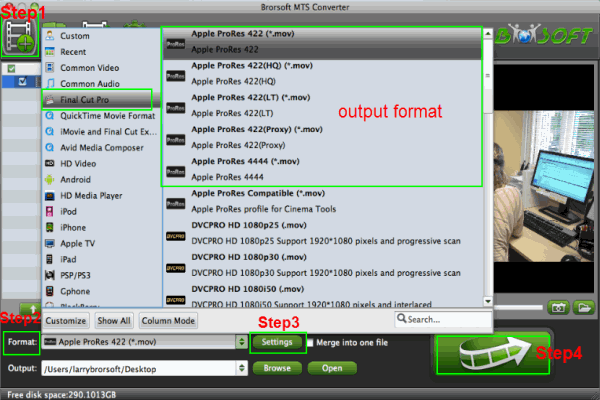
Step 1: Install the best JVC GC-PX100 MTS converter for mac you have found, then input the recordings to the program.
Tips:
1. You can imput several files to the programs one time, and if necessary, you can use the function "Merge into one"
2. If the supposed size of the imput file is 1GB, then the memory space should be up to 40GB.
3. Click "Browse" on the buttom of the main interface to decide the place in which save your converted video.
Step 2: Choose the best compatible output format--Apple ProRes for FCP.
Click the Output bar, you can find that there are many output format there. For FCP 7/X, all these five output formats are supported. Apple ProRes 422 is the first choice certainly.
Step 3: Adjust audio and video parameters in Profile Settings. You can change the default codec, bit rate, frame rate, sample rate and audio channel according to your needs and optimize the output file quality.
Tip: Recommend: Video Size:1920*1080 & Frame Rate:30 fps(NTSC) or 25fps(PAL)
Step 4: Tap the Green Arrow button on the main interface to start converting JVC GC-PX100 1080p converter for mac for editing in FCP 7/X.
After the conversion(with 100% accomplishment), you just need to click the "Open" button on the main interface to find your converted file. That is to say you can edit your JVC GC-PX100 recordings in FCP easily and effortlessly.
Tip:
If you meet any importing problem during the editing not only in FCP, but also in other editors, such as iMovie, Adobe Premiere, Avid Media Composer and so on, you can browse MTS Converter for Mac to get more information.
Related guides:
Make JVC GZ-E100/JVC GZ-E300 AVCHD 1080p videos editable in FCP X
Convert/Transcode JVC Everio MOD to Apple ProRes for FCP on Mac
Convert JVC GS-TD1 AVCHD MTS/M2TS to Apple ProRes for editing in Final Cut Pro
Convert/Merge/Transfer JVC Everio GZ-MS120 MOD to Toshiba Thrive
Free download JVC GZ-HD6 TOD to FCP Converter- Convert/Copy/Import JVC GZ-HD6 1080/60p TOD to FCP
JVC GC-PX100 and Apple ProRes, JVC GC-PX100 AVCHD 60P conversion, JVC GC-PX100 video import issues, JVC GC-PX100 to FCP 7/X, mts converter for JVC GC-PX100, get JVC GC-PX100 into FCP 7/X, edit JVC GC-PX100 clips in FCP, transfer JVC GC-PX100 videos to Mac
 Trust ourselves & embrace the world!
Trust ourselves & embrace the world!