Deinterlace/Put 1080/60i AVCHD .mts to PS3 on Mac OS X Lion- Play 1080/60i AVCHD video on PS3
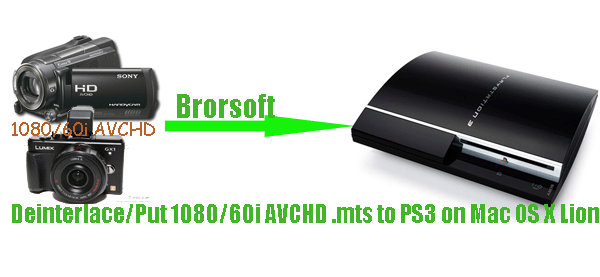
Do you have the cameras which record videos in 1080/60i like Sony HDR-XR500V, Panasonic GX1, Sony DSC-WX5, Panasonic Lumix G3, Canon HF100, etc? Ever thought of putting your 1080/60i AVCHD .mts recordings from these cameras to PS3 for playback expect playing games with it? However, some users who have given it a whirl meet some trouble. In this page, we will talk about it how to play 1080/60i AVCHD video on PS3 perfectly.- Some PS3 users have the confusion that since PS3 can support AVCHD mts/m2ts format, but why the 1080/60i AVCHD .mts cannot play well on PS3. What they are calling 60i is 60 fields per second, not 60 frames per second. a field only contains half of a frame, as in every other scan line. As a matter of fact, PS3 handles interlaced videos poorly but can handle progressive videos perfectly without jerky pictures. Besides, the MTS files are usually in a large file size, so they may not play smoothly on PS3. Thus, to play 1080/60i AVCHD video on PS3 perfectly, first you need to deinterlace 1080/60i AVCHD .mts to PS3 and then convert 1080/60i AVCHD .mts to PS3 compatible format with an easy-to-use tool.
- To meet the needs of so many PS3 users, here we recommend the best Mac 1080/60i AVCHD .mts to PS3 Converter to you, which is the best application for all the Mac users. With the Mac 1080/60i AVCHD .mts to PS3 Converter, you can convert 1080/60i AVCHD .mts to MP4 the compressed format for PS3 on Mac OS X Lion. What’s more, you can easily deinterlace your 1080/60i AVCHD .mts to PS3 on Mac OS X Lion. Before the conversion, please download and install the best Mac 1080/60i AVCHD .mts to PS3 Converter on your Mac computer.
- Guide: Deinterlace/Put 1080/60i AVCHD .mts to PS3 on Mac OS X Lion with the best Mac 1080/60i AVCHD .mts to PS3 Converter.
- Step1: Import 1080/60i AVCHD .mts files to the best Mac 1080/60i AVCHD .mts to PS3 Converter.
Launch the best Mac 1080/60i AVCHD .mts to PS3 Converter and then click the adding button to import your 1080/60i AVCHD .mts files to the best Mac 1080/60i AVCHD .mts to PS3 Converter. You can tick the box in front of the file you want to convert.
Tip: If you have multiple 1080/60i AVCHD .mts files, you can select the “Merge into one” box to combine 1080/60i AVCHD .mts files to PS3 on Mac OS X Lion, so that you can play 1080/60i AVCHD .mts on PS3 without interruption. - Step 2: Select an output format for PS3 and set the output folder as you need.
Click on the dropdown menu of “Format” and then move your pointer to “Common Video”. From the sublist, the H.264, MPEG-4, AVI, WMV formats are compatible with PS3. Of course, you can also choose the output format from “PSP/PS3”. From the sublist, the “PS3 Video(1080P) MPEG-4(*.mp4)” is the perfect format for you to put 1080/60i AVCHD .mts to PS3 on Mac OS X Lion for playback keeping original 1080p video quality. - Step 3: Deinterlace 1080/60i AVCHD .mts to PS3 on Mac OS X Lion.
Click the Edit icon, and you will go into the Video Editor interface. Click Effect icon, tick the Deinterlacing box. (Usually this box is ticked in defaultly). Besides, you can click the Trim icon to freely cut your unwanted part for your recordings. Click the Crop icon to remove the black border for your video. Of course, you can do some other editing for your 1080/60i AVCHD .mts video on Mac OS X Lion.
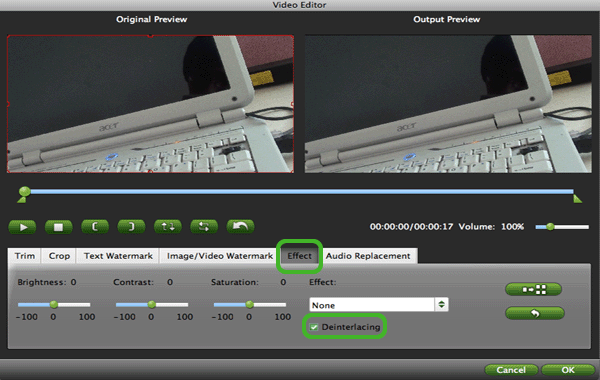
- Step 4: Start converting your 1080/60i AVCHD .mts to PS3 on Mac OS X Lion.
Click the “Convert” button; it will convert 1080/60i AVCHD .mts to PS3 on Mac OS X Lion immediately. You can find the process in the “Conversion” interface.
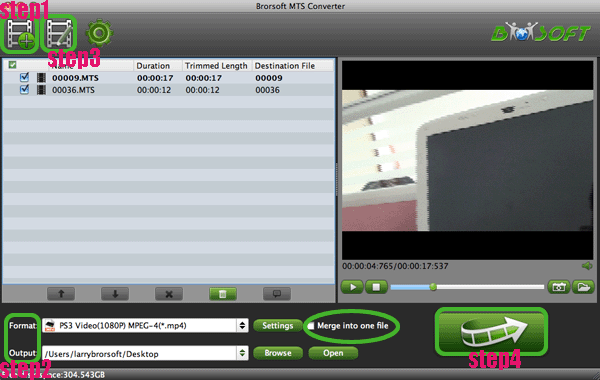
- After the 1080/60i AVCHD .mts to PS3 on Mac OS X Lion conversion, you will be able to get the output files for PS3 via clicking on “Open” button effortlessly. Afterwards, you can put 1080/60i AVCHD .mts to PS3 on Mac OS X Lion and play 1080/60i AVCHD .mts on PS3 keeping 1080p quality at ease without any video problem.
- Tip:
Mac 1080/60i AVCHD .mts to PS3 Converter can also help you to merge 1080/60i AVCHD .mts to PS3 on Mac OS X Lion for playback without any interruption. To get more information, please link to Brorsoft Mac 1080/60i AVCHD .mts to PS3 Converter. Related Guide
Convert/Transcode Sony SLT-A77 AVCHD 1080p MTS/M2TS files to iMovie on Mac
Convert/Transcode Panasonic HC-X900 AVCHD 1080p MTS/M2TS files to iMovie on Mac
Convert/Transcode Sony HDR-PJ260V AVCHD 1080/60p MTS/M2TS files to Apple ProRes for FCP X on Mac
Burn/Write Panasonic/Sony/Canon AVCHD 1080p MTS/M2TS files to DVD with Nero 11
Convert/Transcode Sony NEX-5N AVCHD 1080p MTS files to AIC for FCE 4
 Trust ourselves & embrace the world!
Trust ourselves & embrace the world!