
A tablet? A notebook? Get the best of both worlds for every side of you with ASUS Transformer Pad TF300. Work, play and live with the ASUS Transformer Pad TF300 that's designed to reflect your individuality and personal style. It also features the NVIDIA Tegra 3 quad-core processor, a 1.2MP front camera for video conferencing and an 8MP rear camera with a large F2.2 aperture, 5-element lens allows for high quality images along with 1080p HD video recording.
High features:
◆10.1-inch WXGA IPS capacitive pressure-sensing multi touch display for brilliant HD entertainment and intuitive navigation. 1780 viewing angle (1280 x 800)
◆Powered by NVIDIA Tegra 3 Quad-core processor for best web experience with up to two times faster browsing, hardware accelerated Flash, and console-quality gaming
◆Android 4.0 Ice Cream Sandwich OS with Adobe Flash support and over 500,000 downloadable applications on the Android Market.2
◆Optional Docking station with QWERTY keyboard adds additional 5 hours of battery life, to instantly turn the Transformer into PC mode with up to 15 hours of battery life.
◆Ultra-slim and light (.39" thin and 1.4lbs light) with stylish swirl design.
FAQs:
I used my TF101 with the MX video player, which worked flawlessly except when playing HD video files, and that's why I upgraded to a Tegra 3. On the TF300 though, I have installed it and it will randomly stop while playing videos; when I restart it will stop again within a few minutes of playback. I have tried other players but they have their own issues (Diceplayer won't play some videos for some reason; BSPlayer seems to work so far but I don't like the interface - and neither seem easily confirgurable to watch movies in S/W decoder plus subtitles when outputting to the TV). Any solutions?
This is one of the problems that the TF300 users met. From the user’s words, we got the information that the user installed the MX Player on the Transformer Pad TF300 and even tried several other video players, but video playback troubles are always around him/her. Here we make some analysis and finger out the easy solution.
First of all, let’s have a quick view of these video players the user mentioned.
MX Video Player:
MX Video Player is a video player for Android that comes with support for almost every video file format known to date along with multiple subtitle files such as .mkv subtitle track, .srt, .sub, .ass, .mpl, .psb etc.
Disadvantages: Occasionally using MX Video Player to play a video will error out and force the app to switch to software decoding. And it can not handle some HD videos well.
Diceplayer:
Diceplayer is a HW accelerated Media player for android. It adopts HW video decoder at various containers and audio codecs combination. On dual Core/high end devices it can play 720p MKV/AVI. Diceplayer drains less battery than SW based players.
Disadvantages: There occurs problem when playing a 1080p MKV file.
BSPlayer:
BSPlayer is a versatile player for Android. It supports a very large number of formats: AVI, DivX, FLV, MKV, MOV, MP4, M4V, RMVB, WMV, 3GP, MP3. Nice feature of BSPlayer – playing of streaming content: HTTP and RTSP. It can play RAR files and support subtitles in SSA /ASS, SRT, SUB. The video playback is smooth and it can hiccup free video even off of the SD card, with the best color.
Disadvantages: The interface isn't as good if for no other reason than the lack of a library view. It cannot support you to watch movies in S/W decoder plus subtitles when outputting to the TV.
Although the three top video players are powerful enough to support various video formats and easy-to-use for you on Transformer Pad TF300, we find that these players still cannot play all the videos well especially some full HD files like 1080p MKV, MTS, M2TS videos. So, how to play 1080p/720p HD videos on Transformer Pad TF300 without any playback trouble? Here we’ve finger out the easiest solution for you.
Due to the Transformer Pad TF300 video format limit, the TF300 tablet can natively handle AVI, DivX, MPEG4, WMV, QuickTime, H.264 files. In that case, you can draw support from a piece of 3rd party software- the best Transformer Pad TF300 HD Video Converter to convert the HD/full HD videos MKV, MTS, M2TS, FLV, TiVo, MOD,3GP, MPG, etc to Transformer Pad 300 supported video format with the proper video size. You can download the trial version of this video convert program to have a try first.
Step 1: Load 1080p/720p video files to the best Transformer Pad TF300 HD Video Converter.
Launch the video converter pro for TF300 and click the button “File” to add your video files to it. Or, you can drag and drop the video files you wanna convert to the software.
Tips:
1. Tick off the “Merge into one” box to join several video files if necessary.
2. Click the “Split” button to split large video files as you want.
Step 2: Select an output format for Pad TF300 and set the output folder.
Click on Format > Android >Asus Eee Pad Transformer Prime TF201 Video(*.mp4). The preset is specially designed for transformer, but also optimal for Transformer Pad 300. You can also select the Common video>H.264 Video(*.mp4) output that is compatible for Transformer Pad 300.
Step 3: Click “Settings” icon to make the best video settings for Transformer Pad TF300.
Tap the “Settings” icon to adjust codec, aspect ratio, bit rate, frame rate, sample rate and audio channel to optimize the output file quality for TF300.
Tip: According to Transformer Pad 300’s screen resolution, you can set the video size as 1280*800 to get full screen playback on Transformer Pad TF300 with HD quality.
Step 4: Start converting HD videos to Transformer Pad TF300.
Once click the “Convert” button, it will convert 1080p/720p videos to Transformer Pad TF300 immediately at super fast speed.
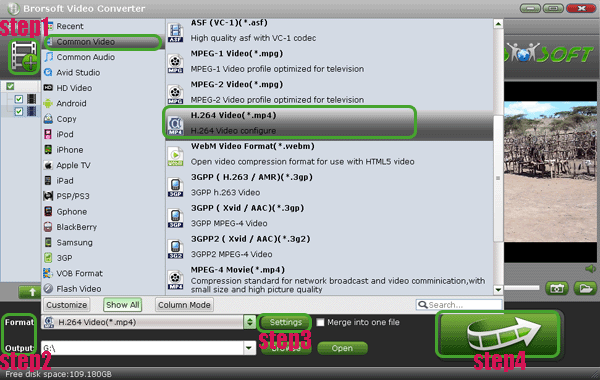
The conversion time is dependent on the video size. And when the conversion is completed, you can get the output from the output folder you set. Now, it’s easy for you to transfer 1080p/720p HD movies to Transformer Pad 300 for enjoyment.
Related guide:
Asus Transformer Pad TF300 Main Specs, User Reviews & Tips for Video Playback
Transfer DVD movie files to Asus Transformer Pad TF300
Transformer Pad TF300 video format, BSPlayer, MX Video Player, Diceplayer, Transformer Pad TF300 key features, Transformer Pad 300 FAQs, MX video player for Pad TF300, transfer HD videos to Transformer Pad TF300, transfer 1080p/720p videos to Transformer Pad 300, HD video converter for Transformer Pad 300, 1080p MKV on Transformer Pad TF300, 1080p MTS on Transformer Pad TF300, M2TS files on Transformer Pad TF300, TiVo on Transformer Pad TF300, 1080o flv on Transformer Pad 300, full screen playback on Pad TF300, copy 1080p movies to Transformer Pad 300, rip DVD to Transformer Pad TF300, Asus Transformer Pad TF300 reviews
 Trust ourselves & embrace the world!
Trust ourselves & embrace the world!