Play/Load 1080p HD files to iPad 2 with the best iPad 2 video converter
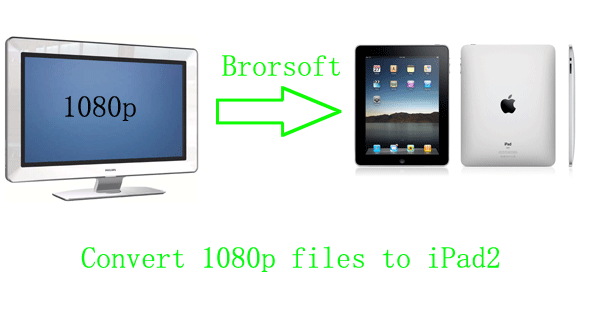
- iPad2 is a newly released on March, which is thinner and faster than its previous version iPad. It is powered by the Cortex-A9 Dual Core Processor that offers a processing speed of 1.2Ghz. The device may also bear a GPU that uses Imagination’s SGX543 dual core graphics technology and 512 MB of RAM. Its 9.5 physical size and its Hd resolution screen make it a good video player.
So, it must be a fantastic thing to enjoy the 1080p movies or videos on iPad2. However, it is a pity that iPad2 only supports the MOV, MP4, and M4V formats. the size of iPad2 is limited. For example, the size 640*480, 1280*720 and 1024*768 are supported by iPad2, while 1080p is not accepted by iPad2. In this situation, if we want to enjoy our movies or videos on the iPad2, the best way is to convert 1080p movies or videos to iPad2 with iPad2 video converter. - The next will introduce you how to convert 1080p movies or videos to iPad2 in a simple way.
- Preparation:
1. Operating system required:
Windows 7
Windows Vista;
Windows XP Home
Professional with Service Pack 3 or later - 2. Software required:
iPad 2 video converter.
iTunes 10.2 or later recommended(free download from www.itunes.com/download) - Guides on convert 1080p to iPad2.
Part I. Convert 1080p files to MP4 that compatible to iPad2. - Step1. Load the 1080p files on the iPad 2 video converter.
Do as the pictures shows, click the add button to import the 1080p files for later load to iPad2 video converter with the best iPad2 video converter. You may add few files in one time, for you can “Merge into one file” them. - Step2. Select the MP4 format for iPad 2 use.
Click the dropdown list button after “Format”, choose the Common video>H.264 Video(*.mp4).(You can also choose iPad> iPad 2 Video(*.mp4), iPad> iPad HD Video(*.mp4), iPad> iPad Video H.264(*.mp4), iPad> Video MPEG-4(*.mp4) the four format, they are just the same for the function).
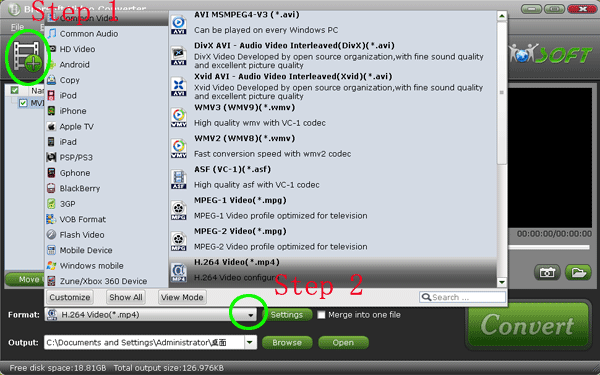
- Step3. Adjust the parameters of the MP4 video.
Click the Setting button to have the Profile settings box. Adjust the Size in the Video list to 640*480,1280*720 or 1024*768 to make the perfect playback effect, and make sure the Codec in the Audio list is aac.
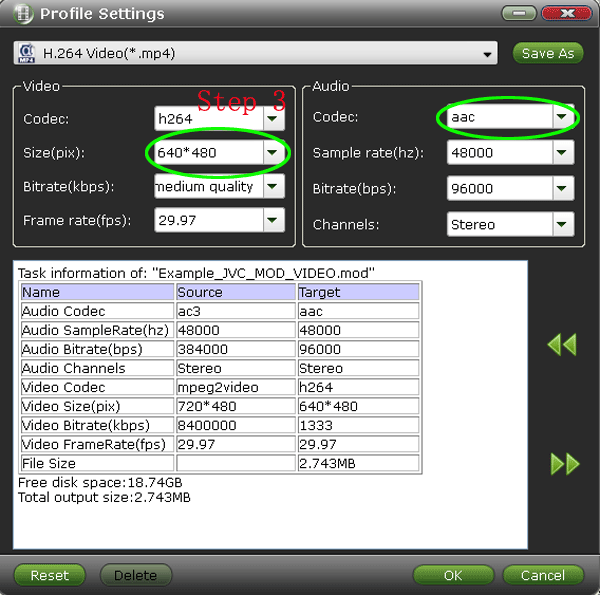
- Step4. Convert 1080p files to MP4.
Click the Convert button in the right side to start the conversion, with the CUDA technology, you may have 3-5X faster speed than other converters. - Part II. Play/Load 1080p HD files to iPad 2 .
Connect the iPad2 to your computer with the USB port. Then, install and run iTunes in your computer, after you have finished the setup, you will have a box like the following.
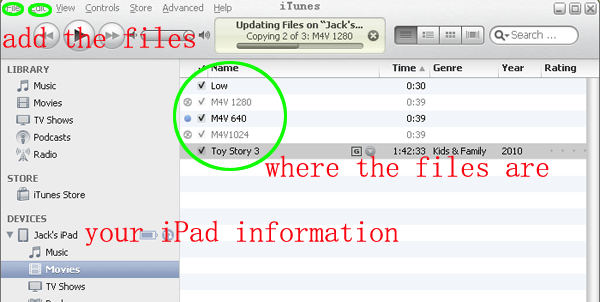
 Trust ourselves & embrace the world!
Trust ourselves & embrace the world!