Tips:
1. DVD to Asus Padfone Converter as the best DVD ripper for Asus Padfone, it can also help you to rip and convert DVD ISO/IFO to Asus Padfone. Link to Brorsoft DVD to Asus Padfone Converter to learn more.
2. If you also want to convert video AVI, MKV, VOB, MTS, MOD, TiVo, XviD, MPG to Asus Padfone, Brorsoft Blu-ray Video Converter Ultimate is the best choice.

Asus unveiled its long awaited Padfone, a 3 in 1 hybrid smartphone device, which plugs into a larger tablet- and has the option of being docked into a keyboard base station. As you'd expect, the 540x960 AMOLED screen looks great, which makes it ideal for movie lovers, and gamers- but more excitedly the Aus Padfone comes in the form of its seamless transformation into a tablet PC with a 10.1inches, WXGA 1280x800 screen. If you are a DVD movie fans, play DVD movie on Asus Padfone will bring you a more grand visual enjoyment.
Learn from the main spec of Asus Padfone, we find that the Asus Padfone video format is limited to MPEG, H.264, H.263 and WMV. So if you wanna play DVD movie on Asus Padfone, you have to rip DVD to Asus Padfone without DVD region code and convert DVD movie to Asus Padfone compatible video format with an easy-to-use DVD ripper.
DVD to Asus Padfone Converter is highly recommended here to you. This DVD to Asus Padfone Converter as the best DVD ripper for Asus Padfone which can help you to rip/convert DVD movie to Asus Padfone friendly format at super fast speed with CUDA/AMD acceleration technology support.(Note: To make AMD acceleration function works, the output profile is limited to H.264 codec.) Plus, this DVD to Asus Padfone Converter support you selecting subtitles for your DVD movies as you want.
Guide: Fast rip DVD to Asus Padfone- Play DVD movie on Asus Padfone
Step 1: Import DVD movie to the best DVD to Asus Padfone Converter.
Launch the best DVD to Asus Padfone Converter. Click the button like a disc or the folder to add DVD movie to the best DVD to Asus Padfone Converter. If necessary, you can double click the each file to have a preview.
Tip: Freely select the subtitles for you DVD movies from the “Subtitles” option. Thus, you can play DVD movie on Asus Padfone with preferred subtitles.
Step 2: Select an output format for Asus Padfone and set the output folder.
Click on the dropdown menu of “Format” and then move your pointer to “Common Video > “H.264 Video (*.mp4)” or “MPEG-4 Movie(*.mp4)”, which are both the supported format for Asus Padfone. Then you can set the output folder by clicking “Browse” icon as you need.
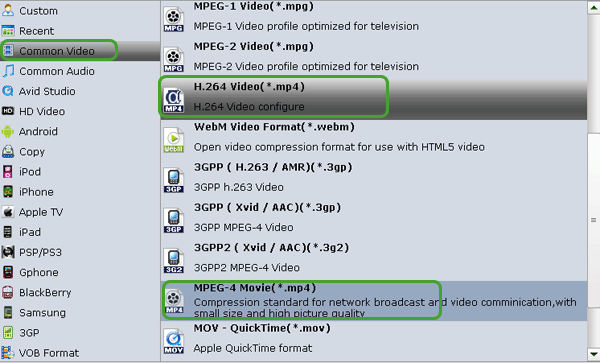
Step 3: Click “Settings” icon to adjust audio and video parameters.
Click the “Settings” icon and you will go into a new interface named “Profile Settings”. You can adjust codec, aspect ratio, bit rate, frame rate, sample rate and audio channel to optimize the output file quality.
Tip: Since the native DVD movie resolution is 720*480, 720*480 is the best video size you’d set.
Step 4: Start converting your DVD movie to MP4 for Asus Padfone.
Click the “Convert” button; it will convert DVD movie to MP4 for Asus Padfone immediately. You can find the process in the “Conversion” interface.
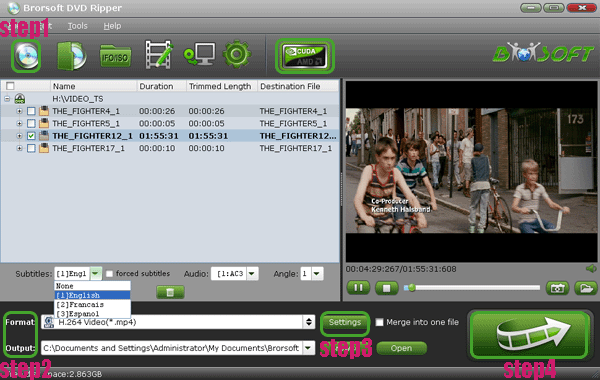
After the DVD to MP4 for Asus Padfone conversion, you can copy/transfer DVD movie to Asus Padfone for freely DVD movie enjoying on Asus Padfone.
DVD to Asus Padfone, play DVD movie on Asus Padfone, DVD to Asus Padfone Converter, rip DVD to Asus Padfone, copy DVD movie to Asus Padfone, transfer DVD movie to Asus Padfone, put DVD movie onto Asus Padfone, DVD Ripper for Asus Padfone, watch DVD movie on Padfone with subtitles, backup DVD to Asus Padfone, convert DVD to MP4 for Asus Padfone
 Trust ourselves & embrace the world!
Trust ourselves & embrace the world!