Play HD MKV on Galaxy Tab 8.9 with optimal video player

If you want an Android tablet that's a little easier to wrap your hands around, but not so small that it feels like an oversized smartphone, Samsung's Galaxy Tab 8.9 might be the perfect fit. Though smaller, the 8.9 still packs 1,280 x 800 pixels in its 16:9 PLS TFT LCD, so you're giving up size but gaining pixel density. This article will talk about how to play HD MKV video on Galaxy Tab 8.9 in view of some Galaxy Tab 8.9 users' demands.- Q: Hi mate. I'm a newbie of the Galaxy Tab 8.9. I've collected some HD MKV movies. I put them into Galaxy Tab 8.9 for playback. I find that HD MKV files over 5GB stutter on Galaxy Tab 8.9, but they do play well after down-sizing to 2GB or so. How to fix it?
- From above words of one Galaxy Tab 8.9 users, we learn that the Galaxy Tab 8.9 user intend to play HD MKV movie on Galaxy Tab 8.9; however, the user met the trouble when playing HD MKV video over 5GB on Galaxy Tab 8.9 but play well when the file size down to 2GB. Here we'd like to solve the problem for all the users who have the similar trouble.
- Since the Galaxy Tab 8.9 can play HD MKV under 2GB, we should shrink the large HD MKV files down to 2GB, or you can just convert the HD MKV to MP4, which can compress the HD MKV files smaller, thus, the HD MKV can play on Galaxy Tab 8.9 well. Here, we highly recommend the best HD MKV to Galaxy Tab 8.9 Video Converter, which enables you to convert/compress HD MKV to MP4 for Galaxy Tab 8.9 at super fast speed. Below we will show you the detailed guide. Before the conversion, please download and install the best HD MKV to Galaxy Tab 8.9 Video Converter on your Windows computer.
- Guide: Convert/Compress HD MKV to MP4 for Galaxy Tab 8.9 with the best HD MKV to Galaxy Tab 8.9 Video Converter.
- Step 1: Import HD MKV files to the best HD MKV to Galaxy Tab 8.9 Video Converter.
Launch the best HD MKV to Galaxy Tab 8.9 Video Converter. Click the button “File” to add HD MKV video files to the HD MKV to Galaxy Tab 8.9 Video Converter. If it is necessary, you can double click the each file to have a preview.
Tip: If you wanna join your several HD MKV video files into single one, just check the “Merge into one” box. Afterwards, you can transfer HD MKV to Galaxy Tab 8.9 without interruption. - Step 2: Select an output format for Galaxy Tab 8.9 and set the output folder as you need.
Click on the dropdown menu of “Format” and then move you pointer to “Common Video”. From the sub-list, the 3GP, MP4, AVI, WMV, FLV, MKV formats are all compatible with Galaxy Tab 8.9. While, in order to compress HD MKV movie files to Galaxy Tab 8.9 for playback without any trouble, you’d better choose the “H.264 Video(*.mp4)” as the output format. - Step 3: Click “Settings” icon to adjust audio and video parameters.
Click the “Settings” icon and you will go into a new interface named “Profile Settings”. You can adjust codec, bit rate, frame rate, sample rate and audio channel in the interface freely and optimize the output file quality.
Notes: Since you wanna play HD MKV on Galaxy Tab 8.9 freely, you can set the video size as 1,280 *800 for full screen playback on Galaxy Tab 8.9 according to its resolution. - Step 4: Start converting your HD MKV to MP4 for Galaxy Tab 8.9.
Click the “Convert” button; it will convert HD MKV to MP4 for Galaxy Tab 8.9 immediately with the CUDA acceleration technology. You can find the process in the “Conversion” interface. Once the conversion is done, you can get the output files for your Galaxy Tab 8.9 via clicking on “Open” button effortlessly.
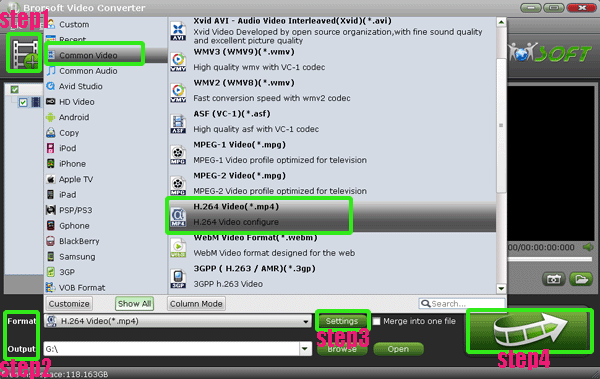
- Now, we recommend some optimal video player for Galaxy Tab 8.9 to you which can help you play HD MKV files as well as some other video files perfectly.
- Rockplayer
RockPlayer is high performance, almost all formats media player with a lot of functions. It saves your time and disk space to transcoding or format converting. Just put your video on sdcard or click the URL in browser to watch it. Rockplayer will play the HD mkv files without conversion. And you can get the free version. - MoboPlayer
Mobo Video Player enables you to watch any of your videos on a phone without conversion, anytime and anywhere which features the best playback experience and quality. MoboPlayer makes the system to corrupt the screen image and finnally colapse, so we here recommend it. - DicePlayer
Diceplayer is a HW accelerated Media player for android. DicePlayer adopts HW video decoder at various containers and audio codecs combination. On dual Core/high end devices it can play 720p MKV. - Afterwards, you can transfer/stream HD MKV to Galaxy Tab 8.9 freely and then you can play HD MKV on Galaxy Tab 8.9 with optimal video player at ease.
- Tips:
1. HD MKV to Galaxy Tab 8.9 Video Converter not only can help you to convert HD MKV to Galaxy Tab 8.9, but also can help you to convert HD MTS/M2TS, TiVo, VOB, VRO, etc to Galaxy Tab 8.9. Learn more about it from Brorsoft HD MKV to Galaxy Tab 8.9 Video Converter.
2. If you want to know how to convert VOB to GalaxyTab 8.9, you can refer to >Convert/Transfer/Stream VOB to Galaxy Tab 8.9. Related Guide
Sync files- videos/movies/films, music, photos to Motorola XOOM 2 from PC with MotoCast USB
Convert WMA to MP3 for Motorola XOOM 2- Play WMA files on Motorola XOOM 2 in high quality
How to transfer/copy videos/movies/films, music, photos to Motorola XOOM 2 from your PC?
Best Motorola XOOM 2 Video Converter- Convert WMV/AVI/MOV to Motorola XOOM 2
Acer Iconia Tab A500 DLNA- Stream movies, videos, music to Acer Iconia Tab A500 from PC via DLNA
 Trust ourselves & embrace the world!
Trust ourselves & embrace the world!