Convert MKV to Motorola Droid Xyboard 10.1- Play MKV on Motorola Droid Xyboard 10.1
- For those eagerly waiting to get their hands on the new tablet from Motorola, the long wait is over because the company has already started shipping the Wi-Fi only version of the Motorola Xyboard 10.1. Display-wise, the Motorola Xyboard 10.1 comes with a 10.1-inch HD-IPS capacitive panel with a resolution of 1280 x 800 pixels. In addition to that, the 16M colors of the tablet’s display make it ideal for watching films, surfing the web or playing games. If you got some MKV files, why not transfer the MKV files to Motorola Xyboard 10.1 for playback anytime anywhere?
- According to the spec of Motorola Droid Xyboard 10.1 from its official website, the Droid Xyboard 10.1’s playable format is limited to AAC, H.263, H.264, MP3, eAAC+, OGG, MIDI, AMR NB, AAC+. When you intend to play MKV on Motorola Droid Xyboard 10.1, you have to convert MKV to Motorola Droid Xyboard 10.1 compatible format first with an easy-to-use 3rd party software.
- The best MKV to Droid Xyboard 10.1 Converter is highly recommended here to you. This MKV to Droid Xyboard 10.1 Converter is the best choice for to convert MKV to MP4 for Motorola Droid Xyboard 10.1 easily at super fast speed. Besides, you can freely edit your MKV files with its easy-to-use edit function. Below we will show you the step-by-step guide on how to convert MKV to Motorola Droid Xyboard 10.1. While, before start the conversion, please make sure you’ve installed the best MKV to Droid Xyboard 10.1 Converter on your Windows computer.
- Guide: Convert MKV to Motorola Droid Xyboard 10.1 with the best MKV to Droid Xyboard 10.1 Converter.
- Step 1: Import MKV to the best MKV to Droid Xyboard 10.1 Converter.
Launch the best MKV to Droid Xyboard 10.1 Converter. Click the button “File” to add MKV video files to the MKV to Droid Xyboard 10.1 Converter. If it is necessary, you can double click the each file to have a preview.
Tip: If you wanna join your several MKV files into single one, just check the “Merge into one” box for watching MKV movie on Droid Xyboard 10.1 without any interruption. - Step 2: Select an output format for Motorola Droid Xyboard 10.1 and set the output folder.
Click on the dropdown menu of “Format” and then move your pointer to “Android”, under the sublist, “Motorola Xoom H.264 Video(*.mp4)”, “Motorola Xoom HD 720p(*.mp4)”, “Motorola Xoom Full HD 1080p(*.mp4)”are all compatible. Or move your pointer to “Common Video”, under the sublist, the “H.264 Video(*.mp4)” is also the compatible one for you to put MKV movie onto Motorola Droid Xyboard 10.1 for enjoyment. - Step 3: Click “Settings” icon to adjust audio and video parameters.
Click the “Settings” icon and you will go into a new interface named “Profile Settings”. You can adjust codec, bit rate, frame rate, sample rate and audio channel in the interface according to your needs and optimize the output file quality.
Note: You can set the video size as 1280*800 according to its resolution, thus you can play MKV on Motorola Droid Xyboard 10.1 with full screen playback. - Step 4: Start converting your MKV to MP4 for Motorola Droid Xyboard 10.1.
Click the “Convert” button; it will convert MKV to MP4 for Motorola Droid Xyboard 10.1 immediately. You can find the process in the “Conversion” interface.
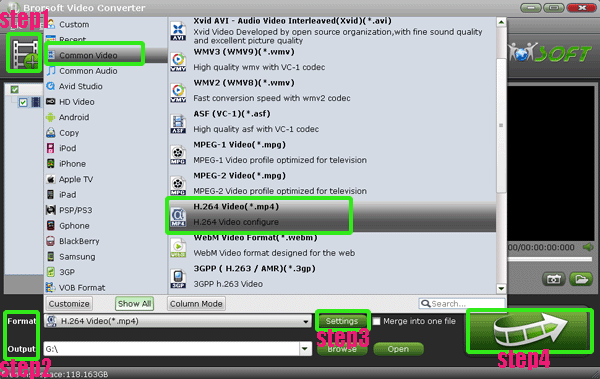
- After the MKV to MP4 for Motorola Droid Xyboard 10.1 conversion, you will be able to get the output files for Motorola Droid Xyboard 10.1 via clicking on “Open” button effortlessly. Now you can transfer MKV to Motorola Droid Xyboard 10.1 easily.
- Tip:
MKV to Droid Xyboard 10.1 Converter is the best application for you to convert MKV movie to Motorola Droid Xyboard 10.1. What’s more, with the best MKV to Droid Xyboard 10.1 Converter, you can also convert AVI, WMV, TiVo, VOB, FLV, etc to Droid Xyboard 10.1 effortlessly. You can get more information from Brorsoft MKV to Droid Xyboard 10.1 Converter. Related Guide
Convert Canon PowerShot Elph 310 HS 1080p MOV to AVI for IrfanView
Transfer/Sync video, movie, music files to HP TouchPad from PC
Transfer/Convert/Sync AVI/WMV/MKV/FLV/VOB/MTS to HP TouchPad
Play HD TiVo/VOB/VRO/MKV/MTS/M2TS on Toshiba Thrive
Sync Toshiba Thrive to PC via WiFi- Sync files(videos, music, photos) to Toshiba Thrive from PC
Convert/Merge/Transfer JVC Everio GZ-MS120 MOD to Toshiba Thrive
 Trust ourselves & embrace the world!
Trust ourselves & embrace the world!