How to Convert and Play VOB files on PS3
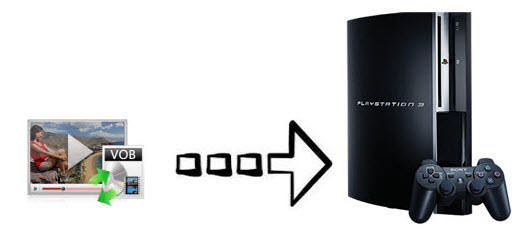
In addition to its gaming features, the Sony PlayStation 3 is a comprehensive media player that supports many common video formats. However, it's a painful experience when users wanna watch VOB files on PS3. That's because PS3 doesn't support VOB format. So if you would like to play VOB on PS3 freely, converting VOB to PS3 compatible format is your ideal choice. This article is all about how to convert VOB to PS3 step by step for smooth playback.
To convert VOB movies to PS3 supported video files, Brorsoft Video Converter is highly recommended. It's a powerful video converter designed for users to convert between diverse video/audio format, such as VOB to MP4, WMV to MOV, AVI to Apple TV, MKV to MP4, etc. It provides optimized video profiles for PS3. You can convert any videos in any format for PS3 with a few clicks. Besides, this program also supports some video editing functions. With these function, you can crop the frame size, add watermark, load subtitle, merge several videos into one file, etc. Just follow the guideline below, you can convert and stream VOB files to PS3 easily and successfully.
Download the VOB to PS3 Converter

 (Note: Click here for OS X 10.5)
(Note: Click here for OS X 10.5)
How to convert VOB and play VOB files on PS3
1. Add VOB files
Install and launch the nice VOB file Converter and click the "Add" button to load .vob files from your computer or devices. To save your time, you can load multiple files at a time for this program supports batch conversion. You can also merge several files into one.

2. Select PS3 as the output format
Click on the Format box and follow "PSP/PS3" to set a proper format. There are multiple choices like PS3 Video(480p) MPEG-4(*.mp4), PS3 Video(7200p) MPEG-4(*.mp4) and more. You'd better choose a proper one for playing on your PS3.
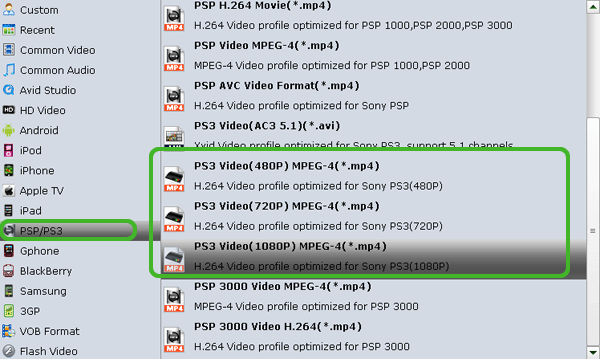
3. Start VOB to PS3 conversion
Click "Convert" button on the tool bar to start converting VOB to MP4 for PS3. When the conversion ends, you can transfer and watch your favorite VOB files on your PS3 anytime and anywhere. Note: You need to put the converted videos into a Video folder. Only in this way can PS3 read the videos you transferred.
Useful Tips
- Handbrake Convert VOB to MP4
- Convert VOB to AVI/WMV/FLV
- Convert VOB to DivX
- Convert VOB to MOV
- Convert VOB to H.265
- Convert VOB to MPEG
- Convert VOB to NAS
- Upload VOB to YouTube
- Play VOB on Roku
- Play VOB via Plex
- Play VOB on Xbox
- Play VOB on iPhone X
- Play VOB Files on TV
- Play VOB on Amazon Fire TV
- Play VOB on Samsung TV
- Play VOB on NVIDIA Shield TV
- Play VOB on Panasonic TV
- Convert VOB to Android
- Add VOB to iTunes
- Play VOB on Mac
- Play VOB in VLC
- Play VOB in WMP
- Import VOB to Premiere Elements
- Import VOB to Sony Movie Studio
- Import VOB to Davinci Resolve
- Import VOB to Sony Vegas pro
- Import VOB to PowerDirector
- Import VOB to After Effects
- Import VOB to Avid MC
- Convert VOB to Premiere Pro
- Convert VOB to Pinnacle
- Import VOB into Camtasia
- Convert VOB to FCP
- Import VOB to iMovie
- Movie Maker Open VOB
- Insert VOB to PowerPoint
Copyright © 2019 Brorsoft Studio. All Rights Reserved.






