Put/Copy DVD movie to the new iPad(iPad 3/iPad HD) with preferred subtitles

The new iPad, no matter its future named iPad 3 or iPad HD has won a lot with all the new stunning features including its 2048-by-1536-pixel resolution and dual-core Apple A5X custom-designed compared to iPad 2. With the excellent performance of the new iPad’s screen display, the new iPad would be your best choice to make full use of your DVD collections and watch DVD movies on Pad 3/iPad HD freely in high quality playback.- However, just like the predecessor iPad and iPad 2, the new iPad supports only a few video file formats like MP4 in H.264, MPEG-4 video codec, so before you can freely play DVD movies on the new iPad(iPad 3/HD) with no limitations, you need to convert DVD to iPad 3(HD) MP4 videos first.
- Well, in that case, you need a professional program to rip and convert DVD movie to iPad 3(HD) video format. DVD to iPad 3(HD) Converter as the best DVD ripper for the new iPad is the highly recommended tool for you here, which can easily rip and convert DVD to MP4 videos for iPad 3/iPad HD. Moreover, it allows you to select your preferred subtitles for your DVD movie freely.
- Guide: Rip/convert DVD to MP4 videos for iPad 3(HD)
Before start the conversion, please download and install the best DVD ripper for the new iPad on your computer(You can free download the trial version). - Step 1: Import the DVD movie to the best DVD converter for the new iPad.
Launch the best DVD to iPad 3(HD) Converter and click icon like a disc or disc folder to load your DVD movie to it. You can have a preview if necessary.
Tip: Freely select the subtitles for you DVD movies from the “Subtitles” option. Thus, you can put DVD movie onto the new iPad(iPad HD or iPad 3) with preferred subtitles. - Step 2: Select an output format for the new iPad and set the output folder.
Click on the dropdown menu of “Format” and choose the Common video>H.264 Video(*.mp4). You can also choose from “iPad”. All the formats in its sublist are compatible video format for the new iPad. Now, you can set the output folder.
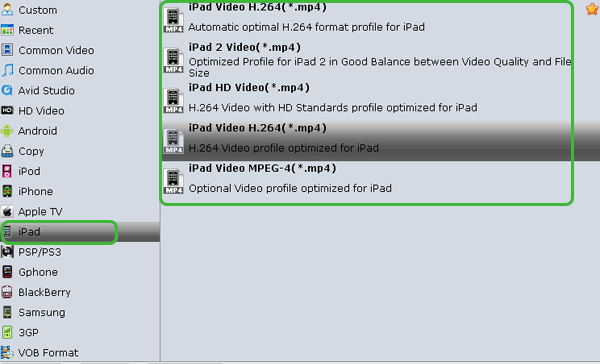
- Step 3: Click “Settings” icon to adjust audio and video parameters for the new iPad.
Click the “Settings” icon, and you can adjust codec, bit rate, frame rate, sample rate and audio channel in the interface according to your needs and optimize the output file quality. - Step 4: Start converting your DVD movie to MP4 for the new iPad(iPad HD/iPad 3).
Click the “Convert” button; it will convert DVD movie to MP4 for new iPad(iPad HD/iPad 3) immediately based on the CUDA acceleration technology support. You can find the process in the “Conversion” interface.
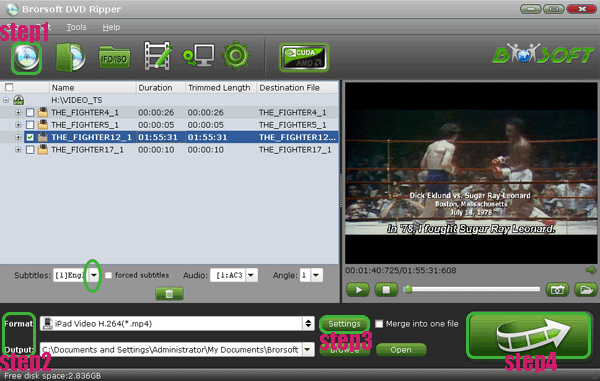
- After the DVD to MP4 for iPad 3(HD) conversion, you can sync/copy DVD movie to iPad 3(HD) via iTunes 10.6 for freely DVD movie enjoying on the new iPad.
- Tip:
DVD to iPad 3(HD) Converter is the best application to rip and convert DVDs to the new iPad. Plus, it can also aid you to rip DVD ISO/IFO files to iPad 3(HD). More information get from Brorsoft DVD to iPad 3(HD) Converter. Related Guide
Load/Convert DVD discs, DVD ISO/IFO files to PS Vita with subtitles
Put/Transfer a movie from a DVD onto Nook Color- Watch DVD movie on Nook Color in full screen
Extract/Stream DVD ISO files to PS3- Play DVD ISO on PS3
Stream DVD VOB files in VIDEO_TS to PS3 via TVersity- Play DVD VOB movie on PS3 in its entirety
Rip/Sync DVD movie to Galaxy Tab 8.9- Play DVD movie on Galaxy Tab 8.9
Best DVD ISO/IFO to HP TouchPad Converter- Convert DVD ISO/IFO movie to HP TouchPad
 Trust ourselves & embrace the world!
Trust ourselves & embrace the world!