Rip/Convert Blu-ray movie to Samsung Galaxy Tab 8.9 on Mac OS X Lion- Watch Blu-ray movie on Galaxy Tab 8.9
- Samsung Galaxy Tab 8.9 features 8.9’ display and 1280*800 screen resolution, 1 GHz processor, and maximum 64GB storage. And it is capable of 1080p HD video playback, which makes the Galaxy Tab 8.9 a gorgeous HD movie player for you to put your Blu-ray movies onto the Galaxy Tab 8.9 for enjoyment especially during your travel time.
- However, there is no Blu-ray drive with the Samsung Galaxy Tab 8.9, thus to watch Blu-ray movies on Samsung Galaxy Tab 8.9, you should rip and convert Blu-ray to Samsung Galaxy Tab 8.9 recognized video formats on your Mac computer first with an easy-to-use and professional Blu-ray ripper. Here we highly recommend the best Mac Blu-ray movie to Galaxy Tab 8.9 Converter to you. This Mac Blu-ray movie to Galaxy Tab 8.9 Converter is the best application for you to rip and convert HD Blu-ray movie to Galaxy Tab 8.9 supported format on Mac OS X Lion in a short time. What’s more, with the best Mac Blu-ray movie to Galaxy Tab 8.9 Converter, you can choose your wanted subtitles for your Blu-ray movies. Below we will show you the step-by-step guide on how to rip and convert Blu-ray movie to Galaxy Tab 8.9 on Mac OS X Lion.
- Guide: Rip/Convert Blu-ray movie to Galaxy Tab 8.9 on Mac OS X Lion.
Before following the step-by-step guide, please make sure you’ve downloaded and installed the best Mac Blu-ray movie to Galaxy Tab 8.9 Converter on your Mac. - Step 1: Import the Blu-ray movie to the best Mac Blu-ray movie to Galaxy Tab 8.9 Converter.
Launch the best Mac Blu-ray movie to Galaxy Tab 8.9 Converter and click icon like a disc or disc folder to load your Blu-ray movie from disc or folder to the best Mac Blu-ray movie to Galaxy Tab 8.9 Converter.
Tip: Freely select the subtitles for you Blu-ray movies from the “Subtitles” option. Thus, you can watch Blu-ray movie on Galaxy Tab 8.9 with preferred subtitles. - Step 2: Select an output format for Galaxy Tab 8.9 and set the output folder as you need.
Click on the dropdown menu of “Format” and then move you pointer to “Common Video”. From the sub-list, the in 3GP, MP4, AVI, WMV, FLV, MKV formats are all compatible with Galaxy Tab 8.9. Here we choose the “H.264 Video(*.mp4)” as the output format as an example which is the perfect output format for you to stream Blu-ray movie to Galaxy Tab 8.9 on Mac Lion.
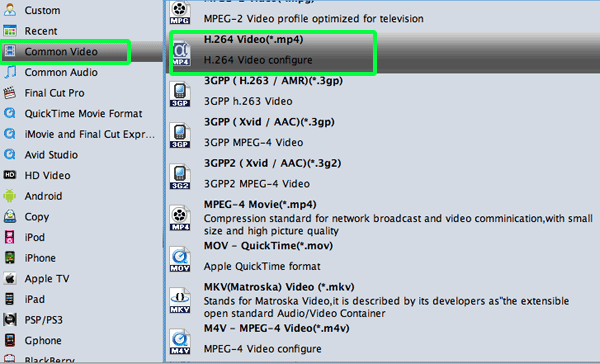
- Step 3: Click “Settings” icon to adjust audio and video parameters.
Click the “Settings” icon and you will go into a new interface named “Profile Settings”. You can adjust codec, bit rate, frame rate, sample rate and audio channel in the interface freely and optimize the output file quality.
Note: You can set the video size as 1280*800 according to the resolution of Galaxy Tab 8.9. Thus, you can play Blu-ray movies on Galaxy Tab 8.9 in full screen. - Step 4: Start converting your Blu-ray movie to MP4 for Galaxy Tab 8.9.
Click the “Convert” button; it will rip/convert Blu-ray movie to MP4 for Galaxy Tab 8.9 on Mac Lion immediately. You can find the process in the “Conversion” interface.
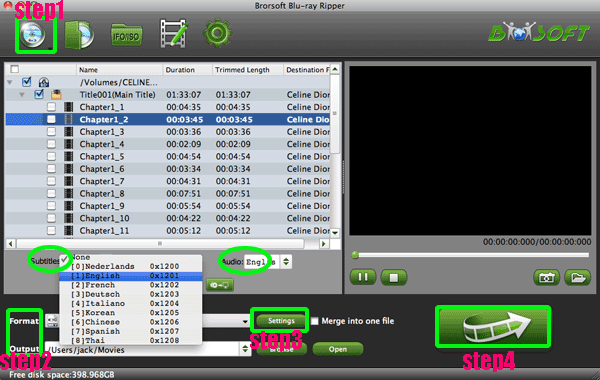
- After the Blu-ray to MP4 for Galaxy Tab 8.9 conversion, you will be able to get the output files for Galaxy Tab 8.9 via clicking on “Open” button effortlessly. Afterwards, you can transfer/stream Blu-ray movie to Galaxy Tab 8.9 on Mac freely and then watch your favorite Blu-ray movie on Galaxy Tab 8.9 with preferred subtitles at ease especially on the go.
- Tip:
This Mac Blu-ray movie to Galaxy Tab 8.9 Converter not only can help you convert Blu-ray movie to Galaxy Tab 8.9 on Mac, but also can aid you to rip/convert DVD movie to Galaxy Tab 8.9 on Mac quickly and easily. Learn more about it from Brorsoft Mac Blu-ray movie to Galaxy Tab 8.9 Converter. Related Guide
Rip Blu-ray to XOOM 2 Media Edition on Mac- Enjoy Blu-ray movie just in your chair
Transfer 1080p Blu-ray movie to HD TV with HDMI from XOOM 2
Rip/Compress Blu-ray to MP4 for Acer Iconia Tab A500 on Mac
Rip/Copy Blu-ray to Asus Eee Pad Transformer Prime on Mac
Rip/Copy/Transfer Blu-ray/DVD movie to Sony Tablet S on Mac OS X Lion
 Trust ourselves & embrace the world!
Trust ourselves & embrace the world!