
Asus Transformer Pad Infinity TF700, one of the best Android tablets on market, with a high resolution widescreen, is a great portable player for watching movies on the go. Unfortunately, the video formats supported by Asus Infinity TF700 are limited, let alone Blu-ray movies. If you wanna enjoy your Blu-ray movies on it on-the-go instead of being locked at home watching movie on TV or computer, you will need to rip Blu-ray to Infinity TF700 compatible video files like e.g. MP4 first, and then transfer the converted videos to your tablet for enjoy.
To convert Blu-ray to Transformer Infinity TF700, what you need is an encoding software that can rip Blu-ray movies to Infinity playable videos. Among all the programs, Brorsoft Blu-ray Ripper stands out because of its ease-of-use and excellent output video quality. With it, you can easily crack protection from commercial Blu-ray movies and rip Blu-ray to any popular video format, including MP4, MOV, MKV, AVI, WMV, MPG, FLV, etc. and extract audio from Blu-ray movies. The smart built-in editor allows you to edit videos by trimming, cropping, rotating, etc. Free download it now and rip your Blu-ray movies for playback on Asus Tablet and other popular portable devices like Apple TV, iPad, HTC, Galaxy Tab, Galaxy S4, Nexus 7, etc. If you're a Mac user, simply turn to Brorsoft Blu-ray Ripper for Mac to transfer Blu-ray movies to Transformer Pad Infinity TF700 on Mac OS X (Mountain Lion included). Now download the right version and follow the detailed instructions below.
Download Blu-ray Ripper for Asus Infinity TF700:

 (Note: Click here for OS X 10.5)
(Note: Click here for OS X 10.5)
How to rip Blu-ray movies for Asus Transformer Pad Infinity TF700
Note: For Windows users, just follow the detailed guide to complete your conversion. The way to copy Blu-ray movies to Asus Infinity 700 on Mac OS X is the same. Just make sure you've downloaded the right version.
Step 1: Load Blu-ray movies
Insert the Blu-ray disc to your Blu-ray drive and click the disc button to load the Blu-ray movie files. You can preview the added videos on the right and free to take snapshots of the movie scenes you like. Blu-ray movie folder and ISO/IFO image files are also fully supported.
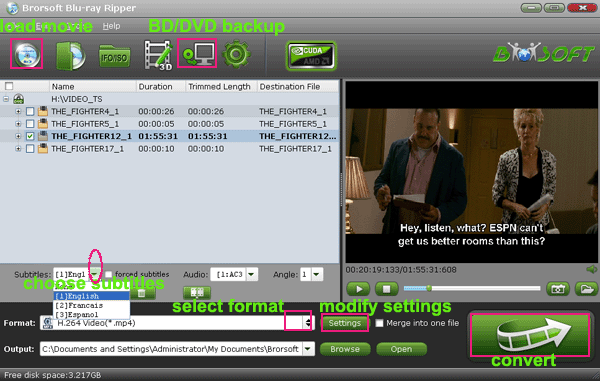
Step 2: Select output video format
You can get optimized videos for Transformer Pad Infinity TF700 under Android > Asus Transformer Pad Infinity 700 Full HD Video (*.mp4).
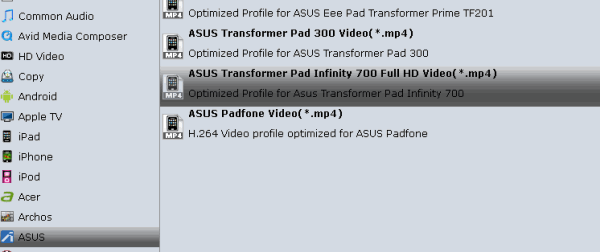
Tips:
1. Select the main movie, and set desired language from drop-down list of “Subtitles” box.
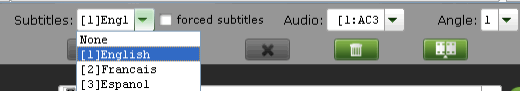
2. The profile is optimal for TF00 tablet yet, but If you like to adjust the video, audio parameters, you can click "Settings" to change the video encoder, resolution, frame rate, etc. as you wish. And keep in mind that the file size and video quality is based more on bitrate than resolution which means bitrate higher results in big file size, and lower visible quality loss, and vice versa.
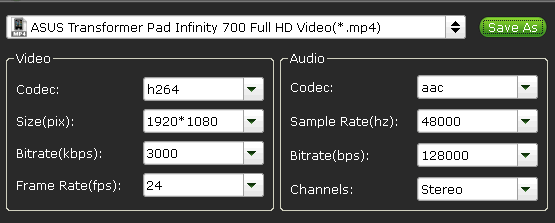
Step 3: Start conversion
After all the settings are done, press the "Convert" button on the main interface to begin converting Blu-ray movies to Transformer Infinity TF700 playable MP4 video files.
When the conversion is over, simply connect your Asus Infinity TF700 tablet to your computer and transfer the ripped files to it for watching on the go.
Additional Tips:
If you are looking for a powerful all-in-one tool to convert videos, Blu-ray movies and DVDs to your Asus Transformer Prime, Transformer Pad Infinity TF700, Google Nexus 4, Google Nexus 10/7, Kindle Fire HD, Samsung Galaxy Note 2, Galaxy S3/S4, Galaxy Tab 2, Galaxy Tab 3, Nook HD, etc at the same saving time and effort, the all-in-one Blu-ray Video Converter Ultimate program will be a nice choice for you. If you are running a Mac OS X computer, iMedia Converter Mac is the alternative.
Related guides:
Play All AVI files on Asus Transformer Prime/Infinity TF700
Convert MKV to Asus Transformer Pad 300 with full screen playback
Rip Blu-ray to Asus Transformer Pad TF300T with forced subtitles
Play DVD on Asus Eee Pad Transformer Prime
 Trust ourselves & embrace the world!
Trust ourselves & embrace the world!