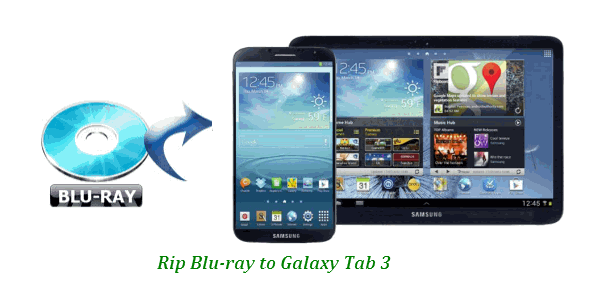
Maybe you've got a new Galaxy Tab 3 8.0 (or Galaxy Tab 3 10.1 or 7.0 inch) and want to play your favorite Blu-ray movies on it anytime and anywhere you like. However, as many other android devices, the Galaxy Tab 3 have no drive for Blu-ray playback. To watch Blu-ray movies on Galaxy Tab 3, you have to rip Blu-ray to a supported video format first before transferring them to your device. To convert Blu-ray to Galaxy Tab 3 8.0/10.1/7.0, you need the help of a program that is capable of ripping Blu-ray movies to Galaxy Tab 3 readable video formats bypassing the Blu-ray copy protection.
Brorsoft Blu-ray Ripper is highly recommended to help you finish the task. With it, you can convert the commercial Blu-ray movies to Galaxy Tab 3 7.0, 10.1, 8.0 friendly format like MP4 keeping the stunning image quality. Overall, the Blu-ray to Galaxy Tab 3 Converter is easy to use for editing, conversion and full disc copying of your Blu-rays and DVDs. Plus, it also provides the optimal presets for Apple TV, Nexus 10, Kindle Fire HD, Asus Transformer Infinity TF700 and more. For Mac users, the Blu-ray Ripper Mac is the alternative choice. Now download the program and follow the guide to rip Blu-ray to Galaxy Tab 3.
Download Blu-ray to Galaxy Tab 3 Converter:

 (Note: Click here for OS X 10.5)
(Note: Click here for OS X 10.5)
How to convert Blu-ray movies for Galaxy Tab 3 8.0/10.1/7.0
1. Import Blu-ray movies
Insert the Blu-ray disc to external Blu-ray drive and click the "Load Disc" button to add the Blu-ray movies you want to play on your Galaxy Tab 3. Note that you can also add regular DVD to rip.

2. Choose output profile
Choose output format via clicking the Format bar. Here you can select "Samsung > Samsung Galaxy Tab 3 Video(*.mp4)" as the export format. The output videos could fit on Galaxy Tab 3 8.0/10.1/7.0 perfectly.
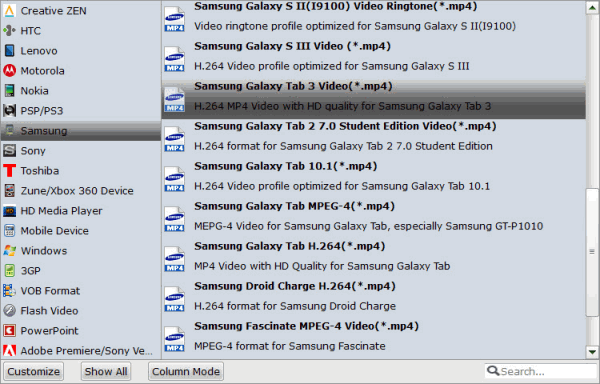
3. Start converting Blu-ray for Galaxy Tab 3
Before start conversion, you can select your preferred subtitles for your output video. Finally, hit the "Convert" button to start to rip 1080p Blu-ray movies to Galaxy Tab 3 mp4 videos.
After conversion you can click the “Open” button to find the converted files. Now connect the Galaxy Tab 3 to your computer and copy generated MP4 video to Galaxy tab 3 hard drive or its MicroSD card. Now, you can watch Blu-ray movies on Galaxy Tab 3 freely as you wish.
Additional Tips:
If you are looking for a powerful all-in-one tool to convert videos, Blu-ray movies and DVDs to your Google Nexus 4, Google Nexus 10/7, Kindle Fire HD, Samsung Galaxy Note 2, Galaxy S3/S4, Galaxy Tab 2 10.1, Nook HD, Transformer Prime, etc simultaneously saving time and effort, the all-in-one Blu-ray Video Converter Ultimate program will be a nice choice for you. If you are running a Mac OS X computer, iMedia Converter Mac is the alternative.
Related Guides:
How to Rip Blu-ray movies in Windows 8
How to rip Blu-rays for playback with Android
How to rip Blu-ray to play on Samsung Galaxy S4
Convert DVDs for playback on Galaxy Tab 3 8.0
 Trust ourselves & embrace the world!
Trust ourselves & embrace the world!