Rip/Compress Blu-ray to MP4 for Acer Iconia Tab A500 on Mac- Enjoy 1080p Blu-ray on Acer Iconia Tab A500
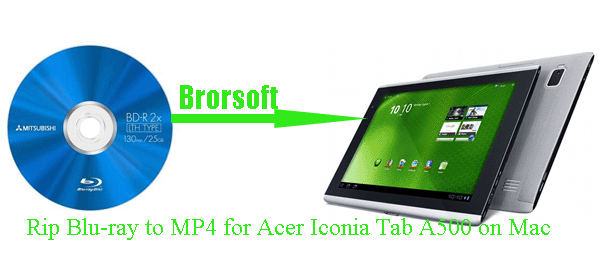
The new Acer Iconia Tab A500 tablet gives customers a way to interact and enjoy technology in ways that are both truly natural and exciting. The 10.1-inch multi-touch screen provides accurate finger-tip control for personal access to applications, games and entertainment. While, supported video format of the Iconia Tab A500 is limited, here we recommend the best Blu-ray to Iconia Tab A500 Converter for Mac to you.- The best Blu-ray to Iconia Tab A500 Converter for Mac is especially designed for Acer Iconia Tab A500, which enables you to decrypt/compress Blu-ray movie to MP4 for Iconia Tab A500 on Mac in perfect audio/video synchronization with a fast speed. It’s also available for you to select the subtitles for your Blu-ray movies.
- Preparation for converting Blu-ray to MP4 for Acer Iconia Tab A500 on Mac:
1. Software: the best Blu-ray to Iconia Tab A500 Converter for Mac (Free download the trial version.)
2. Operating system: Mac OS X 10.5 or 10.5 above (including Mac OS X v10.5 Leopard, v10.6 Snow Leopard and Mac OS X 10.7 Lion)
3. BD drive - Guide: how to rip Blu-ray to MP4 for Acer Iconia Tab A500 on Mac with the best Blu-ray to Iconia Tab A500 Converter for Mac
- Step 1: Import Blu-ray movies to the best Blu-ray to Iconia Tab A500 Converter for Mac.
Launch the best Blu-ray to Iconia Tab A500 Converter for Mac and click the button like a disc to load Blu-ray movies to the Blu-ray to Iconia Tab A500 Converter for Mac.
Tip: You can freely select your wanted subtitles and audio tracks, or forced subtitles as well. Thus, you can watch Blu-ray movies on Iconia Tab A500 with preferred subtitles. - Step 2: Select an output format for Acer Iconia Tab A500 and set the output folder.
Click on the dropdown menu of “Format” and then move your pointer to “Android”, from the sublist, you can choose “Acer Iconia Tab A500 H.264 Video(*.mp4)”, “Acer Iconia Tab A500 HD 720p(*.mp4)” and “Acer Iconia Tab A500 Full HD 1080p(*.mp4)”. And then you can click the “Brower” icon to set the output folder.
Note: The former two formats are perfect formats for you to watch and play on the Acer A500, and the later one is the perfect format for you to transfer them to HD media player like HD TV for playback. You can choose the proper one according to your need.
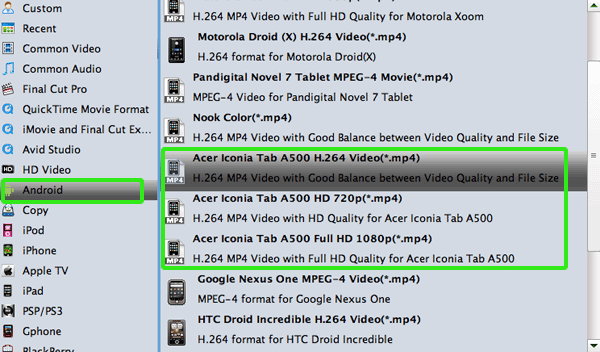
- Step 3: Click “Settings” icon to adjust audio and video parameters.
Click the “Settings” icon and you will go into a new interface named “Profile Settings”. You can adjust codec, bit rate, frame rate, sample rate and audio channel in the interface according to your needs and optimize the output file quality.
Note: You can keep the default parameters since these formats are especially designed for the Acer Iconia Tab A500. You can also set the parameter freely according to your own needs. - Step 4: Start converting Blu-ray to MP4 for Acer Iconia Tab A500 on Mac.
Click the “Convert” button, and it will rip Blu-ray to Acer Iconia Tab A500 on Mac immediately. You can find the converting process in the “Conversion” interface.
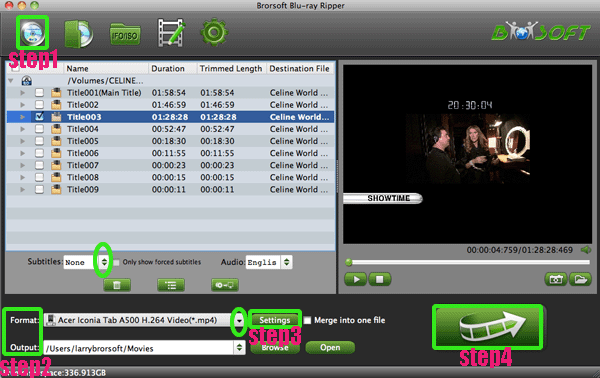
- After the Blu-ray to MP4 for Acer Iconia Tab A500 on Mac conversion, you will be able to get the output files for Acer Iconia Tab A500 via clicking on “Open” button effortlessly. Now, you can transfer Blu-ray movies to Iconia Tab A500 with USB connection. Afterwards, you can enjoy/watch 1080p Blu-ray movies on Iconia Tab A500 anywhere anytime.
- Tips:
1. This professional Blu-ray to Iconia Tab A500 Converter for Mac can also help you to convert DVD movies to Iconia Tab A500 easily. You can link to Brorsoft Blu-ray to Iconia Tab A500 Converter for Mac to get more information.
2. If you are the newbies of the Tab A500 and have the confusion of the connection of the Tab A500 and Mac, you can refer to Connect Acer Iconia Tab A500 to Mac. Related Guide
Rip/Copy Blu-ray to Asus Eee Pad Transformer Prime on Mac
Rip/Copy/Transfer Blu-ray/DVD movie to Sony Tablet S on Mac OS X Lion
Convert/Rip/Copy Blu-ray/DVD movies to iPhone 4S on Mac OS X Lion with Full-HD 1080p playback
Convert/Rip/Sync Blu-ray to Apple TV on Mac with 720p resolution
Convert/Rip/Sync Blu-ray to Apple TV with AC3 5.1 surround sound on Mac OS X Lion
 Trust ourselves & embrace the world!
Trust ourselves & embrace the world!