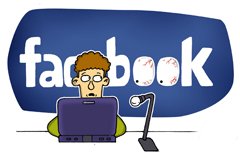How to Get Forced Subtitles while Ripping DVD
Forced subtitles are shown regardless of current player setting, typically when movie contains a foreign language scene. When ripping a DVD movie, it's wise to rip DVD with forced subtitles contained for a better visual experience. For those who wanna rip DVD movies but like to include forced subtitles, just read on to find some clues.
You may have started converting your DVDs to common video files, but you probably would be a bit confused as how to get forced only subtitles in DVD movies. Well, forced subtitles option in Brorsoft DVD Ripper is a great choice to preserve only subtitles and lines in foreign language.
Overall, it is a DVD copying and ripping tool that allows users to backup DVD movies to various formats for different needs. The most important is that this app can extract subtitles from DVD. With a "Forced Subtitles" option, it helps users create videos with subtitles for foreign language only when ripping DVD to MKV, AVI, MP4, WMV, MOV, M4V, etc. If you want to rip DVD on Mac with forced subtitles, you can turn to Brorsoft DVD Ripper for Mac.

 (Note: Click here for OS X 10.5)
(Note: Click here for OS X 10.5)
How to extract forced subtitles while ripping a DVD?
Step 1. Load DVD movies
Insert your disc to your DVD drive, and launch the DVD Ripper; click the disc button to import your DVD movies to the program.
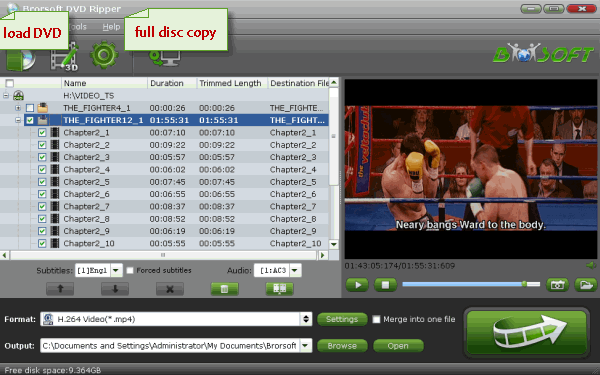
Step 2. Set main subtitles track and forced subtitle
Check the disc main title and you can choose subtitle stream and audio track from the Subtitles and Audio drop-down list. To convert DVD including forced subtitles, please check the "Forced Subtitles" box. When it is checked, the subtitles appear on the screen only when foreign languages (i.e. Francais) other than English(the main subtitles track you set) are spoken.
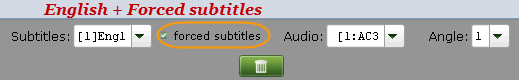
Step 3. Choose output format
Click Format bar and choose your desired format. As you see, regular video formats like AVI, MP4, WMV, FLV, MKV, MOV, etc. are provided. Besides, you can also find lots of optimized profiles for many popular portable media devices including Android devices like Nexus 7, Galaxy Tab, HTC; iDevices Apple TV, iPad and more.
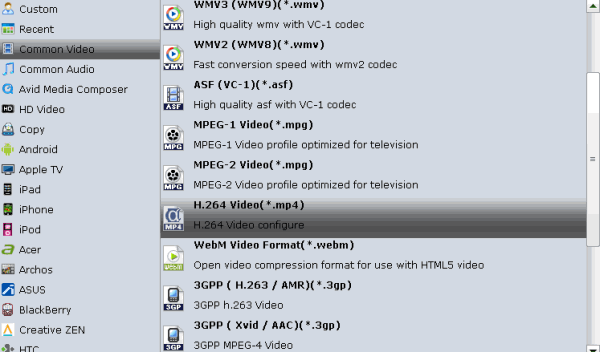
Tip: You are also allowed to set up profile parameters under Profile Settings to get better video and audio playback on your portable devices. You can adjust video resolution, video and audio bitrate, frame rate, etc.
Step 4. Start conversion
Click the convert button and start converting DVD with forced subtitles. Once the conversion finished, you can get the ripped video with the forced subtitles as you wanted. And just play your movies anywhere.
If you wanna a powerful all-in-one tool to convert videos, Blu-ray movies and DVDs to your computer or portable devices like Google Nexus 10/7, Kindle Fire HD, Samsung Galaxy Note 2, Galaxy S3/4, Galaxy Tab 2 10.1 at the same saving time and effort, the all-in-one Blu-ray Video Converter Ultimate program will be a nice choice for you. If you are running a Mac OS X computer, iMedia Converter Mac is the alternative.
Related Guides:
How to Rip DVD with Right Subtitle
Ripping DVDs to Nook HD Plus format MP4
Convert DVD ISO/IFO to MP4 for Kindle Fire
How to Rip DVDs keeping Right Aspect Ratio
How to Backup a DVD with Original Structures
Rip DVD ISO IFO to MP4 for New Apple TV 3
Convert DVD IFO/ISO to MP4 for ASUS Padfone
Useful Tips
- Rip DVD to Android
- Rip DVD to Plex Media Sever
- Convert DVD to AVI
- Convert DVD to MKV
- Convert DVD to WMV
- Convert DVD to USB Drive
- Upload DVD to Dropbox
- Rip DVD with VLC Player
- Rip DVD to NAS
- Import DVD to iTunes
- Convert ISO to iTunes
- Rip DVD in Windows 8
- iPhone 6 DVD Playback Tips
- Stream DVD to Chromecast
- Edit DVD in Final Cut Pro
- Edit DVD in Adobe Premiere Pro
- Convert ISO to MP4
- Import DVD to iMovie
- Copy Full DVD Disc
- Rip DVD to iPad
- Rip DVD to Galaxy Tab
- Rip DVD on Yosemite
- Rip DVD on macOS Sierra
- Rip DVD with Handbrake
- Mac TheRipper Alternative
- Rip DVD with Subtitles
- Add Subtitles to Hollywood DVD
- Upload DVD to Vimeo
- Upload DVD to YouTube
- Rip and Copy Redbox DVD
- Rip DVD to MP4/M4V/MOV
- Import DVD to Windows Movie Maker
- Load DVD to PowerPoint
Adwards

Copyright © 2017 Brorsoft Studio. All Rights Reserved.