Stream videos, Blu-ray/DVD movies to Apple TV from your Mac with AirFlick- Turn your Macintosh into an AirPlay data server

Erica Sadun has released an alpha version of a new tool called AirFlick following her successful Airplayer, a simple piece of Mac OS X software that streams any video or audio file to your second-generation Apple TV -- no iTunes required. This article aims to share the methods of streaming videos, Blu-ray/DVD movies to Apple TV from your Mac with AirFlick.- As we know, AirFlick works by transforming your Mac into a web browser, the same way AirPlay works on your iPhone or other iOS device. For Mac-based files, AirFlick tells your Apple TV to connect to a local URL and serves the data that the Apple TV plays back. However, there still exists the limitation that if you wanna let the Apple TV read and display the file data perfectly, those files should be in the Apple TV supported format such as mp4, m4v, mp3, etc. Thus, before streaming videos, Blu-ray/DVD movies to Apple TV from your Mac with AirFlick, first of all, you need to convert videos, Blu-ray/DVD movies to MP4 for Apple TV on Mac.
- To convert videos, Blu-ray/DVD movies to Apple TV friendly format in a short time and with high quality, a professional and easy-to-use video/Blu-ray/DVD converter is really necessary. Here we recommend the best Mac Video/Blu-ray/DVD Converter for Apple TV to you, which enables you to convert videos and rip Blu-ray/DVD movies to MP4 for Apple TV on Mac effortlessly at super fast speed. Besides, this Mac Video/Blu-ray/DVD Converter for Apple TV can allow you to choose your wanted subtitles for your Blu-ray/DVD movie freely. Furthermore, with this Mac Video/Blu-ray/DVD Converter for Apple TV you can edit your video files for better effect at your will. Below is the guide.
- Guide: Convert videos and rip Blu-ray/DVD movies to MP4 for Apple TV on Mac with the best Mac Video/Blu-ray/DVD Converter for Apple TV.
- Step 1: Import videos, Blu-ray/DVD movieS to the best Mac Video/Blu-ray/DVD Converter for Apple TV.
Launch the best Mac Video/Blu-ray/DVD Converter for Apple TV. Click the button “File”, and from the sublist, click “Load from disc” or “Load from folder” to load your DVD/Blu-ray movies; click “Add video” to import videos to the best Mac Video/Blu-ray/DVD Converter for Apple TV.
Tip: Freely select the subtitles for you Blu-ray/DVD movies from the “Subtitles” option for watching Blu-ray/DVD movies on Apple TV with embedded subtitles. - Step 2: Select an output format for Apple TV and set the output folder.
Click on the dropdown menu of “Format” and then move your pointer to “HD video > “H.264 HD Video (*.mp4)” which is the compatible format for Apple TV. You can also choose the format from the “Apple TV” sublist. Here we recommend you to choose H.264 HD Video which makes you stream videos, Blu-ray/DVD movie to Apple TV with AirFlick without any trouble. Then you can set the output folder by clicking “Browse” icon as you need. - Step 3: Click “Settings” icon to adjust audio and video parameters.
Click the “Settings” icon and you will go into a new interface named “Profile Settings”. You can adjust codec, aspect ratio, bit rate, frame rate, sample rate and audio channel in the interface according to your needs and optimize the output file quality.
Note: Here we recommend the optimal settings for Apple TV. You can make them as reference.
Video Size: 1280*720, Video Bitrate: 4000kbps, Video Frame rate: 30fps, Audio codec: ac3, Audio Sampling rate: 48000hz, Audio Bitrate: 160kbps, Audio Channels: 5.1Channels - Step 4: Start converting your videos, Blu-ray/DVD movies to MP4 for Apple TV on Mac.
Click the “Convert” button; it will convert videos, Blu-ray/DVD movies to MP4 for Apple TV on Mac immediately. You can find the process in the “Conversion” interface. After the conversion, you will be able to get the output files for Apple TV via clicking on “Open” button effortlessly.
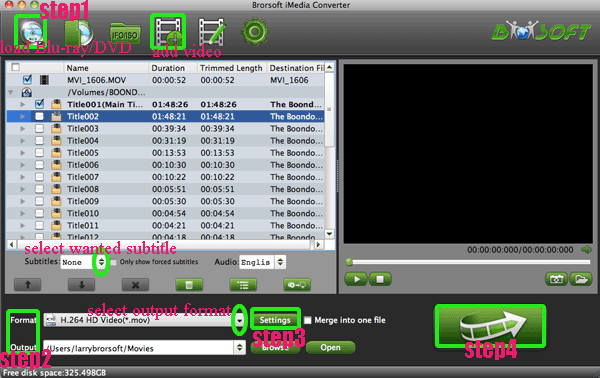
- Now you can stream the videos, Blu-ray/DVD movies to Apple TV from your Mac with AirFlick. Just follow the guide.
- Guide: Stream videos, Blu-ray/DVD movies to Apple TV from your Mac with AirFlick.
1. First you’ll need to download AirFlick, a modest ad-supported 1MB alpha application that Sadun is offering free on her website for the rest of us to play with. The current version is 0.04 as of this writing.
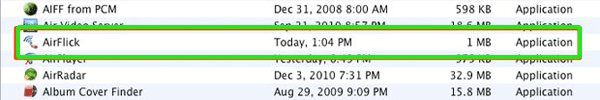
- 2. Unzip the archive and drag the AirFlick program to your system’s Applications folder.
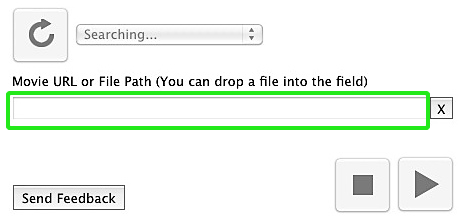
- 3. Double-click AirFlick to launch it. The app will immediately start seeking out any compatible devices to stream to, which includes other Macs running Airplayer as well as the second-generation black Apple TV. When it’s ready, you’ll see “Searching” change to the name of the first device found.
- 4. Select the device you want to receive your media from the choices listed; if you have only one, it will select it by default and you should see the name pop up like in the screenshot above.
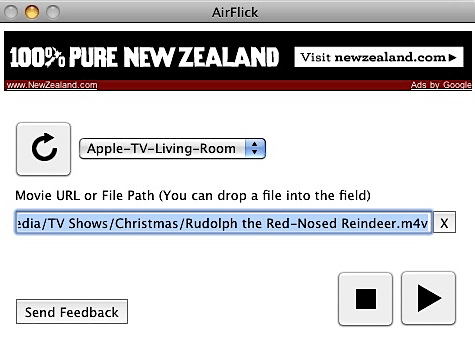
- 5. Drag a video or movie file from anywhere (or type in a file path) and click the large Play button in the bottom right corner. Now it will start streaming videos, Blu-ray/DVD movies to Apple TV, although as you can see from Sadun’s how-to video, sometimes it doesn’t work on the first try. However, clicking the Menu button on your ATV remote and giving it another go will usually get things working as they should.
- 6. At this point, you can sit back and enjoy or click the Stop button if you’re finished. Hopefully it can help you!
- Tip:
This Mac Video/Blu-ray/DVD Converter for Apple TV is an all-in-one tool for you to convert any kinds videos like AVI, MKV, WMV, FLV, F4V, MOV, AVCHD, MOD, TOD, VOB to Apple TV on Mac; rip Blu-ray/DVD to Apple TV on Mac without any effort. You can link to Brorsoft Mac Video/Blu-ray/DVD Converter for Apple TV to learn more. Related Guides
Watch Blu-ray/DVD movie, play video on Motorola XOOM 2 in full screen
Convert/Transfer HD videos, Blu-ray movies to Nook Tablet on Mac Lion
Stream/Transfer videos, movies, music to Acer Iconia Tab A500 from Mac with WiFi network
Convert/Recode 1080p MKV/MTS/TiVo & Rip/Compress 1080p Blu-ray to Kindle Fire on Mac
Convert/Transfer/Stream MKV/MOV/VOB/FLV & Rip Blu-ray/DVD movie to Galaxy Note on Mac
 Trust ourselves & embrace the world!
Trust ourselves & embrace the world!