Stream video, music from the new iPad 3 to Apple TV with AirPlayer 1.1.02

The new iPad contains an almost staggering amount of cutting-edge technology in a minimalist package at a frankly unbelievable price. It’s got a 2048×1536 Retina display that packs more pixels than a 1080p HDTV into a compact 9.7-inch screen, 4G LTE networking if you want it, a super-fast Apple A5X dual core processor with quad-core graphics, a new, high-quality 5 megapixel iSight camera, and the best app, media, and accessory ecosystem on the market. If you get the the new iPad, what will you do with it? Here we give you some tips of how to stream video, music from the new iPad to Apple TV with AirPlayer 1.1.02.- Stream video, music from the new iPad to Apple TV with AirPlayer 1.1.02
AirPlay lets users stream your audio and video to high-definition displays and high-fidelity audio systems. Using AirPlay, users redirect audio and video from iTunes or an iOS-based device to either an Apple TV (and from there to a home theater system) or to an AirPlay-enabled sound system. With it, you can stream movies, music wirelessly from your new iPad to your Apple TV. Therefore, you can watch movies and videos on your widescreen TV and play music by the best speakers in your house. - What's New in Version 1.1.02 AirPlayer:
- Add a new media server support [Allshare].
- Support to view photos in both landscape and portrait orientation.
- Add a lock screen feature for video playback in the playing window. - Step 1: Just have your new iPad connect to the same local network as your iTunes library.
step 2: When you open iTunes 10 or later on your PC, you will see an AirPlay button at the button right-hand corner of the iTunes window.
Step 3: Then, you can click on the AirPlay button and it will let you control where you stream your media content. Here just choose Apple TV and then you can watch the new iPad movies on Apple TV easily. - While, before you can stream video, music from the new iPad to Apple TV with AirPlayer 1.1.02, first of all, you need to put/sync videos, music to the new iPad(3/HD). As you know, the new iPad as the other Apple devices like iPod, iPhone can only play limited video and audio formats, like MP4, MOV, M4V, etc. If you want to put and play TiVo, FLV, MKV, AVI, WMV, M2TS, MTS and other unsupported video formats on the new iPad, you have to convert the TiVo, M2TS, AVI, MPEG, MKV, FLV, etc to the new iPad compatible formats with an easy-to-use video convert tool.
- Here we recommend you the best Video Converter for the new iPad 3. With its outstanding performance as well as excellent functionalities, you can convert any popular video like MKV, WMV, AVI, MTS/M2TS, MOD, FLV, TiVo, etc to MP4- the new iPad 3 best video format.
- Guide: How to convert video to the new iPad(3/HD)
Step 1: Import video files to the Video Converter for the new iPad 3.
Launch the best Video Converter for the new iPad 3. Click the button “File” to add video files to it. If it is necessary, you can double click the each file to have a preview.
Tip: If you have several video files and wanna combine/merge several video files for the new iPad, you just need to tick off the “Merge into one” box. - Step 2: Select an output format for the new iPad and set the output folder.
Click on the dropdown menu of “Format” and choose the Common video>H.264 Video(*.mp4). You can also choose from “iPad”. All the formats in its sublist are compatible. Now, you can set the output folder. - Step 3: Click “Settings” icon to adjust audio and video parameters for the new iPad.
Click the “Settings” icon, and you can adjust codec, bit rate, frame rate, sample rate and audio channel in the interface according to your needs and optimize the output file quality.
Note: Since the new iPad can support H.264 video up to 1080p, 30 frames. You can set your video size as 1080p, frame rate as 30 to view videos on the new iPad with full HD video playback. - Step 4: Start converting your video files to MP4 for the new iPad(iPad 3/iPad HD).
Click the “Convert” button; it will convert video to MP4 for the new iPad immediately with NVIDIA CUDA technology support. You can find the process in the “Conversion” interface. After the short conversion, you ill be able to get the output files for the new iPad via clicking on “Open” button effortlessly.
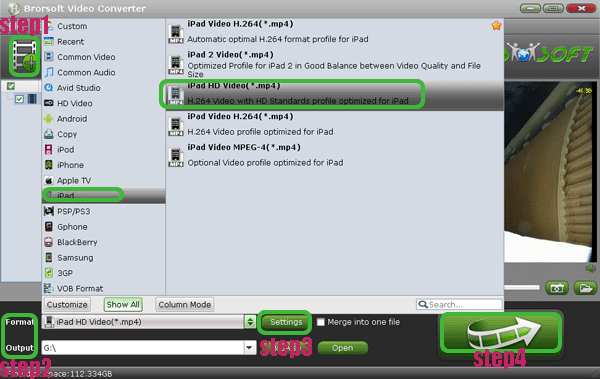
- Tips:
1. This Video Converter for the new iPad 3 not only can help you to convert any video file to the new iPad, but also can aid you to crop length of video files at you like, merge several files into one as well as batch conversion for the new iPad 3/iPad HD. Please link to Brorsoft Video Converter for the new iPad 3 to learn more.
2. If you also want play Blu-ray/DVD movie on the new iPad, Brorsoft Blu-ray Video Converter Ultimate will be your best choice. Related Guide
Transfer/Copy video, picture, music media files to Droid Bionic from PC
Easily and fast convert videos to best PS Vita Video Format MP4
Play/View HD videos/movies on Nook Color with best video player
Transfer/Copy videos, music, images to PS Vita from PS3 freely
Connect Nook Color to PC- Transfer/Copy videos, music, pictures, E-books to Nook Color from PC
 Trust ourselves & embrace the world!
Trust ourselves & embrace the world!