Sync Toshiba Thrive to PC via WiFi- Sync files(videos, music, photos) to Toshiba Thrive from PC

10.1” wide-screen touchscreen with a resolution of 1280 x 800, it’s easy to see how Toshiba Thrive had movie watching in mind. Integrated USB, mini-USB, HDMI ports, and SDXC card slot, Toshiba Thrive also supports WiFi. Ever thought of syncing your Thrive tablet to PC via WiFi without USB sync to sync files including videos, music, photos to Toshiba Thrive from PC?- Q:I wanna transfer the files from my PC over WiFi network to my Toshiba Thrive I got two days ago, I tried times, but failed. What application should I use? How can I sync the Thrive tablet to PC over WiFi?
- From above words from one Thrive tablet user, we learned that this user wanna sync Toshiba Thrive to PC via WiFi to transfer files but failed. Considering other users would encounter the similar trouble, here we’d like to solve the problem for you.
- First of all, to sync Toshiba Thrive to PC via WiFi successfully, you need to download and install the Android Manager WiFi on your PC first. Android Manager WiFi is a free program that serves as a wireless synchronization tool for Toshiba Thrive. With Android Sync Manager WiFi installed on PC while Android Sync Manager Agent installed on the Toshiba Thrive, you can easily synchronize/back up photos, video, music files between Thrive and PC over WiFi. Once the Sync Manager Agent is installed, you need to configure both the PC and Thrive tablet for connection. Note: In order to use Android Manager WiFi, the PC and the Toshiba Thrive need to be on the same WiFi network.
- When you run Android Manager WiFi agent for the first time, you need to set up a PIN code that will serve the security purpose between the PC and Thrive tablet.
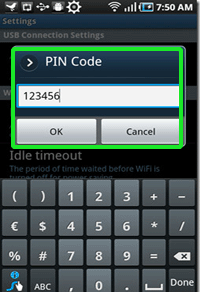
- At this point your Toshiba Thrive would be displaying an IP address that would be used for local connection. Fire up the Android Manager WiFi program on your PC and visit the Connections tab under Settings. Provide the PIN code and IP address and you should be connected with the software wirelessly.
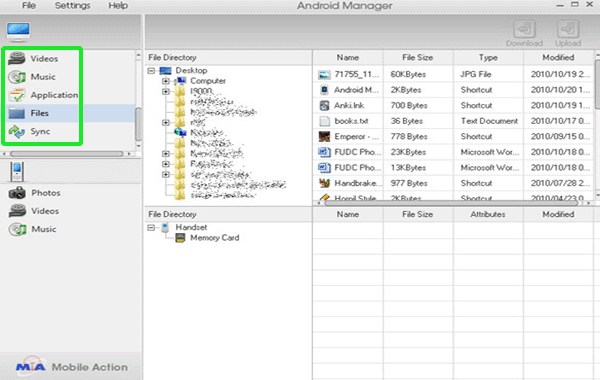
- Coming back to the main interface of the software, now you can sync videos, music, photos to Toshiba Thrive from PC via WiFi freely.
Note: To sync all your wanted files to Toshiba Thrive via WiFi successfully, there are several items you should note.
1. Make sure your PC and Toshiba Thrive be on the same WiFi network.
2. To sync the videos/movie to Toshiba Thrive via WiFi, first of all, you need to make sure that the videos/movies you wanna sync should be the compatible format for Toshiba Thrive. According to the spec of Toshiba Thrive, we learn that the supported video format for Toshiba Thrive is limited to: H.264, H.263, MPEG 4. Thus, you need to convert videos/movies to MP4 for Toshiba Thrive to sync the videos/movies to Toshiba Thrive from PC. - Here we highly recommend the best Toshiba Thrive Video Converter to you. This Toshiba Thrive Video Converter can help you to convert any video like WMV, AVI, MOV, MKV, VOB, etc to MP4 for Toshiba Thrive at super fast speed effortlessly. Moreover, you can freely edit your videos like cropping, adding watermark, trimming, etc with this Toshiba Thrive Video Converter support. If you need to learn the detailed guide on how to convert video to Toshiba Thrive, you can link to convert WMV/AVI/MOV/MKV/VOB to Toshiba Thrive.
- Tips:
1. This Toshiba Thrive Video Converter can help you convert any video like WMV, AVI, MOV, MKV, VOB, MTS/M2TS, MOD, TOD, TiVo, FLV, etc to Toshiba Thrive. Please link to Brorsoft Toshiba Thrive Video Converter to learn more. - 2. If there’s no WiFi network around you, you have to transfer the video/music files, photos to Toshiba Thrive from PC via USB connect. You can get the detailed guide about it from Connect Toshiba Thrive to PC.
Related Guide
Convert/Merge/Transfer JVC Everio GZ-MS120 MOD to Toshiba Thrive
How to copy/transfer movie, music files over 2GB to Toshiba Thrive(internal flash storage)?
Connect Toshiba Thrive to PC- Transfer movie, video, music to Toshiba Thrive from PC
Convert/Transfer MTS/MKV/MOV/TiVo to Samsung Galaxy Nexus
Convert/Transfer/Sync AVI, MKV, MOV, TiVo, WMV, MTS, VOB to Nook Tablet
 Trust ourselves & embrace the world!
Trust ourselves & embrace the world!