How to Convert Tivo to AVI?
- How to convert tivo to avi? To solve this problem, you need transfer tivo to pc and convert to mpeg files, then use a professional video converter tool to convert mpeg to avi. With our recommended software, you can convert tivo to avi by yourself fast and easily!
- How to convert tivo to avi step by step
- Parts 1: Transfer TV shows from TiVo to Mac:
To transfer TV shows to Mac, you need to download TiVo Desktop Software for Mac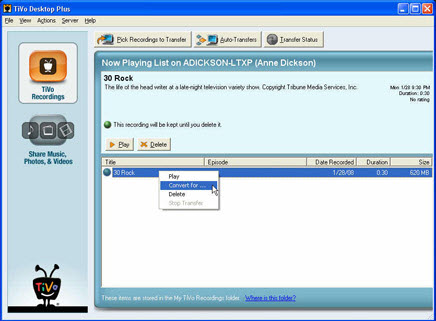
- Parts 2:Convert TiVo to AVI:
After you transfer TiVo files to your Mac, you can convert them to avi format. First of all, download Brorsoft TiVo to AVI Converter and launch the application. Then follow the steps below: - Step1. Download, install, and run the powerful Video Converter.
- Step2. Load the file(s): Add the mpeg file you would like to convert by clicking the "ADD" button in the main interface or choose add in the "File" menu.
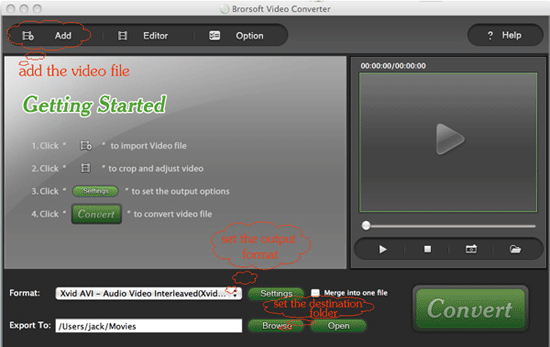
- Step3. You can Preview/Trim/Crop/Effect the file in the right preview window. Please Note: This Preview function is only for preview purpose.
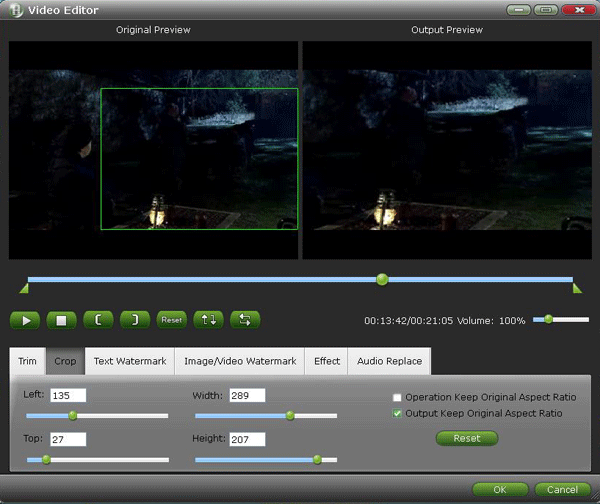
- Step4. Select the target output format: In "Profile" combo-box, you could choose the avi file format you want to. And all the target formats are shown in the dropdown list.
- Step5. Select the output folder by clicking the "Find Target" button.
- Step6. Begin to convert: Finally, press the "Start" button.
 Trust ourselves & embrace the world!
Trust ourselves & embrace the world!