
The Sony HDR-PJ260VE Full HD Camcorder has the latest in camera technology and exceptional features that make shooting and sharing your moments a pleasure.You can achieve impeccable picture quality with this Sony HDR-PJ260VE Camcorder'ssensitive Exmor RTM CMOS Sensor. You can expect smooth and efficient image detail in your footage. The sensor reduces image noise and delivers great results in low light.
The HDR-PJ260VE camcorder is bolstered with features that get you the best results whatever you are shooting. The 50p progressive recording mode shoots Full HD at 50fps for a smooth and stunning outcome. With Intelligent AUTO, tracking focus and auto wind noise reduction you are sure to capture perfection.
Product Highlights
Full HD 1920 x 1080 Recording
Capture 8.9 Megapixel Still Images
Camcorder Features Built-In Projector
Project Up to 100" Diagonal Image
Back-Illuminated Exmor CMOS Sensors
Embedded 16GB Flash Memory Records 3 Hrs
Wide Angle G Lenses & Optical SteadyShot
Optical 30x Zoom & 55x Extended Zoom
Dynamic 5.1 Channel Surround Sound Mic
PAL Camcorder for Use in Europe & Asia
The Sony HDR-PJ260VE enables Full HD (1920 x 1080) progressive slow and quick motion. If you reordered footages on 1080p50 format, you will encounter some issues of importing and editing these AVCHD files on your Mac like the below user had.
"I'm using iMovie, and I'm trying to import the video from my camcorder (Sony HDR-PJ260VE). But when I clicked the camera button, iMovie crashes. Why I can not import the clips to iMovie directly? Am I missing something? Pls help me!"
As we all know, AVCHD is a superb format for recording videos in camcorders, so many camcorder manufactories choose this kind of format to meet the customers' demands of the best video quality and the less space to store. However, AVCHD is not a good format for editing in FCP or iMovie. So how should we do? First, you need to know that the most compatible codec for iMovie is Apple InterMediate Codec. AVCHD is not the compatible format for iMovie. Thus, you need transcode Sony HDR-PJ260VE AVCHD to AIC. This Sony AVCHD to iMovie Converter is the first recommended software which has the preset profile for iMovie and other Mac tools like FCP, Final Cut Express, etc. You can transcode Sony HDR-PJ260VE AVCHD to AIC for iMovie on Mac without any quality loss.
Here is a simple but useful guide for you to convert Sony HDR-PJ260VE MTS to iMovie for editing.
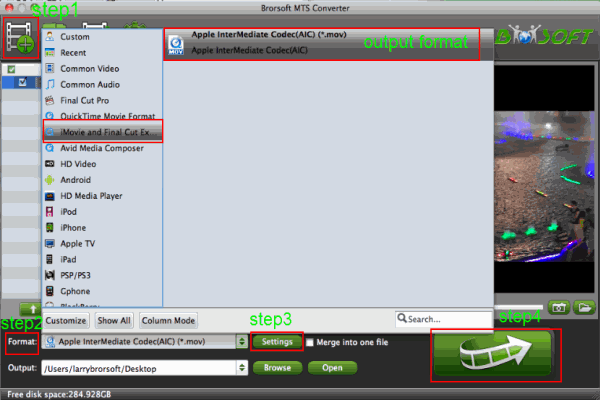
Step 1: Install the best AVCHD 1080p Converter for mac you have found on your mac. Run it and transfer or drag the 1080p footages from Sony HDR-PJ260VE to the converter.
Tip:
1. If necessary, you can merge several AVCHD clips by ticking “Merge into one” box.
2. If the imputed file is 1GB, then the memory space should be up to 40GB.
Step 2: Click "format" bar to choose the compatible output format for iMovie .
Click "iMovie and Final Cut Express-Apple InterMediate Codec(AIC)(*.mov)" as the best format for iMovie.
Tip: You can tap the "Browse" button on the main interface to choose the place where you want to save your converted file on your mac.
Step 3: You can click "settings" to customize the output parameters, adjust the resolution, bitrate as you want. Set video size as 1920*1080, video frame rate as 25fps.
Step 4: Click Conversion Arrow button on the main interface to start converting Sony HDR-PJ260VE 1080p MTS to iMovie on Mac OS X.
When the conversion process is 100% completed, you can ingest your 1080p AVCHD recordings into iMovie(11 or earlier) without problem.
Features of MTS Converter for Mac
1. Deinterlace 1080i files: Click Edit and select "deinterlacing" in the Effect
2. This Sony HDR-PJ260VE MTS Converetr not only can help you to transcode MTS file for editors such as FCP X, Adobe Premiere and so on, but also can convert these AVCHD files to common video formats for portable device or TV such as .mp4, .avi, .mov and so on.
Related guides:
Edit Sony DSC-HX30V 1080p AVCHD Files in FCP 7 on Mac
Easy solution to editing Sony HDR-XR260V AVCHD in iMovie on Mac
Edit Sony HDR-XR350V AVCHD in iMovie & Export to iDVD for burning
Top MTS to iMovie Converter-Import Sony RX100 MTS to iMovie for editing on Mac
Convert DSC-HX9V 108060p AVCHD to 30p MOV for iMovie '11
Convert Sony HDR-CX130 AVCHD to AIC MOV for iMovie on Mac
Sony HDR-PJ260VE AVCHD 50P conversion, convert Sony HDR-PJ260VE 50p footages, import Sony HDR-PJ260VE AVCHD into iMovie, transcode Sony AVCHD to iMovie, MTS Converter for Mac, editing AVCHD MTS files in iMovie, Sony HDR-PJ260VE to iMovie, Sony HDR-PJ260VE Mac, Sony HDR-PJ260VE and Apple InterMediate Codec
 Trust ourselves & embrace the world!
Trust ourselves & embrace the world!