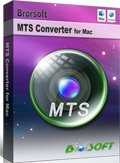Solve importing problem of Sony NEX-FS100 MTS footages to Avid Media Composer 5.5
Sony NEX-FS100 is able to shoot full 1080p video in a range of frame rates up to 60p, the FS100 provides the option of recording 28Mbps AVCHD footage onto SD or Memory Stick media, or it can output uncompressed 4:2:2 video (with embedded timecode) and RGB via HDMI 1.4 to an external recording unit.
Product Highlights
Exmor Super35 CMOS Sensor
E-Mount Interchangeable Lens System
Uncompressed 4:2:2 & RGB Output via HDMI
NXCAM Recording Format (AVCHD)
Embedded Timecode
3.5" XtraFine LCD Screen
1920 x 1080p Slow & Quick Motion
Dual XLR Audio
Modular Design
Memory Stick, SD/SDHC/SDXC Recording
While you edit 1080p50/1080p60 recordings from camcorder further, you will encounter some issues of importing and editing these AVCHD 1080p files on your Mac like the below user.
"I am about to cut a half hour documentary from about 30 hours of AVCHD footage, shot on Sony FS100. I need to import into MC 5.5.3 but I am not sure exactly what codec is acceptable for them. Any suggestion are appreciated. Thank you!"

Well, in fact, it’s not an unique problem we’ve gathered from our customers when putting 1080 60p/50p AVCHD clips into Avid MC. 1080p50/1080p60 is unsupported in some common editors such as FCP, iMovie and even Avid MC in that it is a very non-standard format. Plus, AVCHD is not a good edit format for Avid MC, for Avid, the most compatible format is Avid DNxHD. So, you are advised to convert Sony NEX-FS100 AVCHD files to Avid DNxHD.
Preparation: Look for the best Sony NEX-FS100 AVCHD Converter for Avid MC.
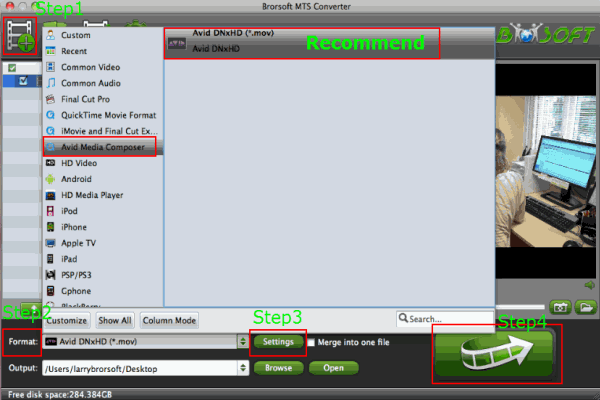
Step 1: Launch the recommended AVCHD to Avid MC Converter for Mac program and then click the adding button to import your MTS/M2TS files to it.
Tips:
1. If necessary, you can click the button"Merge into one" to combine several videos to one file.
2. If the supposed size of the imputed file is 1GB, then the memory space should be up to 40GB.
 (Note: Click here for OS X 10.5)
(Note: Click here for OS X 10.5) 
Step 2: Click Format on the main interface and choose Avid Media Composer > Avid DNxHD(*.mov) as output format.
Step 3: Tap the Settings icon, and you can adjust codec, bit rate, frame rate, sample rate and audio channel in the Profile Setting to get the output in best quality.
Tips:
1. For 1080 50p AVCHD files, you can set the video size as 1920*1080, and the video frame rate as 25fps.
2. While, for 1080 60p AVCHD videos, pls set the video size as 1920*1080; video frame rate as 30fps.
Step 4: All the settings have been done; you can start the 1080p AVCHD to DNxHD MOV Mac conversion for Avid Media Composer by clicking the “Convert” button. Then you can get the converted DNxHD (*.mov) files for editing in Avid MC by clicking the “Open” button.
Tips:
1. Please tap Brorsoft MTS/M2TS Converter for Mac to get more detailed information.
2. Double click the selected file and you can have a preview of the imported file on the viewer.
3. 3D conversion. The Red-Blue/Red-Green 3D conversions are supported.
Get Sony HXR-MC50U AVCHD footages into iMovie
Import Sony HDR-CX730 50p AVCHD files to FCP X
Import NEX-FS100 MTS to Adobe Premiere Pro CS5.5
Import Sony NEX-FS700 AVCHD files to Final Cut Pro 7
Convert Sony HXR-MC2000E/U AVCHD to FCP 7 on Mac
Sony HDR-AX2000 AVCHD to Avid Media Composer on Mac
Import Sony NEX-FS100 AVCHD files to FCP 7/FCP X on Mac
Convert Sony NEX-FS700 AVCHD to Adobe Premiere Pro on Mac
Import Sony NEX-FS700 AVCHD footages to Avid Media Composer 6.5 on Mac
Useful Tips
- Convert MTS to ProRes High Sierra
- Upload MTS to YouTube
- Convert MTS to MOV Mac
- Convert MTS to MP4
- Convert MTS to H.265
- Convert MTS to MPEG
- Play MTS in VLC
- Upload MTS to Dropbox
- Play MTS in Plex Server
- Play MTS on Smart TV
- Join multiple MTS files
- Import MTS clips to FCP
- Import MTS clips to AE
- Convert MTS to VirtualDub
- Convert MTS to Sony Vegas
- Convert MTS to Andorid
- Convert MTS to Avid Media Composer
- Convert MTS to HitFilm 4 Express
- Convert Edit 3D AVCHD MTS
- Trancode MTS for Premiere
- Transcode MTS to Pinnacle
- Convert MTS to Camtasia Studio
- Convert MTS to Davinci Resolve
- Convert M2TS to Sony Movie Studio
- Convert MTS to Windows Movie Maker
Copyright © 2019 Brorsoft Studio. All Rights Reserved.