Connect Toshiba Thrive to PC- Transfer movie, video, music to Toshiba Thrive from PC
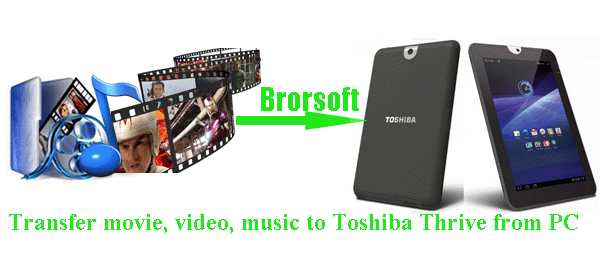
The Toshiba Thrive's very aggressive pricing gives it an advantage over most other tablets. Its grooved back, full HDMI and USB support, full SD card slot, and replaceable battery justify its very bulky design. Also, its built-in file management system makes finding and accessing files in Honeycomb easier. Have you been the owner of the Toshiba Thrive? Well, this article aims to give some tips for the newbies of the Toshiba Thrive- how to connect Toshiba Thrive to PC for transferring media files movie/video/music to Toshiba Thrive from PC.- Q: I am trying to connect my Thrive to my laptop to move some files onto the storage but keep running into a problem. When I plug the USB cable into the computer Windows tries to install software for my Thrive (it calls it the AT100). I keep getting an error message the Windows could not install the necessary drivers. Has anyone else had this problem and if so what is the fix? My laptop is running Windows XP.
Above words are quoted from one of the Toshiba Thrive users, who encountered the trouble when intended to connect Toshiba Thrive to PC to move media files but failed. Considering many other Thrive users especially the newbies would meet the similar trouble, here we’d like to share the solution with you. - As far as we know, the Thrive used Media Transfer Protocol, not USB Mass Storage Protocol to export its internal flash storage.
Windows 7/Vista: Windows 7 and Windows Vista have MTP support built in. Thus, just need to plug the Thrive in using the Mini USB cables and it came up under My Computer as AT100. And then you can transfer video, movie, music, etc to Toshiba Thrive from PC as you need.
Windows XP: Windows XP does not have MTP support built in like Vista/Win7 does. The only way we figure out how to install MTP support in XP was to install Windows Media Player (version 10 or higher). And then you can plug the Thrive in using the Mini USB cables and it comes up under My Computer as AT100. Now you can transfer media files video, movie, music to Toshiba Thrive from PC as you need. - Tip: Another transfer option is to use a file manager that can see your network shares. Here we recommend the free ES File Explorer, which can enable you to copy folders across that way. It’s slow but no duplicating of effort.
- Well, when some Toshiba users successfully connecting the Thrive to PC, they met some troubles. I now am able to get the machine to recognize the Thrive but when I try to transfer the WMV file it says brings up a message about Rights and will not transfer. Does anyone know how to fix this? Thanks.
From above words, we find that the Toshiba user had the trouble to transfer WMV file to Thrive. There’s no doubt that some other Toshiba users would meet the similar trouble. Here we will offer you the solution, too.
According to the spec of Toshiba Thrive from its official wet, it’s not hard to find that the supported format of Thrive is limited.
Supported video format: H.263, MPEG-4, H.264
Supported audio format: AAC, WAV, ACC+, OGG, AMR, MP3, WMA, AAC+, MIDI - Thus, when you intend to transfer other video/movie like WMV, AVI, MOV, MKV, VOB, etc to Toshiba Thrive, you need to convert WMV/AVI/MOV/MKV/VOB to Toshiba Thrive compatible format in advance with an easy-to-use software. Toshiba Thrive Video Converter is the highly recommended tool for you, with which you can convert any video/movie like WMV, AVI, MOV, MKV, VOB, etc to MP4 for Toshiba Thrive easily at super fast speed. Moreover, with the best Toshiba Thrive Video Converter, you can freely edit your videos with its professional edit function. Below is the detailed guide on how to convert video/movie to Toshiba Thrive.
- First of all, you need to make sure you have installed the best Toshiba Thrive Video Converter on your PC (You can free download the trial version).
- Step 1: Import video/movie WMV, AVI, MOV, MKV, VOB, etc to the best Toshiba Thrive Video Converter.
Launch the best Toshiba Thrive Video Converter. Click the button “File” to add WMV, AVI, MOV, MKV, VOB video files to the Toshiba Thrive Video Converter. If it is necessary, you can double click the each file to have a preview.
Tip: If you wanna join your several video files into single one, just check the “Merge into one” box. Afterwards, you can copy videos to Toshiba Thrive without interruption. - Step 2: Select an output format for Toshiba Thrive and set the output folder.
According to the tests, MP4 format is of the best compatibility with Nook Tablet. So you can click on the dropdown menu of “Format” and then move your pointer to “Common Video”, under the sublist, “H.264 Video(*.mp4)”, “MPEG-4 Movie(*.mp4)”, are both the compatible one to put video/movie onto Toshiba Thrive. And then you can set the output folder for Toshiba Thrive. - Step 3: Click “Settings” icon to adjust audio and video parameters for Toshiba Thrive.
Click the “Settings” icon and you will go into a new interface named “Profile Settings”. You can adjust codec, bit rate, frame rate, sample rate and audio channel in the interface according to your needs and optimize the output file quality.
Note: You can set the Video Size (pix) as 1280*800 which can easily remove black borders from the video, thus you can play videos on Toshiba Thrive in full screen playback.
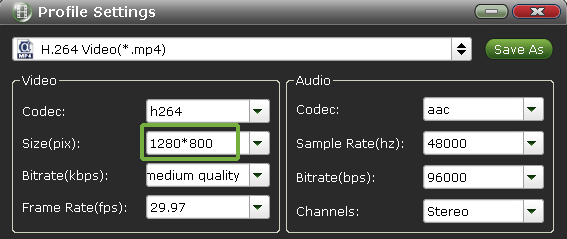
- Step 4: Start converting your video/movie WMV, AVI, MOV, MKV, VOB to MP4 for Toshiba Thrive.
Click the “Convert” button; it will convert video/movie to MP4 for Toshiba Thrive immediately with the CUDA acceleration technology. You can find the process in the “Conversion” interface.
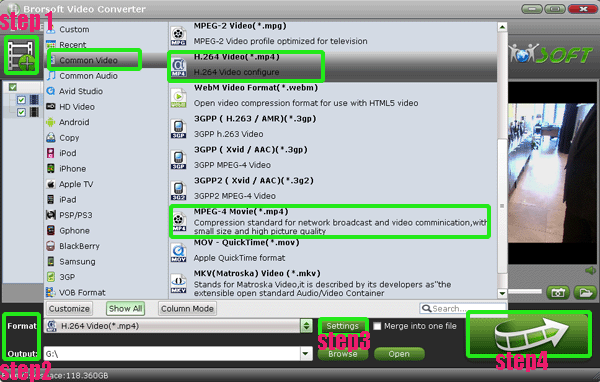
- After the conversion, you will be able to get the output files for Toshiba Thrive via clicking on “Open” button effortlessly. Now you can transfer the videos/movies as well as music to Toshiba Thrive at ease.
- Tip:
If you wanna edit your videos like trim, crop, add water effect, this Toshiba Thrive Video Converter can also do you a favor. You can get more information from Brorsoft Toshiba Thrive Video Converter. Related Guide
Convert/Transfer MTS/MKV/MOV/TiVo to Samsung Galaxy Nexus
Convert/Transfer/Sync AVI, MKV, MOV, TiVo, WMV, MTS, VOB to Nook Tablet
Connect Nook Tablet to PC- Transfer movies, music, photos, EPUB files to Nook Tablet from PC
Convert video to MP4 for Motorola XOOM 2 Media Edition
Sync videos/movies, music, photos to Motorola XOOM 2 with MotoCast Wireless
Sync files- videos/movies/films, music, photos to Motorola XOOM 2 from PC with MotoCast USB
 Trust ourselves & embrace the world!
Trust ourselves & embrace the world!