Transfer/Stream MOD to Kindle Fire on Mac OS X Lion with the best MOD to Kindle Fire Converter for Mac
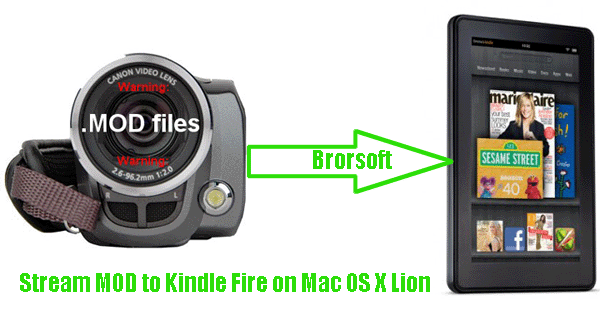
Do you have the habit of recording the memorable moments of the special with your camcorders and collected those into movie to share with your friends and families on your new lover- the Kindle Fire? The MOD is a video file captured with JVC Everio, Panasonic SDR, Canon FS camcorder, but frustratingly, the Kindle Fire cannot support the MOD files. Well, this article will lead you to transfer/stream MOD to Kindle Fire on Mac OS X Lion for playing.- As we know, the perfectly compatible video format for Kindle Fire is MP4. So when you wanna play MOD files exported from JVC Everio, Panasonic SDR, Canon FS camcorder, you need to convert the MOD files to MP4 on Mac OS X Lion in advance.
- MOD to Kindle Fire converter for Mac is one versatile and easy-to-use tool- the best MOD converter for Mac and the best MOD video editor, which helps you convert/edit MOD video to Kindle Fire on Mac OS X Lion. Moreover, you can also set many encoding parameters including resolution, encoder, frame rate, video bitrate, etc freely and professionally to get a perfect output video for Kindle Fire.
- Guide: how to convert MOD to Kindle Fire on Mac OS X Lion with the best MOD to Kindle Fire Converter for Mac
First of all, make sure you’ve installed the best MOD to Kindle Fire Converter for Mac on your Mac OS X Lion. - Step 1: Import MOD files to the best MOD to Kindle Fire Converter for Mac.
Launch the best MOD to Kindle Fire Converter for Mac. Click the button “File” to add MOD files to the best MOD to Kindle Fire Converter for Mac. If it is necessary, you can double click the each file to have a preview.
Tips: 1. If you wanna join your several MOD video files into single one for playing without interruption, just check the “Merge into one” box.
2. If you wanna edit your MOD video files, just click the “Edit” icon, you can trim, clip, add watermark, etc as you need. - Step 2: Select an output format for Amazon Kindle Fire and set the output folder.
Click on the dropdown menu of “Format” and then move your pointer to “Common Video”, under the sublist, “H.264 Video(*.mp4)”, “MPEG-4 Movie(*.mp4)”, are compatible with Amazon Kindle Fire. - Step 3: Click “Settings” icon to adjust audio and video parameters.
Click the “Settings” icon and you will go into a new interface named “Profile Settings”. You can adjust codec, bit rate, frame rate, sample rate and audio channel in the interface according to your needs and optimize the output file quality.
Note: You’d better set the Video Size (pix) as 1024*600. The resolution 1024*600 is recommended here, which can easily remove black borders from the video for full screen playback on Kindle Fire.
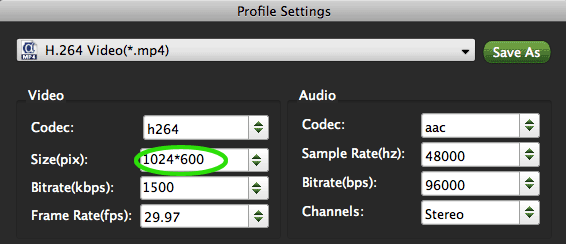
- Step 4: Start converting your MOD files to Amazon Kindle Fire on Mac OS X Lion.
Click the “Convert” button; it will convert MOD to Kindle Fire on Mac OS X Lion immediately. You can find the process in the “Conversion” interface.
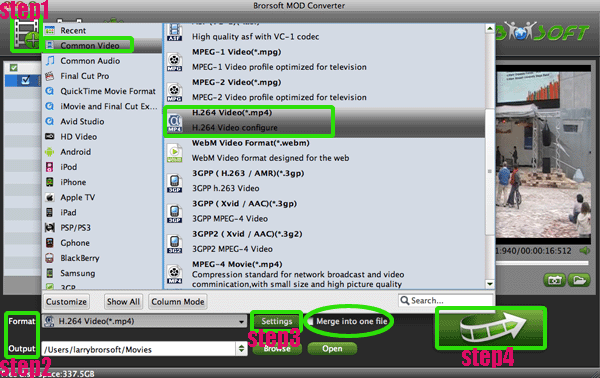
- Once the MOD to MP4 for Kindle Fire conversion on Mac OS X Lion is done, you will be able to get the output files for the Kindle Fire via clicking on “Open” button effortlessly. Now you can stream/transfer the MOD to Kindle Fire on Mac OS X Lion easily.
- Tips:
1. Please link to Brorsoft MOD to Kindle Fire Converter for Mac to learn more about this powerful MOD Converter.
2. If you need to convert other videos like MKV, TOD, MOV, AVI, MTS/M2TS, WMV, VOB, FLV, TiVo, TP, TS, etc to Kindle Fire on Mac, you can choose the Brorsoft Kindle Fire Video Converter for Mac which will help you a lot. Related Guide
Convert/Merge/Import JVC Everio MOD footages to iMovie/FCP
Convert & edit Panasonic SDR-S50 MOD in FCE
Best MAC MOD Converter--Burn MOD files to DVD on Mac with iDVD
Import Panasonic SDR S7/26/50 MOD Files to Final Cut Pro
Convert Panasonic SDR MOD files to MOV for iMovie or FCP with Brorsoft MAC SDR MOD Converter
 Trust ourselves & embrace the world!
Trust ourselves & embrace the world!