Transfer/Stream movies, music, photos to PS3 from Mac OS X
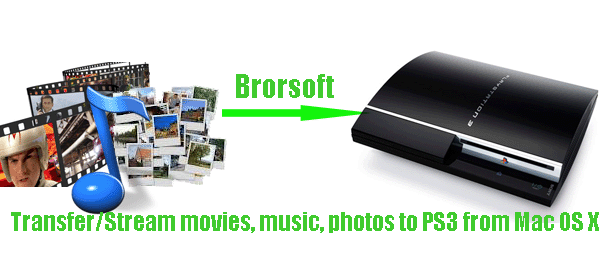
- PS3 as the all-in-on hub for your home entertainment is outstanding in many different ways: it equips with Blu-ray/DVD disc drive, 8 cell processor, two graphics cards, upgradeable HDD WiFi capability, Bluetooth capability and so on. In this page, we will talk about how to transfer movies, music, photos from Mac OS X to PS3 and enjoy on its big screen.
- Guide: Transfer/Stream movies, music, photos to PS3 from Mac OS X.
Solution one: Stream movies, music, photos to PS3 form Mac with PS3 Media Server.
PS3 Media Server is a DLNA compliant Upnp Media Server for the PS3, written in Java, with the purpose of streaming or transcoding any kind of media files, with minimum configuration. It's backed up with the powerful Mplayer/FFmpeg packages. - Download and install the best PS3 Media Server on your Mac OS X. Launch the best PS3 Media Server. Use the "Copy" option from the Triangle menu for a video, music menu and picture menu sharing with PS3MediaServer. And then, you can stream your movies, music, photos to PS3 form Mac with PS3 Media Server easily.
- Solution two: Stream videos, music, pictures to PS3 form Mac with MediaLink.
MediaLink from Nullriver will costs you $20, but it works for both the PS3 and the Xbox 360. Nice thing about MediaLink is that not only will it work to transfer your music, but it will also allow for videos and pictures sharing as well. From there, you should be able to copy over your files. - Download and install the MediaLink on your Mac OS X.
In the video section of your XMB on PS3 click on MediaLink Icon and navigate to the music, video, picture folders where you saved your video, music, pictures files one by one. Once you've found them hit triangle for video, and music, picture icons and then copy one by one. This process takes a few minutes. - Solution three: Transfer videos, music, pictures to PS3 from Mac OS X via the PS3 Internet Browser.
This method you can browse via the PS3 Internet Browser to a folder on your Mac and copy the files over from this folder. I have tested this and it works flawlessly for me. It works exactly like downloading from the PSN, so you can stack downloads up and pause/resume downloads. - 1. Turn on 'Web Sharing' under Sharing, which is under System Preferences. Make a note of the address for the Website.
2. Go to your user directory in the finder e.g /Users/Yourname/Sites
3. Delete the default index.html and images folder and place the files you wish to copy here.
4. Fire up the PS3 and open the Internet Browser. Go to the address you took a note of in step 1.
5. If you have done it right you should see a list of the files you placed in the Sites folder.
This method is relatively complex but it’ free and built into Mac OS X. - Above we talk about the methods of how to transfer/stream videos, music, pictures to PS3 from Mac OS X. Hopefully it can help you. However, there is still one matter you need to note that not all the video files can be directly streamed to PS3 due to its video format limitation. Thus, in order to stream/transfer videos to PS3 successfully as well as the music and pictures, to prepare the PS3 compatible video is necessary. PS3 Video Converter for Mac is the highly recommended tool for you here, which enables you to convert any video format like MOV, FLV, MOD, TiVo, VOB, MKV to PS3 compatible format within a few clicks. Below we will show the guide on how to convert video MOV, FLV, MOD, TiVo, VOB, MKV to PS3.
- Guide: Convert video MOV, FLV, MOD, TiVo, VOB, MKV to PS3 with the best PS3 Video Converter for Mac.
Step 1: Import video MOV, FLV, MOD, TiVo, VOB, MKV to the best PS3 Video Converter for Mac.
Launch the best PS3 Video Converter for Mac. Click the button “File” to add MOV, FLV, MOD, TiVo, VOB, MKV video files to the PS3 Video Converter for Mac. If it is necessary, you can double click the each file to have a preview.
Tip: If you wanna join your several video files into single one, just check the “Merge into one” box for playing videos on PS3 without any interruption. - Step 2: Select an output format for PS3 and set the output folder as you need.
Click on the dropdown menu of “Format” and then move your pointer to “Common Video”. From the sublist, the H.264, MPEG-4, AVI, WMV formats are compatible with PS3. Of course, you can also choose the output format from “PSP/PS3”. From the sublist, the “PS3 Video(AC3 5.1)(*.avi)”, “PS3 Video(480P) MPEG-4(*.mp4)”, “PS3 Video(720P) MPEG-4(*.mp4)”, “PS3 Video(1080P) MPEG-4(*.mp4)” are all the friendly formats for you to copy videos/movies to PS3 on Mac OS X. - Step 3: Click “Settings” icon to adjust audio and video parameters.
Click the “Settings” icon and you will go into a new interface named “Profile Settings”. You can adjust codec, bit rate, frame rate, sample rate and audio channel in the interface freely and optimize the output file quality.
Note: You cannot support importing single video file over 4GB to PS3 directly. Thus, please remember that the higher bitrate and the larger video size, the larger output video you will get. - Step 4: Start converting your video MOV, FLV, MOD, TiVo, VOB, MKV to PS3 on Mac OS X.
Click the “Convert” button; it will convert video MOV/FLV/MOD/TiVo/VOB/MKV to PS3 on Mac OS X immediately. You can find the process in the “Conversion” interface.
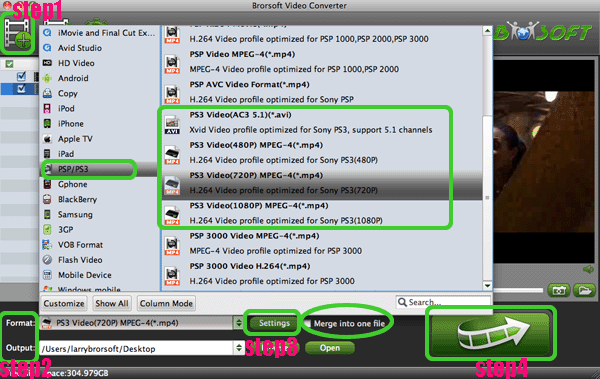
- After the conversion, you will be able to get the output files for PS3 via clicking on “Open” button effortlessly. Now you can stream videos/movies to PS3 from Mac OS X as well as photos and music easily.
- Tip:
This professional PS3 Video Converter for Mac can also help you to edit your movies for better effect like cropping, trimming, adding watermark, adjusting effect. More information get from Brorsoft PS3 Video Converter for Mac. Related Guide
Convert/Stream MOV to Galaxy Tab 7.0 on Mac OS X Lion
Transfer movie/video, music, photo files to Galaxy Tab 8.9 from Mac
Stream video, movie, music files to webOS HP TouchPad from Mac
Convert/Transfer MOV/VOB/M2TS/TiVo/VRO/TS/FLV to HP TouchPad on Mac Lion
 Trust ourselves & embrace the world!
Trust ourselves & embrace the world!