Rip DVD to HP TouchPad Guide- Watch DVD movie on HP TouchPad in full screen
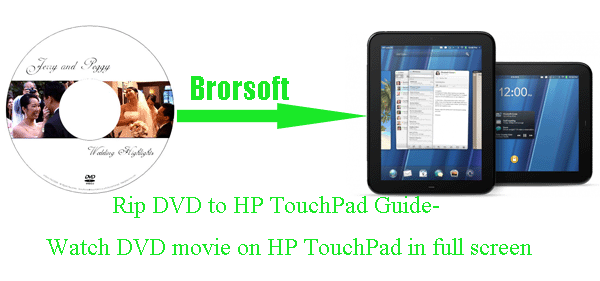
HP has introduced ToughPad to complete with Apple iPad 2 and by coincidence it is quite similar to iPad in specifications. With 9.7-inch capacitive multi-touch display up to 1024x768 resolutions, it is quite perfect for video enjoyment. If you have got HP TouchPad it can be taken as the best portable cinema for you to kill time when you are on the way to a long journey. And how about transferring your favorite DVD movies to TouchPad for watching?- First of all, let’s learn the supported video/audio formats of HP TouchPad.
Supported video formats: H.263, H.264, MPEG 4
Supported audio formsts: MP3, AAC, AAC+, Eaac+, amr, QCELP, WAV - Generally, most commercial DVDs use a variant of the Content Scrambling System(CSS), but many also use other techniques, thus, before transfer DVD movie to HP TouchPad, you have to rip out the DVDs with a professional and easy-to-use software. Here we highly recommend the best DVD movie to HP TouchPad Converter which can help you to rip out the DVDs and convert the DVD movie to HP TouchPad compatible format easily in a short time. What’s more, this DVD movie to HP TouchPad Converter allows you to select the subtitles for your DVD movie as you like. Below is the step-by-step guide.
- Before start ripping/converting DVD movie to HP TouchPad, you need to download and install the best DVD movie to HP TouchPad Converter on your PC(You can free download the trial version).
- Guide: Rip/Convert DVD to HP TouchPad with the best DVD movie to HP TouchPad Converter.
Step 1: Import the DVD movie to the best DVD movie to HP TouchPad Converter.
Launch the best DVD movie to HP TouchPad Converter and click icon like a disc or disc folder to load your DVD movie from disc or folder to the best DVD movie to HP TouchPad Converter.
Tip: Freely select the subtitles for you DVD movies from the “Subtitles” option. Thus, you can transfer DVD movie to HP TouchPad with preferred subtitles. - Step 2: Select an output format for HP TouchPad and set the output folder.
Click on the dropdown menu of “Format” and then move your pointer to “Common Video”, under the sublist, “H.264 Video(*.mp4)”, “MPEG-4 Movie(*.mp4)”, are both the compatible formats to copy DVD movie to HP TouchPad. And then you can set the output folder for HP TouchPad.
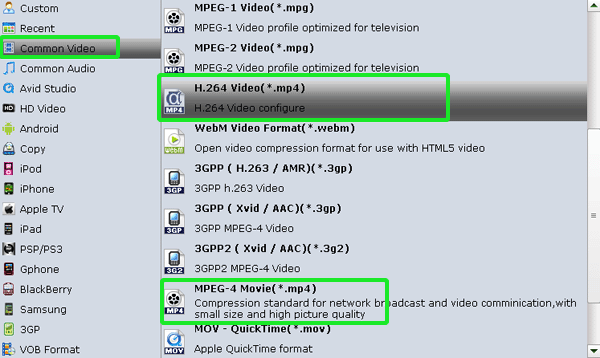
- Step 3: Click “Settings” icon to adjust audio and video parameters for HP TouchPad.
Click the “Settings” icon and you will go into a new interface named “Profile Settings”. You can adjust codec, bit rate, frame rate, sample rate and audio channel in the interface according to your needs and optimize the output file quality.
Note: Though the resolution of TouchPad is 1024x768, DVD's are natively at 480 vertical pixels. Thus, to set the video size as 640*480 is optimal choice for you to watch DVD movie on HP TouchPad with full screen. - Step 4: Start converting your DVD movie to MP4 for HP TouchPad.
Click the “Convert” button; it will convert/rip DVD movie to MP4 for HP TouchPad immediately with the CUDA acceleration technology support. You can find the process in the “Conversion” interface.
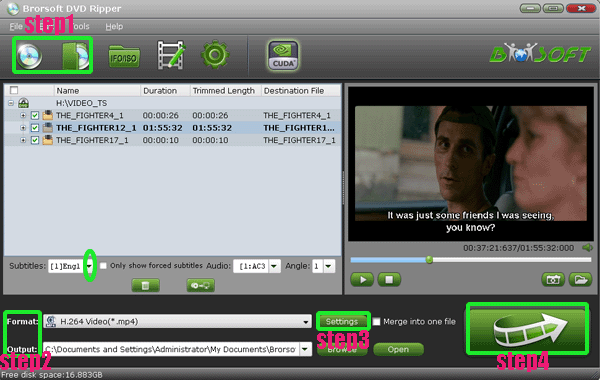
- After the DVD to MP4 for HP TouchPad conversion, you will be able to get the output files for HP TouchPad via clicking on “Open” button effortlessly. Afterwards, you can put DVD movie onto HP TouchPad and then watch your favorite DVD movie on HP TouchPad with preferred subtitles in perfect audio and video synchronization. Now, you can watch DVD movie on HP TouchPad in full screen at ease.
- Tip:
This professional DVD movie to HP TouchPad Converter not only allows you to rip/convert DVDs to HP TouchPad, but also helps you to convert DVD ISO/IFO files to HP TouchPad easily. You can link to Brorsoft DVD movie to HP TouchPad Converter to get more information. Related Guide
Best CUDA DVD movie to Nook Tablet Ripper- Rip/Copy DVD movie to Nook Tablet
Copy/Rip DVD movie to Motorola XOOM 2 Media Edition
Convert/Rip/Transfer DVD ISO to MP4 for Motorola XOOM 2
Best DVD to Amazon Kinder Fire Converter for free- Rip/Copy DVD to Amazon Kindler Fire
Watch DVD movies with DTS 5.1 sound on Asus Eee Pad Transformer
 Trust ourselves & embrace the world!
Trust ourselves & embrace the world!