Put/Transfer a movie from a DVD onto Nook Color- Watch DVD movie on Nook Color in full screen
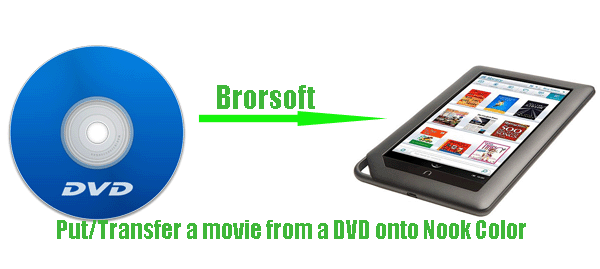
The Nook Color is definitely a major step forward, boasting a completely revamped, Android-based OS, and a big push into the children's book and periodical market (particularly full color magazines). Both of these spaces have yet to be mined successfully by players like Apple and Amazon -- and it's clear Barnes & Noble is aware of the stakes. Beyond book reading, the Nook Color potentially offers a tablet alternative that can (or will be able to) do much of what is possible on an iPad or Galaxy Tab like watching DVD movies with this stunning Nook Color.- Since the Nook Color is not only an E-book reader but also an Android Tablet, Video Player, most of the users would like to make full use of it to play videos on it. While, as all the Android tablet, Nook Color does not come with DVD disc. Besides, the supported video format of Nook Color is limited to AAC, MP3, MP4 and Adobe Flash Player format. Thus, when you wanna transfer DVD movie to Nook Color for enjoyment on the go, you have to rip/convert a movie from a DVD to Nook Color playable format MP4.
- In order to c rip/convert your DVD movie to Nook Color effortlessly, an easy-to-use DVD convert tool is necessary. Here we recommend the best CUDA DVD movie to Nook Color Converter to you. This CUDA DVD movie to Nook Color Converter based on the CUDA acceleration technology support helps you to rip/convert DVD movie to Nook Color compatible format MP4 at super fast speed with high video quality. Besides, this CUDA DVD movie to Nook Color Converter has the especially designed profile for Nook Color, which saves you energy to set and adjust the video and audio parameters for your DVD movie. In addition, with the best CUDA DVD movie to Nook Color Converter, you can freely select your wanted subtitles for your DVD movies.
- Guide: Convert/Rip a movie from a DVD to Nook Color with the best CUDA DVD movie to Nook Color Converter.
Step 1: Import the DVD movie to the best CUDA DVD movie to Nook Color Converter.
Launch the best CUDA DVD movie to Nook Color Converter and click icon like a disc or disc folder to load your DVD movie to the CUDA DVD movie to Nook Color Converter.
Tip: Freely select the subtitles for your DVD movie from the “Subtitles” option. Thus, you can watch DVD movie on Nook Color with preferred subtitles. - Step 2: Select an output format for Nook Color and set the output folder.
Click on the dropdown menu of “Format” and then move your pointer to “Android”, and from the sublist, you can easily find the “Nook Color (*.mp4)” format which is the especially designed for Nook Color. Of course, you can also select the format from “Common Video”, the H.264, MPEG-4 are both the friendly format for you to put a movie from a DVD onto Nook Color.
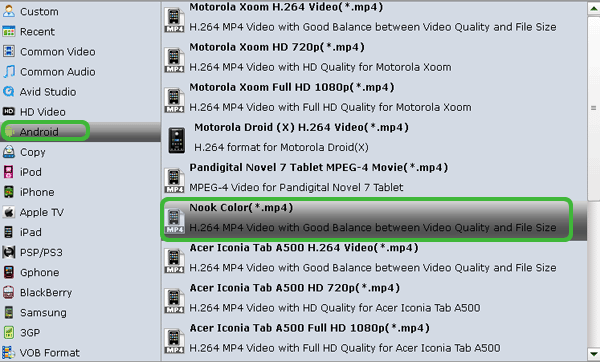
- Step 3: Click “Settings” icon to adjust audio and video parameters for Nook Color.
Click the “Settings” icon and you will go into a new interface named “Profile Settings”. You can adjust codec, bit rate, frame rate, sample rate and audio channel in the interface according to your needs and optimize the output file quality.
Note: If you’ve selected the Nook Color (*.mp4) format, you can keep the default parameters which can offer you the full screen video playback. Well, if you choose the video format from Common Video, you can manually set the video size as 854*480 to play DVD movie on Nook Color in full screen. - Step 4: Start converting your DVD movie to MP4 for Nook Color.
Click the “Convert” button; it will rip/convert DVD movie to MP4 for Nook Color immediately with the CUDA acceleration technology support. You can find the process in the “Conversion” interface.
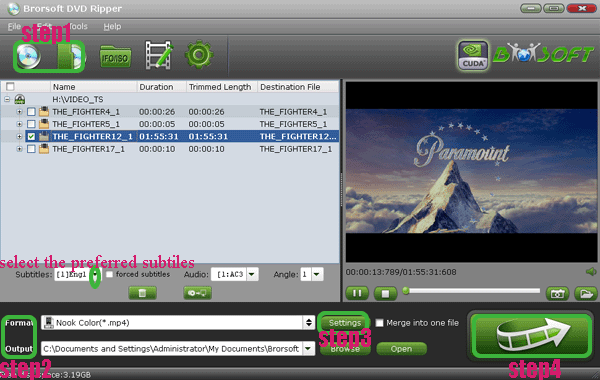
- After the DVD to MP4 for Nook Color conversion, you ill be able to get the output files for Nook Color via clicking on “Open” button effortlessly. Afterwards, you can put/transfer the DVD movie to Nook Color freely. Now, you can watch your favorite DVD movie on Nook Color with preferred subtitles anytime anywhere.
- Tips:
1. You can also transfer DVD movie to Acer Iconia Tab A200, PS Vita, Galaxy Tab, etc tablet or game console for playback with this smart CUDA DVD movie to Nook Color Converter.
2. This professional CUDA DVD movie to Nook Color Converter can also help you to rip DVD ISO/IFO files to Nook Color. Learn more about it from Brorsoft CUDA DVD movie to Nook Color Converter. Related Guide
Extract/Stream DVD ISO files to PS3- Play DVD ISO on PS3
Stream DVD VOB files in VIDEO_TS to PS3 via TVersity- Play DVD VOB movie on PS3 in its entirety
Rip/Sync DVD movie to Galaxy Tab 8.9- Play DVD movie on Galaxy Tab 8.9
Best DVD ISO/IFO to HP TouchPad Converter- Convert DVD ISO/IFO movie to HP TouchPad
Rip DVD to HP TouchPad Guide- Watch DVD movie on HP TouchPad in full screen
 Trust ourselves & embrace the world!
Trust ourselves & embrace the world!