Watch DVD movies with DTS 5.1 sound on Asus Eee Pad Transformer
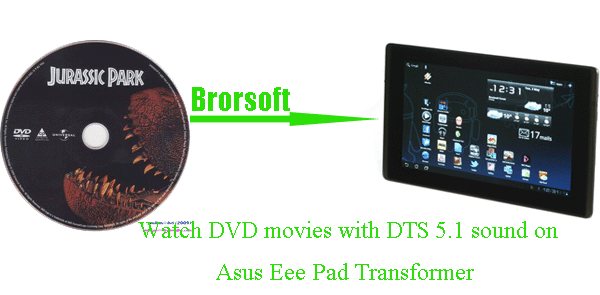
Do you have some DVD movies with the DTS 5.1 sound, for example, the Jurassic Park? Ever thought of watching them on your new lover- Asus Eee Pad Transformer? It’s a good choice for you especially during your long trip. However, as we know, the Eee Pad Transformer can only support limited video formats: MPEG4, H.263, H.264 and limited audio formats: MP3, WMA. Thus, before transferring the DVD movie to the Transformer, first you need to do is that convert the DVD movie to Asus Eee Pad Transformer compatible format.- This article will share the solution with you. DVD to Eee Pad Transformer Converter is simple, fast, reliable, and effective to use to bring all your DVD movies onto Eee Pad Transformer with enjoyable high quality watching experience. With the DVD to Eee Pad Transformer Converter, you can rip DVD with DTS 5.1 to MPEG4, H.264 for Eee Pad Transformer. In addition, this DVD to Eee Pad Transformer Converter is also multifunctional video editor software comprising functions of cropping, trimming, adding water effect, etc. In a word, it is the best choice for you.
- Below is the detailed guide on how to convert/rip DVD movies with DTS 5.1 sound to Asus Eee Pad Transformer. Well, before follow the step-by-step instruction, first please make sure you’ve installed the best DVD to Eee Pad Transformer Converter on your PC.
- Guide: how to rip/decrypt the DVD movie with DTS 5.1 sound on Asus Eee Pad Transformer with the best DVD to Eee Pad Transformer Converter
Step 1: Import DVD movie to the best DVD to Eee Pad Transformer Converter.
Launch the best DVD to Eee Pad Transformer Converter and click the button like a disc to add DVD movie with DTS 5.1 sound to the DVD to Eee Pad Transformer Converter. If necessary, you can double click the each file to have a preview.
Tip: You can freely select the subtitles or forced subtitles with the “Subtitles” option or checking the “Only show forced subtitles” box. - Step 2: Select an output format for Asus Eee Pad Transformer and set the output folder.
Click on the dropdown menu of “Format” and then move your pointer to “Common Video”, under the sublist, “H.264 Video(*.mp4)”, “MPEG 4 Movie(*.mp4)”, are compatible with Asus Eee Pad Transformer. And then you can set the output folder as you need.
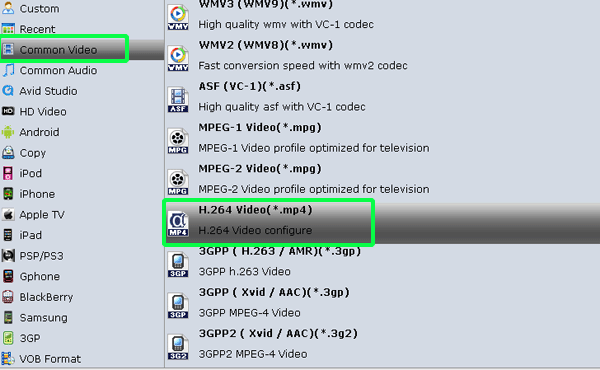
- Step 3: Click “Settings” icon to adjust audio and video parameters.
Click the “Settings” icon and you will go into a new interface named “Profile Settings”. You can also set your video size as 1280*800 according to its resolution. But the 1280*720 resolution is recommended here, which can help you remove black borders from the playing videos on Asus Eee Pad Transformer due to its active menu-bars. - Step 4: Start converting DVD to H.264 MP4 for Asus Eee Pad Transformer.
Click the “Convert” button, and it will convert DVD with DTS 5.1 sound to Eee Pad Transformer immediately. You can find the converting process in the “Conversion” interface. And the conversion task will be finished in a short time due to its adopted NVIDIA CUDA technology.
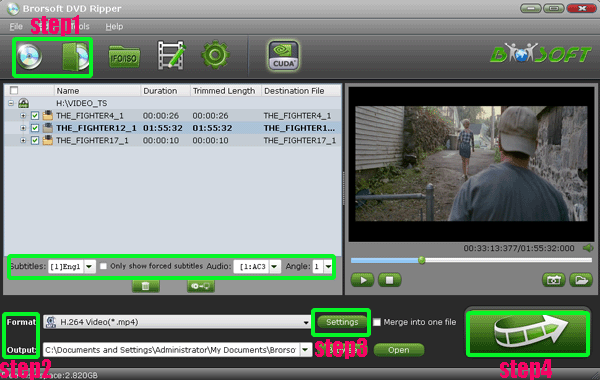
- After the DVD to Asus Eee Pad Transformer conversion, you will be able to get the output files for Asus Eee Pad Transformer via clicking on “Open” button effortlessly.
- While, there still exists a problem that the converted DVD movie is in aac sound codec, but the stock video player on Asus Eee Pad Transformer can not support. So how can you watch the DVD movie with DTS 5.1 sound on Eee Pad Transformer smoothly with good sound quality. Here we recommend the RockPlayer to you. We suggest install the RockPlayer onto your Transformer instead of the stock video player, for the reason that the RockPlayer can support AAC, AC3, DTS, FLV4, LPCM, ALAW, ULAW, MPEG Audio codec in high performance. Hopefully it can help you.
- Tip:
This powerful DVD to Eee Pad Transformer Converter can also convert/rip DVD IFO/ISO to Eee Pad Transformer. Please link to Brorsoft DVD to Eee Pad Transformer Converter to get more information. Related Guide
Best DVD to Asus Eee Pad Transformer Ripper- Rip/Decrypt DVD to Asus Eee Pad Transformer
Best DVD to Sony Tablet S Converter- Watch/Play DVD movies on Sony Tablet S
Rip DVD to MP4 for VLC- Play DVD movie on VLC without any trouble
Rip/Convert DVD movies to iPhone 4S with embedded subtitles
Free download DVD ISO to iPhone 4S Converter- Convert/Rip/Sync DVD ISO to iPhone 4S
 Trust ourselves & embrace the world!
Trust ourselves & embrace the world!