Watch/View movies/videos on Acer Iconia Tab A500 with optimal video players
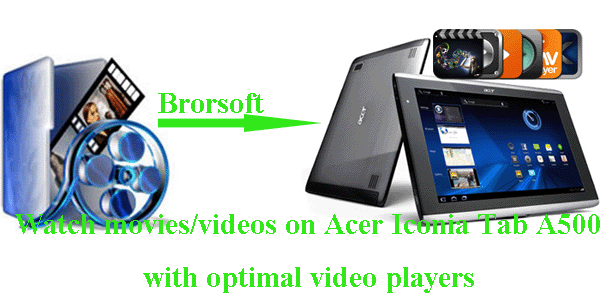
Q: Hey , guys , I think 1 august was the luckiest day in my life my mom and dad gifted me a new tablet pc from Acer , it is also known as Acer Iconia A500 TAB, has any of you guys tried that before I mean used it to the fullest extend as I want to try out this one to basically watch movies and play songs while I am travelling , while the rest of the works could well be carried out on the laptop that I am using , so can someone please suggest me some good video players for this.- From above words of one Acer Iconia Tab A500 user, we find that the user had the confusion about the optimal video players for the Tab A500. Though as some users of the Tab A500 noticed that there are three different video players in the stock A500. First, there's Nemoplayer. There's the player that comes up when you use ClearFi. And there's a third player that runs when you use a filer program to select a video file. But all of them have limitations for movies and music play. Here we list three good and regularly-used video players for Acer Iconia Tab A500.
- Mobo Video Player:
Mobo Video Player enables you to watch any of your videos on a phone without conversion, anytime and anywhere which features the best playback experience and quality.
Mobo Video Player supports such videos as follows:
1.All video formats
2.Supports SRT, SMI plug-in subtitle and MKV embedded subtitle videos.
3.Multi-audio streams and multi-subtitles videos
4.Playlists and continuous play
5.Advanced media libraries and sort videos by type 6.Thumbnail displays of videos
7.Supports flash formats video - swf, flv videos
Disadvantages: Mobo Video Player has problems with sound in some MKV files. - MX Video Player:
MX Video Player is a free video player for Android that comes with support for almost every video file format known to date along with multiple subtitle files such as mkv subtitle track, .srt, .sub, .ass, .mpl, .psb etc.
MX Video player supports all the popular video file formats including: avi, mpeg, mp4, wmv, divx, xvid, mov, flv, vob, 3gp, and more…
Disadvantages: Occasionally using an app that supports both hardware and software playback like MX Video Player, playing a video will error out and force the app to switch to software decoding. - Vplayer:
VPlayer is the best video player for Android and you watch my movies from both internal and SD card of your Acer Iconia Tab A500.
Video formats: divx/xvid, wmv, m4v, flv, rmvb, avi, mkv, mov, mp4, 3gp, ts, tp...
Streaming: http, rtsp, mms and m3u(apple http stream, m3u8)
External subtitles: (Advanced) SubStation Alpha(.ssa/.ass), SAMI(.smi), SubViewer(.sub), Subrip(.srt), MicroDVD(.sub), MPL2(.txt).
Embedded subtitles: (Advanced) SubStation Alpha(.ssa/.ass), Subrip(.srt), MicroDVD(.sub) and Plain text in video files(.mkv, .avi ...).
Disadvantages: The .wmv file can play but video quality is so poor on the Tab A500. - Above e are the three optimal video players for Acer Iconia Tab A500; while, there still exists some small defects of them when you intend to play videos/movies of various codecs and formats on the Tab A500. No worry. Here we highly recommend the best Acer Iconia Tab A500 Video Converter to you.
- With the professional Acer Iconia Tab A500 Video Converter, you can convert/decode videos like TiVo, MKV, VOB, WMV, AVI, FLV, F4V, AVCHD, MTS/M2TS, MOD, TOD, VRO, MOV to Iconia Tab A500 easily and quickly.
- Moreover, the best Acer Iconia Tab A500 Video Converter allows you to edit your videos for Iconia Tab A500 freely according to your needs with its powerful video edit function.
- Afterwards, you can watch/view movies/videos on Acer Iconia Tab A500 with video players no matter with the built-in or the other one you installed at ease without any trouble.
- Tip:
If you wanna get the detailed guide on how to convert/decode videos/movies to Acer Iconia Tab A500, you can refer to Transfer videos, movies to Acer A500 from PC to learn. Related Guide
Fast convert/transfer flash videos (flv, f4v) to Acer Iconia Tab A500
Connect Acer Iconia Tab A500 to PC- Transfer videos, movies to Acer A500 from PC
Best TiVo to Kindle Fire Converter- Watch TiVo TV shows on Kindle Fire
Stream videos, music to Amazon Kindle Fire from PC with Skifta (DLNA streaming)
Best Kindle Fire HD Video Converter- Convert/Transfer 1080P HD video to Amazon Kindle Fire
 Trust ourselves & embrace the world!
Trust ourselves & embrace the world!