
iPod Touch 5 is finally available. The new iPod Touch is really, really underrated in someone’s opinion. It's perfect for those who don't want (or need) everything that the iPhone affords, yet who want a smaller device for at-home duties or the occasional trip outside.
I just got my 5th gen iPod touch with ios6 on it. I’m trying to put videos onto it but I’m having some problems getting them on. I can see and play the video while it’s on iTunes but when I try to play it on my iPod I can’t. It won’t even let me click it on my iPod. I can get videos onto my desktop but I’m not sure how to put them onto my iPod. I don’t want to sync them because I have the option set to manually add music to iPod.
We quoted the words from one new iPod Touch 5 user. We conclude the problem that the user faced that is how to put videos to iPod Touch 5 for enjoyment. According to the user’s needs, it would need to manually add the video files to iPod Touch 5 as the music would. If simply drag-and-drop the videos over to your iPod through iTunes, all videos must be synced over through iTunes, no exceptions.
Plus, the videos you wanna transfer must also meet iPod Touch 5 compatibility standards. iTunes playback is not directly indicative of iPod compatibility as iTunes can playback more video types than your iPod. For example, you can buy an HD movie from the iTunes Store. It will be in 1080p and have 5.1 Dolby Digital audio. iTunes can play it back without any issues but you won't be able to even sync that video over to your iPod Touch 5. So, first off, you need to solve the video format incompatibility problem since iPod Touch 5 video format is H.264 720p in .m4v,.mp4,.mov; MPEG-4 in .m4v,.mp4,.mov and Motion JPEG in .avi.
How to put MKV/AVI/VOB/FLV/WMV to iPod Touch 5?
You can get the best iPod Touch 5 Video Converter, which is designed to give you more choice to enjoy kinds of movies on your new iPod Touch. It supports to convert HD videos to H.264 MP4 for iPod Touch 5, including but not limited to TiVo videos, MKV videos, MTS/M2TS videos, VOB videos, AVI up to 1080p.
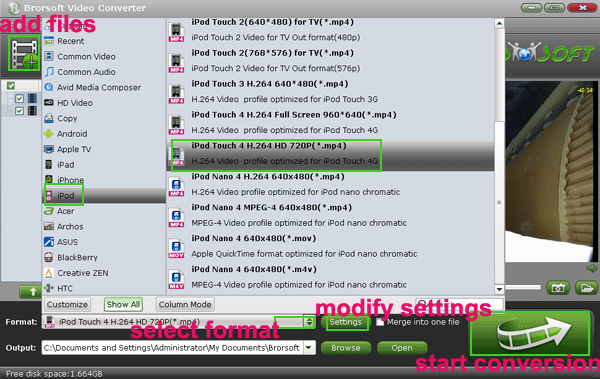
Step 1: Run the perfect video to new iPod Touch 5 Converter, and click the "Add" button to load videos in formats like .tivo, .vob, .mkv, .mts, .avi, .wmv, .flv, etc.
Step 2: Click the "Format" option and choose iPod > iPod Touch 4 H.264 HD 720P(*.mp4) as output format for iPod Touch 4G to get 720p HD video on iPod Touch 5. (If you want to get iPod Touch 5 full screen video, please click “Settings” to customize the Size to 1130*640 by yourself, you can also set the video bitrate higher like 1500kbps, 2000kbps).
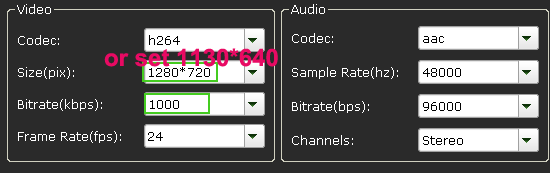
Step 3: Click the convert button under the preview window, and the conversion from MKV/AVI/VOB/FLV/WMV to iPod Touch 5 H.264 MP4 video would start immediately
After the conversion, you can get the converted videos via clicking the Open button. Take the videos that are on your desktop and add them to iTunes (they have to be in your iTunes library). Then manually sync movie files over to iPod Touch 5 just as you would music.
Tip:
This video converter for iPod Touch 5 is also the excellent video converter for your iPod Touch 4, iPod Touch 3 or even older version. Get more info about it from Brorsoft Video Converter.
Related guides:
Easy way to convert DVD to iPhone 5 with full screen on Mac
Get the solution to viewing 1080p movies on iPhone 5
Convert MKV/AVI/WMV/MTS/MPEG/FLV to iPhone 5
Play any 1080p video (MKV, AVI, WMV, TiVo, FLV) on iPad Mini
Video converter for iPod Touch 5, 1080p/720p MKV to iPod Touch 5, play 1080p movie on iPod Touch 5, iPod Touch 5 .flv, iPod Touch 5 .wmv, .avi to iPod Touch 5, convert .vob to 5th gen iPod touch, sync movie files over to iPod Touch 5, MTS to iPod Touch 5, 1080p 5.1 Dolby Digital on iPod Touch 5, iPod Touch video converter
 Trust ourselves & embrace the world!
Trust ourselves & embrace the world!