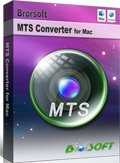Top 5 Free Online MTS to MOV Converter for Mac
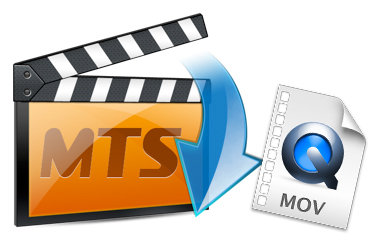
You may have tried every way to import MTS files from your Full HD cam to iMovie or Final Cut Pro for editing, and you may also wanna play them on Mac with QuickTime but failed. Actually, those high-compressed MTS videos are difficult to be recognized and supported by QT and various non-linear editing systems (NLE). In cases like these you could convert MTS to MOV for a change, which is a highly compatible format for Mac OS X (El Capitan, Yosemite, Mavericks and Mountain Lion). Well, for those who don't want to install too many applications on their Mac, free online video converter is a perfect solution. This article just provides Top 5 Free Online MTS to MOV Converter for Mac that definitely worth your time to give it a try.
List of Top 5 Free Online MTS to MOV Converter for Mac:
1. Apowersoft Video Converter
Apowersoft is absolutely a free online MTS to MOV video converter. It helps you convert videos from computer to your iPhone, iPad, PSP, DVD or VCD. The supported output format includes MP4, AVI, MOV, WMV, WEBM, ASF, MKV, MPG, 3GP, DV, SWF, FLV, VOB (video formats) and MP3, WAV, WMA, AAC, FLAC, OGG, RA (audio formats).
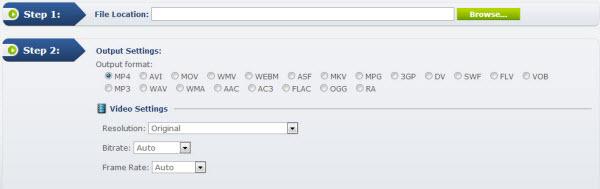
2. BenderConverter
Benderconverter supports the conversion of MP3, Avi, Mpeg, Flash video, iPod / iPhone, iPad, Gif, Jpeg and other popular formats. This free online mts to mov converter lets you convert videos less than 100 MB. If your mts file is beyond the limitation, you will need to register it to get more benefits. Then the max file size would be 500 MB.
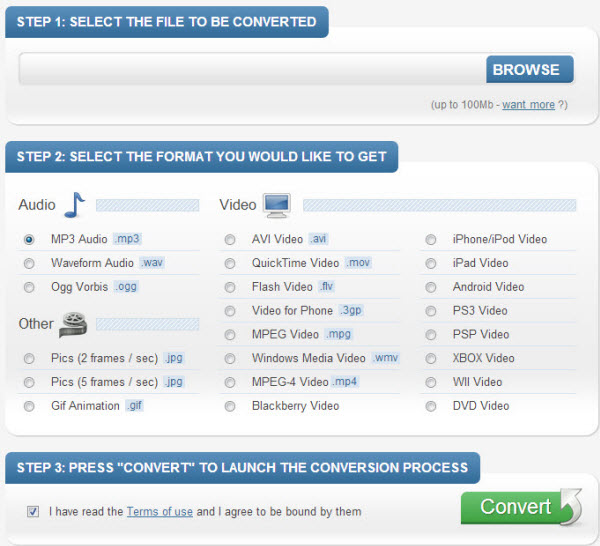
3. Convertfiles
Convertfiles supports converting video, audio, image, document, presentation, and etc. For converting mts to mov online, your source video should be less than 250 MB. It allows for more than 330 combinations of input and output file formats. With this free online mts to mov converter, you can convert almost any video.

4. Cellsea Video Converter
Cellsea video converter lets you convert videos to AVI, MOV, MPG, VOB, and etc. The mts file uploading process is a little slow and will take you some time. After uploading the mts file, it enables you to personalizes the mts according to your preference. Actually, Cellsea is totally a video converter and video editor. After the editing, you can convert your mts to mov online for playback.
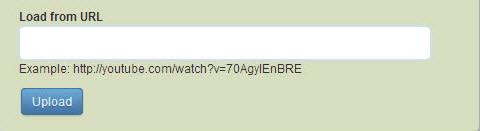
5. Clipconverter
ClipConverter, another free online MTS to MOV converter, only supports converting video by entering url in the blank box. The output formats are MP3, M4A, AAC, MP4, 3GP, AVI and MOV. Its main feature lies in that you can set the beginning and end of your video to be converted. It means that it supports converting a part of the mts instead of the whole video file.

Editor's Note: These are five free online MTS to MOV converter for Mac. But as they are free programs, they must have sort of limitations in converting videos. If you want to have more freedom when converting your MTS videos to MOV or any other formats, you can use a more professional and versatile app- Brorsoft MTS/M2TS Converter for Mac to help you. It works as the best MTS to MOV converter for Mac(El Capitan, Yosemite, Mavericks included).
Main interface:
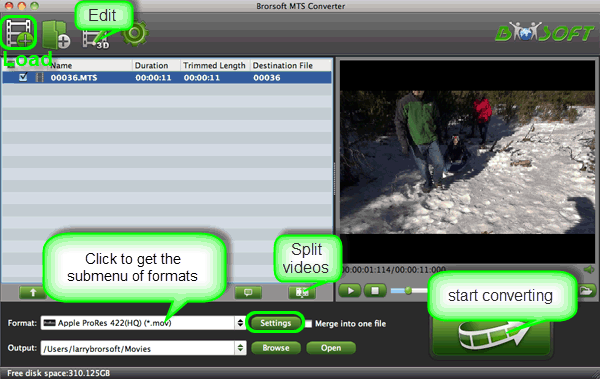
Key Features:
* Support input AVCHD/ AVCHD Lite footage (*.mts, *.m2ts) at 1080i, 1080p, 720i, and 720p
* Native codecs ensure the best results when using iMovie, Final Cut Pro, Adobe Premiere, Avid & more.
* Support any AVCHD footage shot by Sony, Canon, Panasonic, Leica AVCHD camcorders
* Allow merging multiple MTS/M2TS files into a single one, selecting desired video clips to convert, cutting off unwanted areas
* Transcode MTS/M2TS to Any Format and Device
* Edit and Retouch Videos Instantly
And here is the detailed guide on converting MTS to MOV on Mac with the help of Brorsoft MTS/M2TS converter for Mac.
Copyright © 2019 Brorsoft Studio. All Rights Reserved.