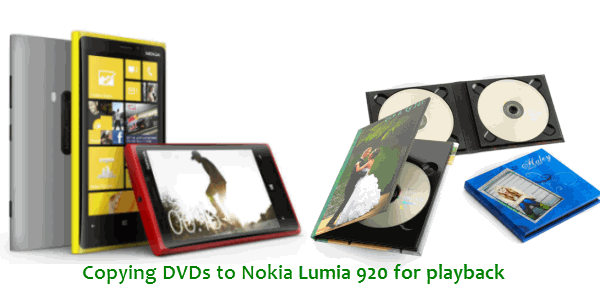
Nokia Lumia 920 4G Windows Phone, a big hit to the market, was built for amazing clarity, power and speed that lets you capture, share and relive moments as if you were still there. You’ll enjoy a rich user-experience in almost any conditions with the stunning 4.5-inch PureMotion HD and ClearBlack display. Eager for getting this gorgeous mobile right away?
When holding the stunning smartphone, most people wouldn’t miss out watching favorite DVD movies on Lumia 920, thanks to its amazing stuffed display. It’s easy to find many owners would like to transfer some DVD movies like Seinfeld to Nokia Lumia 920 for enjoyment freely. You are no exception as well. To avoid you racking your brains to work out the format incompatibility headache, here we strongly recommend you to get a professional DVD Ripper to help you along when aspiring to put DVD movies onto Nokia Lumia 920 for freely playback.
With full support of an ultra-powerful DVD converter for Nokia Lumia 920, you could effortlessly get access to the most effective way to directly make DVD movies playable on Lumia 920, just in the way of converting DVD to Nokia Lumia 920 friendly video format e.g. MP4. Here we recommend you to download, install this top DVD Ripper for Nokia Lumia 920, which can help you rip and convert any commercial or homemade DVD movies to Nokia Lumia 920 compatible video format with the best video/audio settings. It will do you a big favor.
Follow the steps on ripping DVD to Nokia Lumia 920 MP4 video as demonstrated below
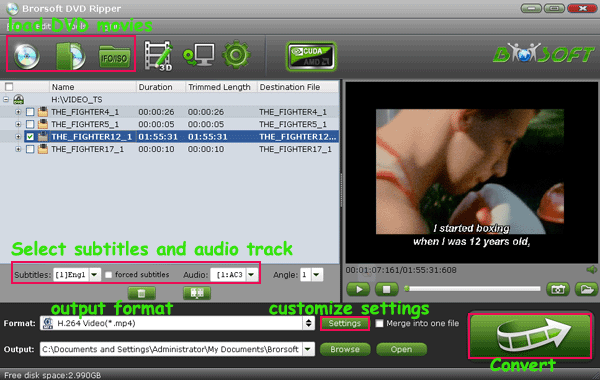
Step 1: Import the DVD files to program by clicking File button. This DVD converter supports you to import source files from DVD disc, file folder and IFO/ISO file.
Step 2: Click the Format bar and follow Nokia > Nokia Lumia 900 MPEG-4 Video (*.mp4), which is also the proper format for Lumia 920.
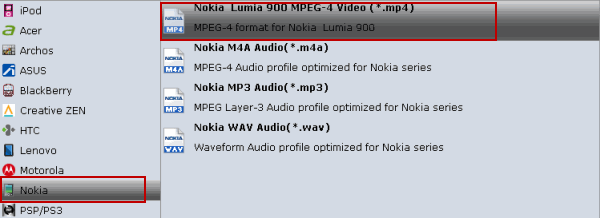
Step 3: Click "Settings" button to reset the video and audio parameters: video codec, bitrate, video frame rate, audio sample rate, and video size, which is based on the video resolution of Nokia Lumia 920 to get full screen playback. Well, for DVD movie source, you can also set the video size as 720*480 due to DVD movies’ native resolution.
Step 4: Start to convert DVD to MP4 for Lumia 920 by simply clicking bottom-right button "Convert".
DVD to Nokia Lumia 920 Conversion Tips:
For much better DVD movie entertainment on Lumia 920 Windows phone, we highly suggest you to pick up output subtitles and audio tracks based on your own language preference from the “Subtitles” and “Audio” options.
After the full conversion is over, locate the resulted video via clicking the Open button in the main interface and then copying DVDs to Nokia Lumia 920 will be an easy task for you anyhow. Now, you can freely make your DVD movie enjoyment on the pocket anytime anywhere.
Related guides:
Fix Sony Xperia USB connection problems
Transfer DVD collections to Sony Xperia ion
How to play 1080p movies on Sony Xperia ion
Fast convert .mkv files to Nokia Lumia 920 MP4 format
How to sync and play AVI files on Nokia Lumia 920 Windows 8 phone
DVD to Nokia Lumia 920, play DVD on Nokia Lumia 920, Nokia Lumia 920 dvd converter, rip dvds to Nokia Lumia 920, transfer dvd files to Lumia 920, put DVD movies onto Nokia Lumia 920, DVD iso to Nokia Lumia 920, Nokia Lumia 920 full screen, convert DVD to Lumia 920 best settings
 Trust ourselves & embrace the world!
Trust ourselves & embrace the world!