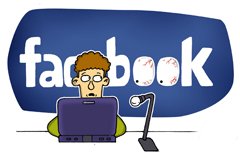Ripping DVDs to Nook HD+ best video format MP4 for playback
Barnes & Noble's Nook HD+ is the 9-inch sibling to the 7-inch Nook HD tablet. The tablet has a beautiful 9-inch HD display. Text is crisp, and video looks great. As Barnes & Noble sticks to its core — the Nook HD+ is a device not only for reading books but also for watching HD movies, and its interface reflects that.
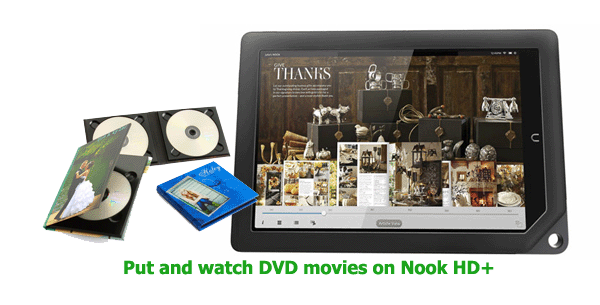
Nook HD+ Supported File Types
Audio: MP4, M4A, 3GP, AAC, MP3, FLAC, WAV, OGG, AMR
Video: MP4, 3GP, WEBM
Gallery(pictures): JPEG, GIF, PNG, BMP
Reader/Other: PDF, ePUB, DRP, ePIB, FOLIO, OFIP, CBZ, TXT, RTF, XLS, DOC, PPT, PPS, PPSX, DOCX, XLSX, PPTX, LOG, CSV, EML, ZIP
The built-in player on your Nook HD+ video format is limited to MP4, 3GP, WEBM. The Nook HD+, as other Android tablets, has no DVD drive support. And unfortunately, your DVD movies, even being ripped into VOB format, will not play on the 9-inch tablet. It has no ability to play DVDs on.
Here's how to get around this annoyance - convert DVD into MP4 video with a piece of easy-to-use DVD Ripper for Nook HD+. Here this top DVD to Nook HD+ Converter is a fast encoding tool that handles DVDs from all over the world despite of their regions. So, you can rip and convert any DVD discs, DVD movie files to a decent common video MP4 for Nook HD+ tablet. Once your DVD is converted to MP4, you can put the movie to Nook HD+ and play it just like playing other videos.

 (Note: Click here for OS X 10.5)
(Note: Click here for OS X 10.5)
How to play DVD movie files on Nook HD+ 9-inch tablet
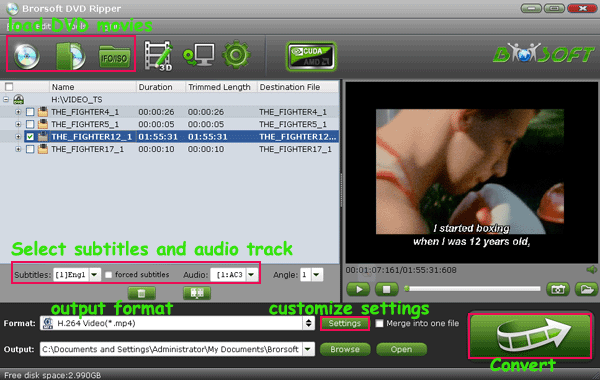
Step 1: Run the DVD Converter software and load your DVD movies into this program. DVD discs, DVD folder, DVD ISO/IFO files are all fully supported.
Step 2: Click on “Format” menu, and you can easily find the profile “Android >> Nook HD(*.mp4)” and select it s the best video format for Nook HD+.
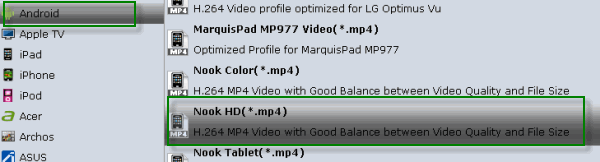
Step 3: Click “Settings” button to configure file quality for B&N NOOK HD Plus. After entering “Profile Settings” panel, you are allowed to adjust video and audio parameters such as bit rate, frame rate, sample rate and more as you want.
Step 4: Start ripping DVDs to Nook HD+ best video format MP4 by clicking the “Convert” button. When the conversion process is done, press “Open” to find converted DVD video.
Tips:
1. If you’d like to watch DVD movies on Nook HD+ with subtitles/captions, select the main movie and then set subtitle language from the drop-down box of “Subtitles”. Then the software would hard-code subtitles to the output movie.
2. For DVD movie source, set the video size as 720*480 is enough and setting the video bitrate as 1000kps ~ 2000kps is proper- that are what we wanna recommend here.
3. For people who also want to rip Blu-rays and convert MKV, MTS, MPG, AVI, WMV, FLV, VOB videos to Nook HD+ tablet, the Brorsoft Blu-ray Video Converter Ultimate is the best choice, which is a convenient and money-saving package tool.
Related guides:
Convert DVD ISO/IFO to MP4 for Kindle Fire
Rip DVD ISO IFO to MP4 for New Apple TV 3
Convert DVD IFO/ISO to MP4 for ASUS Padfone
Watching DVD movies on Nook HD with full-screen playback
Rip and put DVD movies to Kindle Fire HD with best settings
DVD to Nexus 7- Rip DVD movies to Google Nexus 7 in full screen
Watch DVD ISO/IFO movies on Microsoft Surface Windows RT with subtitles
Useful Tips
- Rip DVD to Android
- Rip DVD to Plex Media Sever
- Convert DVD to AVI
- Convert DVD to MKV
- Convert DVD to WMV
- Convert DVD to USB Drive
- Upload DVD to Dropbox
- Rip DVD with VLC Player
- Rip DVD to NAS
- Import DVD to iTunes
- Convert ISO to iTunes
- Rip DVD in Windows 8
- iPhone 6 DVD Playback Tips
- Stream DVD to Chromecast
- Edit DVD in Final Cut Pro
- Edit DVD in Adobe Premiere Pro
- Convert ISO to MP4
- Import DVD to iMovie
- Copy Full DVD Disc
- Rip DVD to iPad
- Rip DVD to Galaxy Tab
- Rip DVD on Yosemite
- Rip DVD on macOS Sierra
- Rip DVD with Handbrake
- Mac TheRipper Alternative
- Rip DVD with Subtitles
- Add Subtitles to Hollywood DVD
- Upload DVD to Vimeo
- Upload DVD to YouTube
- Rip and Copy Redbox DVD
- Rip DVD to MP4/M4V/MOV
- Import DVD to Windows Movie Maker
- Load DVD to PowerPoint
Adwards

Copyright © 2017 Brorsoft Studio. All Rights Reserved.