
Galaxy S IV is the latest flagship smartphone from Samsung. Generally, Galaxy S4 has 5-inch "Full HD Super AMOLED", full 1080p, 441 PPI, 2GB RAM, 2600mAh battery, built-in 13 mega rear camera, 16GB, 32GB, and 64GB expansion with microSD card, Cortex-A15 processor (Exynos 5450) with 28nm technology, with Wi-Fi, Bluetooth 4, and NFC. Anyhow, it delivers you the ability to immerse yourself in your rich movie and video content. In this article, we would like to talk about how to watch Blu-ray movies on Samsung Galaxy S4.
As we know the Samsung S4 smartphone only plays video and audio files in MP4, DivX, XviD, WMV, H.264, H.263, MP3, WAV, AAC+, AC3, FLAC file formats, no Blu-ray files recognized by this device. Thus, in order to get Blu-ray movies ported over to Galaxy S4, you need to convert Blu-ray to Samsung Galaxy S4 videos first and then you can transfer Blu-ray movies to Galaxy S IV for playing. It's easy to get the work done with a professional Blu-ray Ripping tool.
Brorsoft Blu-ray Ripper is a dynamic Blu-ray ripping tool that can help you rip Blu-ray discs to Galaxy S4 highly supported MP4 video files with high output video quality and fast ripping speed.. With it, you can rip and convert Blu-ray to video in various popular file formats like MP4, AVI, MOV, MKV, M4V, etc for different devices Galaxy S III/IV, Galaxy Tab, Apple TV, Nook HD, Lenovo ThinkPad Tablet, Nexus 10 and more. Plus, this Blu-ray ripping tool adopts advanced audio and video in sync technology, which will never let you encounter troubles caused by audio and video out of sync issues. The equivalent Mac version is Blu-ray Ripper for Mac, which can rip and convert Blu-ray movies to Samsung Galaxy S4 on Mac OS X. Just download and learn the step-by-step guide on compressing and copying 1080 Blu-ray movies to Samsung Galaxy S4.
Free download Blu-ray to Galaxy S4 Converter:

 (Note: Click here for OS X 10.5)
(Note: Click here for OS X 10.5)
How to rip Blu-ray to Galaxy S4 compatible video formats
Step 1: Load source Blu-ray files
Launch this Blu-ray to Galaxy S IV Converter and click "disc" button to import Blu-ray movies into the program. DVD discs, ISO and IFO files are also supported.
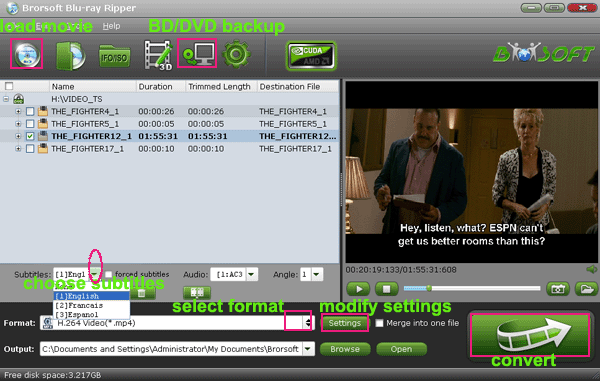
Step 2: Choose output profile
Choose output profile via clicking the Format bar. We recommend you to choose “Samsung> “Samsung Galaxy S III Video (.mp4)” as output format.
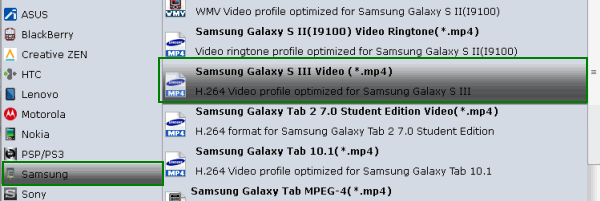
Step 3: Start to rip Blu-ray to Galaxy S4
Once the above mentioned steps are finished, you can start converting Blu-ray movies to Samsung Galaxy S4 MP4 videos by clicking convert button.
Tips
1. You can select audio track and subtitle (if necessary) for Blu-ray movies. Click on the Audio/ Subtitles box and select an audio track with desired language.
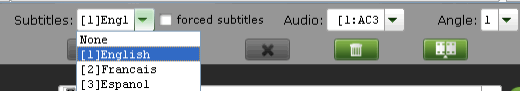
2. Reset output profile parameters like video codec, audio codec, bit rate, aspect ratio, frame rate, video size, audio channel, etc. via settings button.
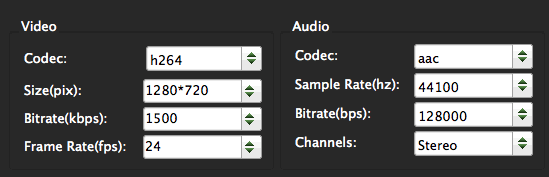
3. You can even use its provided Edit feature to edit your output video by cropping, adding watermarks, trimming and setting 3D effect so on.
Once the conversion task is finished, you can click “Open” button to get the output files and transfer Blu-ray movies to Galaxy S IV for playback freely.
Additional Tips:
If you are considering to get a powerful all-in-one tool to convert videos, Blu-ray movies and DVDs to your Samsung Galaxy S IV, Samsung Galaxy S3, Nook HD, Kindle Fire HD, Nexus 7 and other devices at the same saving time and effort, Blu-ray Video Converter Ultimate will a nice choice for you. If you are running a Windows PC, iMedia Converter Mac is the alternative.
Related Guides:
How to convert DVDs to Samsung Galaxy S4
How to play MKV, VOB, AVI files on Samsung Galaxy S4
How to Get MPG/MPEG files on Samsung Galaxy S4
How to Play MOV videos on Samsung Galaxy S4
 Trust ourselves & embrace the world!
Trust ourselves & embrace the world!