Canon EOS M5 .MP4 to Sony Vegas/Premiere/Avid Best Workflow

The Canon EOS M5 is the most enthusiast-friendly EOS M yet. Although it lacks 4K video capability, it still allows users to capture stunning videos in .MP4 format. Something frustrating is that the raw material of the MP4 files can't be imported to Sony Vegas, Premiere Pro or Avid Media Composer smoothly- it will be a little jumpy due to the limitation of its codec- H.264. In this article, we will give you some hints to let you import and edit Canon EOS M5 MP4 in Sony Vegas/Premiere Pro/Avid MC in a hassle-free way.
H.264 is best known as being one of the codec standards for Blu-ray Discs and also widely used by streaming internet sources, but it is not so good for editing. So when it comes to editing with professional softwares Son Vegas Pro, Premiere Pro or Avid Media Composer, the H.264 MP4 from Canon EOS M5 have to be converted to an edit-friendly format.
Here we recommend Brorsoft Video Converter. Applying it, you can convert Canon EOS M5 H.264 MP4 to MPEG-2 for Sony Vegas/Premiere Pro, DNxHD for Avid Media Composer with the best quality. Besides, this video converter also is equipped with some simple editing features, such as merging several videos into one file, cropping video size, trimming video clips, adding special effects and text/image/video watermarks to output videos, thus it will be on the top of your list. If you are working Canon EOS M5 videos on Mac OS X, please turn to Video Converter for Mac. Now download the right program and refer to the guide below for more conversion instructions.
READ MORE:
Canon T6i MP4 to Premiere Pro
Canon T6i MP4 to FCP/iMovie
Canon T6i MP4 to Vegas Pro
Canon T6i MP4 to Windows Movie Maker
Canon EOS M100 MP4 in Corel VideoStudio
Canon 6D Mark II MP4 to FCP/Premiere/Avid MC
Canon 800D MP4 to WMM/Vegas Pro/Pinnacle
Canon G7X Mark II MP4 to Premiere Pro
How to convert Canon EOS M5 H.264 MP4 to Sony Vegas/Premiere/Avid
Step 1. Load source files
After downloading, install and run this MP4 Converter. Just copy the MP4 files from your camera to your hard drive. Import the files to the software for converting.

Step 2. Hit Format bar to select output format.
a. To edit Canon EOS M5 MP4 in Avid Media Composer, you can choose Avid Media Composer > Avid DNxHD(*.mov) as output format.
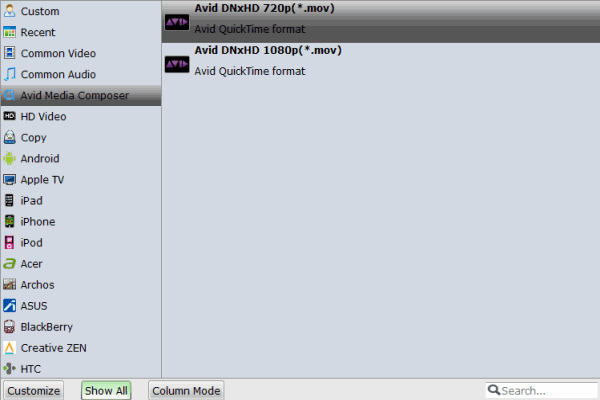
b. To import Canon EOS M5 video to Sony Vegas or Premiere Pro, you can choose "Adobe Premiere/Sony Vegas" and select "MPEG-2(*.mpg)" as the output format.
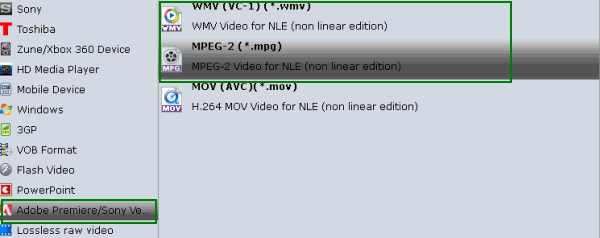
Step 3. Finally, hit the big Convert button on bottom of the main windows and the conversion will begin immediately.
Once the conversion completes, you can click "Open" button to get the output files effortlessly. Now you have got it right, just to import and edit Canon EOS M5 MP4 files within Sony Vegas Pro, Avid Media Composer or Adobe premiere Pro with ease.
Useful Tips
- Add Subtitles to MP4
- Trim 4K MP4 Video
- MP4 Choppy in VLC
- Compress MP4 Files
- Convert MP4 to ISO
- Convert MP4 to TS
- Play MP4 on Mac
- Play MP4 on High Sierra
- Play MP4 via Plex
- Play MP4 via DLNA
- MP4 to iMovie
- MP4 to HitFilm
- MP4 to iDVD
- MP4 to VirtualDub
- MP4 to Final Cut Pro
- MP4 to Sony Vegas Pro
- MP4 to Davinci Resolve
- MP4 to Sony Movie Studio
- MP4 to Pinnacle Studio
- MP4 to Adobe Premiere
- MP4 to Corel VideoStudio
- MP4 to Windows Movie Maker
- MP4 to Avid Media Composer
- Play MP4 in Windows 10
- MP4 to iTunes library
- MP4 to DVD Player
- MP4 to Blu-ray Player
- MP4 to QuickTime Player
- MP4 to VLC Media Player
- MP4 to Windows Media Player
- MP4 to YouTube
- MP4 to LG TV
- MP4 to WD TV
- MP4 to TCL TV
- MP4 to Sony TV
- MP4 to Vizio TV
- MP4 to Philips TV
- MP4 to Hitachi TV
- MP4 to Samsung TV
- MP4 to Panasonic TV
- MP4 to Hisense TV
- MP4 to Kodi
- MP4 to PS4
- MP4 to PS4 Pro
- MP4 to DivX
- MP4 to MXF
- MP4 to Google Pixel XL
- MP4 to MPEG-1/MPEG-2
- MP4 to MOV/AVI/MKV/FLV
- Export VEGAS Pro File to MP4
- Convert M3U8 to MP4
- Free Download TV Shows in MP4
- Top Sites to Download TV Shows
Copyright © 2019 Brorsoft Studio. All Rights Reserved.








