Best Way to Upload and Share XAVC/XAVC S on Facebook
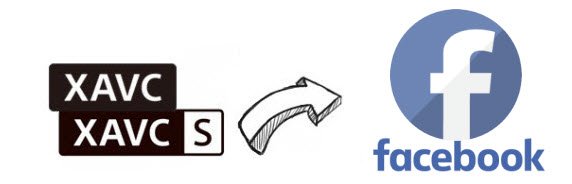
From Facebook Help Center, we can find Facebook supports almost of all the common video formats. But when upload XAVC/XAVC S to Facebook, some issues occurred. In this article, we aim to offer some tips and tricks to help users to upload XAVC/XAVC S files to Facebook for easier sharing.
Since XAVC, XAVC S format is not supported by Facebook, to get rid of the trouble, we'd better tweak videos to the best format, codec, frame rate, etc for uploading to Facebook(See Best Video/Audio Settings for Facebook Uploading). To achieve the goal, Brorsoft Video Converter is your best choice.
With it you can fast transcoding XAVC, XAVC S as well as MKV, MXF, MTS, MOV, MP4, AVI, WMV, TiVo .etc to Facebook with MP4 format (the most compatible video format for Facebook) without quality loss. What's more, with the the built-in video editor, you can personalize and retouch your videos in clicks including cut off unwanted video parts for uploading to Facebook. And for those who're planning to convert videos for sharing on Vimeo, YouTube, Dailymotion, this video converter is also a good choice. For Mac users, Brorsoft VVideo Converter for Mac is right for you. Now download the right version according to your computer's OS and follow the step-by-step guide below to convert XAVC/XAVC S videos to Facebook with ease.
Download XAVC/XAVC S converter:
How to Convert XAVC (S) to Facebook for Sharing
Step 1. Start video converter, drag and drop the XAVC or XAVC S files to the software window to import.

Step 2. After the files are added, click Format > Common Video and set output video format as mp4. The reason mp4 is the target format is that by packing the videos in mp4, the file size will be reasonable small in good quality and completely recognized by Facebook.

Tips: There are also some optional tinkering you can take to make the videos look better on a Facebook, such as changing the aspect ratio or specifying the video resolution. Just click the Settings icon to do it.
Step 3. Finally, hit the Convert button to start the XAVC (S) conversion work for uploading to Facebook to share with your families, friends and fans.
Additional Tips:
XAVC and XAVC S or any other similar format is very efficient for encoding video data into small file sizes. It is not however easy or quick to decode for high-quality finishing and post production processing. For anyone who wanna edit XAVC/XAVC S in Final Cut Pro, iMovie, Adobe Premiere Pro, Avid Media Composer, Davinci Resolve, Vegas Pro, etc NLEs, a good suggestion is to convert XAVC/XAVC S to a more edit-friendly codec. Brorsoft Video Converter can easily help you fulfill the task.
Useful Tips
- Import XAVC to After Effects
- Import XAVC to Pinnacle Studio
- Import XAVC to iMovie
- Import XAVC to Premiere Pro
- Import XAVC to Sony Vegas Pro
- Import XAVC to Final Cut Pro
- XAVC to Premiere Elements
- XAVC in Avid Media Composer
- XAVC in Windows Movie Maker
- XAVC S Format Introduction
- XAVC S to Final Cut Pro
- XAVC S to iMovie
- XAVC S to Avid
- XAVC S to Lightroom
- XAVC S to Adobe Premiere
- XAVC S to Sony Vegas Pro
- XAVC S to Sony Movie Studio
- XAVC S to PowerDirector
- XAVC S to Davinci Resolve
- XAVC S to Windows Movie Maker
- Upload XAVC S to YouTube
- Upload XAVC S to Facebook
- Convert XAVC S to ProRes
- XAVC S Converter for Mac
Copyright © 2019 Brorsoft Studio. All Rights Reserved.








