Importing Sony DSC-H50B Video to iMovie

Sony Cyber-shot DSC-H50 Digital Camera a new one to Sony's Cybershot?line that lets you capture VGA (640 x 480) video clips with sound at frame rate of up to 30 frames per second, with the clip length limited only by the capacity of your media. After recording, you may wanna import these outstanding videos into iMovie or other NLEs for editing, this tutorial will teach you how to import Sony DSC-H50B MPEG1 to iMovie smoothly.
Although iMovie supports a wide range of video formats, MPEG1 is not included. To bypass all issues, you'd better encode Sony DSC-H50B video to iMovie friendly format first with a powerful Mac video converter. Here Brorsoft Video Converter for Mac is the best choice to help you deal with Sony DSC-H50 video recordings on Mac.
It enable you to transcode Sony DSC-H50B MPEG1 to iMovie preferable Apple InterMediate Codec .mov format without lossing quality. Besides iMovie output, it also offers other professional codecs for NLEs, such as Apple ProRes for FCP, MPEG-2 for Premiere, DNxHD for Avid and so on. With it, users can solve almost all incompatibility problem between media files and NLEs. Now, download the software on Mac and follow the guide below to start conversion.
Steps to convert Sony DSC-H50 MPEG1 files for iMovie
Step 1: Run Brorsoft Video Converter on Mac, and click "Add" to load your source media from Sony DSC-H50. You can also drag and drop to import the original videos.

Step 2: Set output format
Click the format column to select output format "iMovie and Final Cut Express > Apple Intermediate Codec(AIC) (*.mov)" as the best compatible video format for iMovie/FCE.
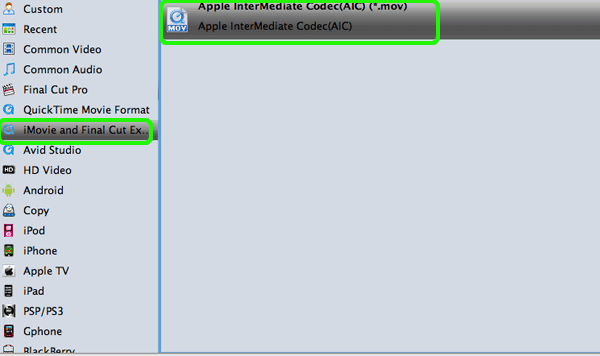
Tip: Adjust the video and audio parameters, including the Bitrate of Video&Audio, Video Size, Sample Rate, Frame Rate, Audio Channels, etc. by clicking the Settings button on the main interface for getting the best quality.
Step 3: Start Conversion
Tap the "Convert" icon on the main interface, the conversion Sony DSC-H50 MPEG1 to iMovie AIC MOV will be completed soon.
After conversion, you will be able to get the output files compatible with iMovie effortlessly. Now you can import and edit converted Sony DSC-H50B videos in iMovie without hassle.
Useful Tips
Copyright © 2017 Brorsoft Studio. All Rights Reserved.







